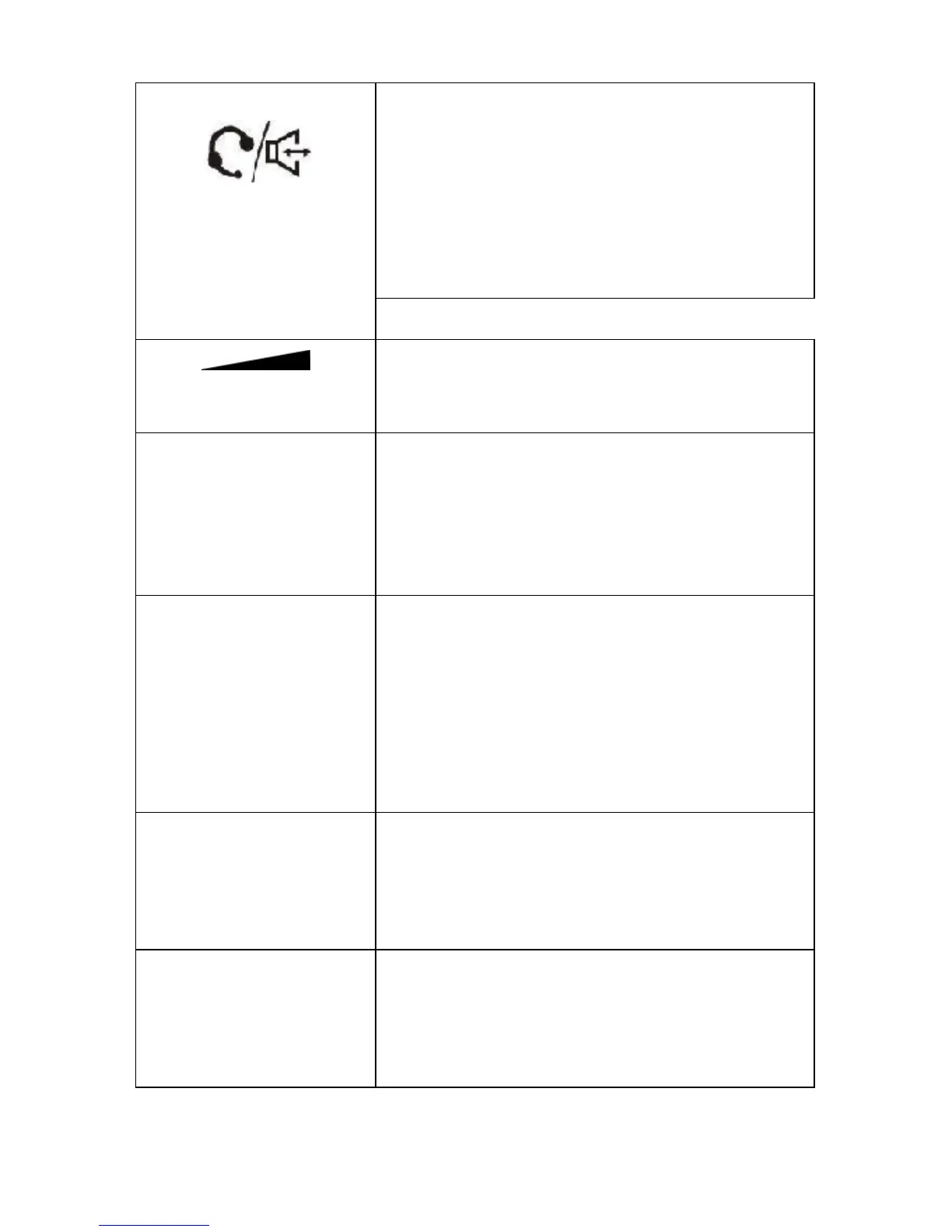To accept a call or to make a call. In On
Hook mode, with headset connected, if you
press this button to take or make a call using
a headset.
If you want to use the Speaker phone,
disconnect the headset.
4 levels for receiver volume control for
Headset, Handset and Speaker Phone – Low
– Normal – Medium - High
Press this button to Mute the Microphone. To
release mute, press the button again. The
word MUTE will be displayed on the LCD
The last dialed number (upto 32 Digits) will be
retained in the redial memory. To recall a
dialed number simply lift the handset and
press the redial button.
This button can also be used to add a pause
(Pause time is 3.6 sec) when storing a PBX
access code into memories.
Recall, also known as Flash, used to transfer
calls between extensions or to use network
services.
Used to store the 8 one touch memories
and the 10 two touch memories