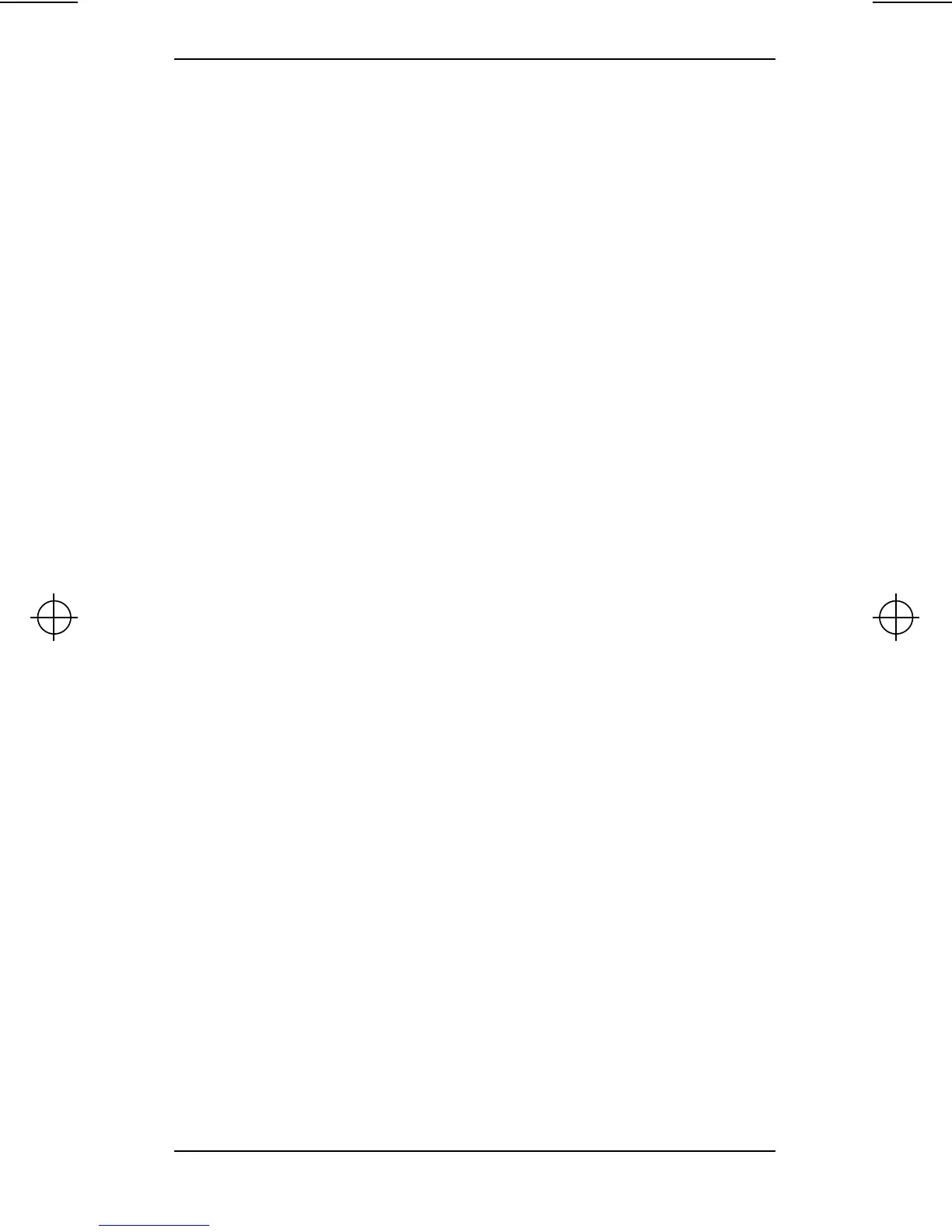P110_Owners 8 Wed Sep 3 16:10:59 1997
8 6880902Z28-E March, 1996
Scan and Signalling Alert Tones P110 Portable Radios
Scan and Signalling Alert Tones
Transmit on Radios with PTT-ID
When the PTT button is depressed a side tone is heard as
the unit I.D. is being transmitted. When the tone ends, start
your voice message in the standard manner.
Selective Call
A 2 beep alert tone is generated whenever a Selective Call
is received, the radio unsquelches and the callers message
is heard.
Call Alert
A 4 beep alert tone is generated whenever a Call Alert
(page) is received. The alert tone repeats until the PTT or
monitor button is pressed.
Scan Activate
A 1 beep alert tone is heard whenever scan is initiated by
selecting a preprogrammed rotary scan channel location.
Priority Alert Tone
A 1 beep alert tone is heard if the radio is scanning and a
conversation is initiated on the priority scan channel.
Scan Talkback Tone
A medium pitched 1 beep alert tone is sounded when you
rotate the channel selector knob out of the scan position
after the radio has locked on a channel and reaches the last
active channel within the channel scan list.