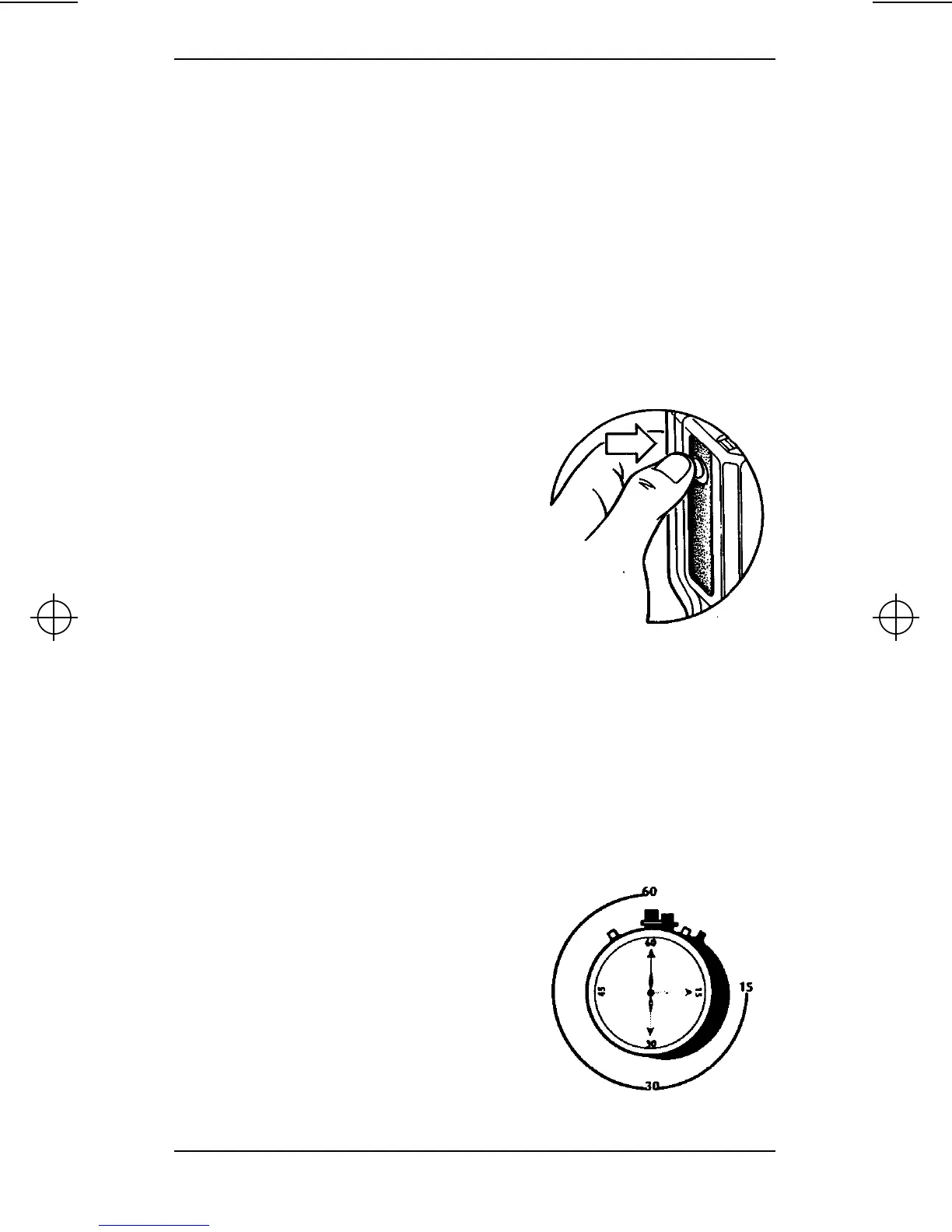P110_Owners 6 Wed Sep 3 16:10:59 1997
6 6880902Z28-E March, 1996
Alert Tone Indicators P110 Portable Radios
Alert Tone Indicators
Power-Up
Each time the radio is turned on, a microcomputer and syn-
thesizer self-test occurs. A high pitched alert tone is gener-
ated for approximately 1/8 second to indicate that the
microcomputer and synthesizer are functioning properly. A
second low pitched tone is generated if the start-up test is
not successful.
Transmit on Blank or Receive-
Only Channels
Pressing the PTT button while
tuned to a blank or “receive-
only” channel causes an alert
tone. The tone continues as
long as the PTT button is
depressed. The radio transmit-
ter is not enabled.
Transmit Inhibition Busy Channel with Busy Channel
Lockout
Pressing the PTT button during a “busy channel” condition
(other than your PL/DPL group) generates a continuous
busy tone that lasts as long as the button is depressed.
Time-Out Timer
The time-out timer limits the
amount of transmission time
to a preset length (off, 30 or
60 seconds). At the end of
this time an alert tone indi-
cates that your transmission
has been cut off. The alert
will continue as long as the
PTT switch is depressed.