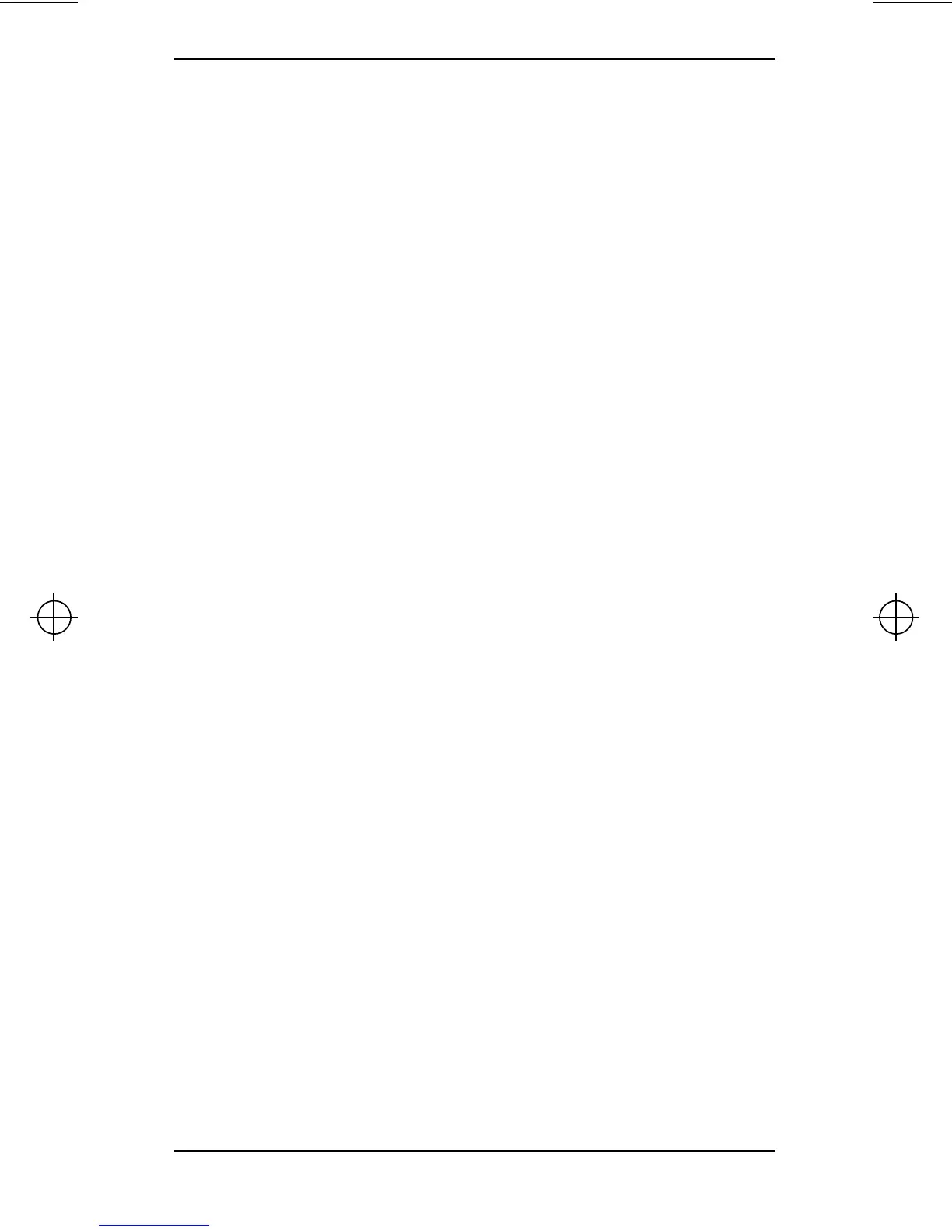P110_Owners 9 Wed Sep 3 16:10:59 1997
March, 1996 6880902Z28-E 9
P110 Portable Radios Multifunction LED Indicators
Multifunction LED Indicators
Transmit Mode (PTT Button Pressed)
• Continuous Red Light - Normal Transmission
• Flashing Red Light - Low Battery
Receive Mode (PTT Button Not Pressed)
• Flashing Red Light - Channel Busy, indicates the pres-
ence of activity on the operating channel
• Continuous Yellow Light (4 seconds) - Channel Monitor
Active (PL/DPL Disable)
• Flashing Yellow Light - Selective Call or Call Alert present
• Flashing Green Light - Channel Scan feature active