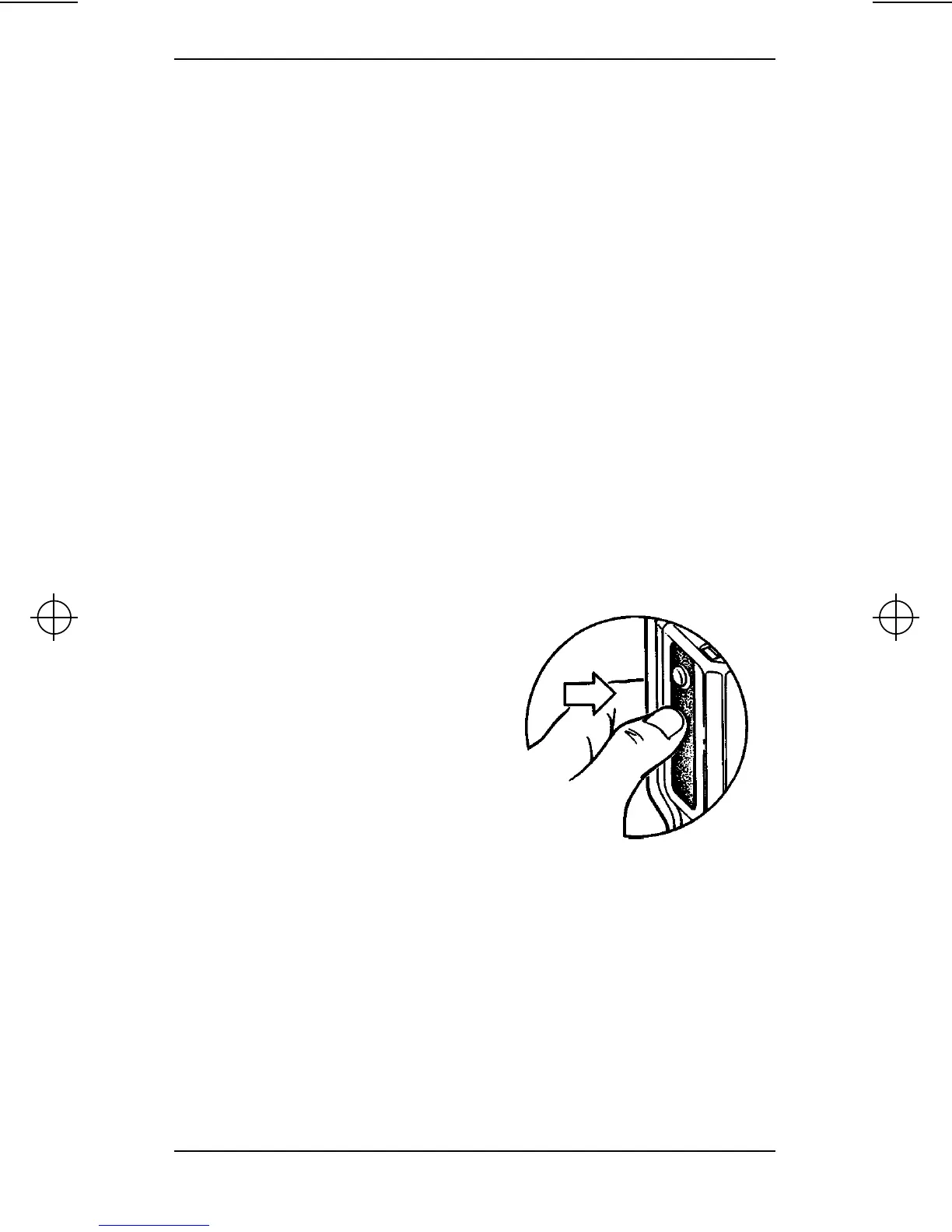P110_Owners 16 Wed Sep 3 16:10:59 1997
16 6880902Z28-E March, 1996
Operation with Standard Features P110 Portable Radios
Operation with Standard Features
To fit your particular needs, a number of features are avail-
able to enhance the operation of your P110 radio. These
capability features are described for you in this section.
Time-Out Timer
The Time-Out Timer (T.O.T) feature alerts you if the trans-
mitter is keyed for a long period. This feature prevents chan-
nel tie-up and excess battery drain in case of an inadvertent
keying of the transmitter. The radio operates normally in the
receive mode with the T.O.T. feature. However, in the trans-
mit mode, a single transmission (uninterrupted depression
of the PTT button) “times-out” after 30 or 60 seconds and
the radio reverts back to the receive mode, even with the
PTT button remaining depressed. After the 30 or 60 second
time out, a continuous alert tone is generated in the receive
mode until the PTT button is released.
Volume Set
When programmed as a Vol-
ume Set button, the Control
button will initiate the volume
set feature. This gives the
radio the ability to monitor the
current radio volume level
whenever this button is
pressed. A “rushing noise” is
present for the duration of the
button press that indicates the
current level setting of the vol-
ume control.