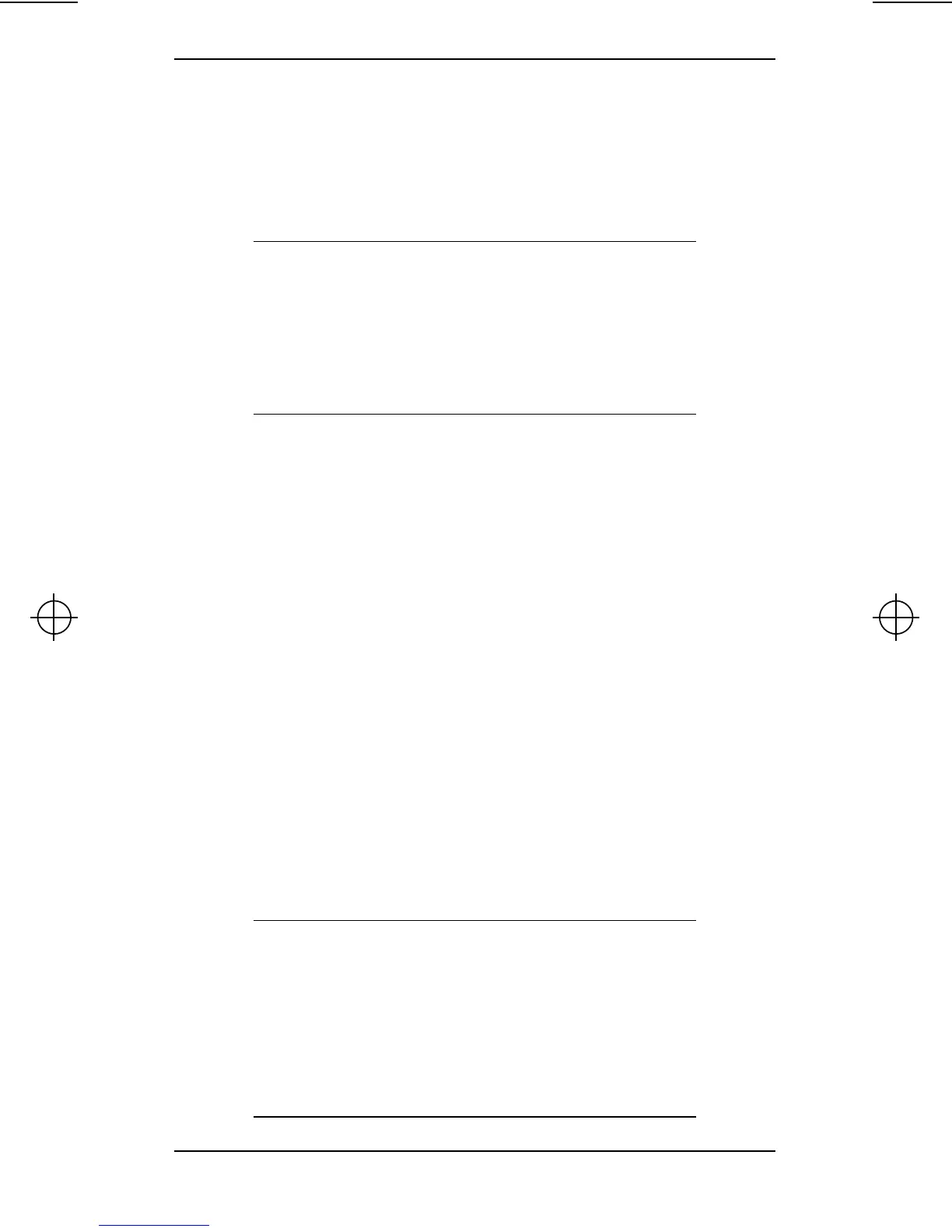P110_Owners 15 Wed Sep 3 16:10:59 1997
March, 1996 6880902Z28-E 15
P110 Portable Radios Operation
5. If programmed as a Volume Set Button (manual moni-
tor), the radio has the ability to monitor until the button
is released. While pressed, a “rushing noise” will be
present which indicates the current level setting of the
volume control.
NOTE
All P110 radio models have an internal squelch
setting which is adjusted at the factory. The
squelch level setting is not a user-operated con-
trol; however, it may be reprogrammed using
the Radio Service Software available at your
local Motorola Radius dealer.
To Transmit
1. Set the channel selector to the desired channel position.
2. Do not interrupt another user. Listen for activity on your
channel. If the channel on which you are transmitting is
programmed to receive PL/DPL, momentarily depress
the control button to listen for channel activity. The
channel must be clear before transmitting.
3. While holding the radio in a vertical position with the
speaker-microphone grille two to three inches from
your mouth, press the PTT button on the side of the
radio and speak slowly and clearly into the grille area.
When finished transmitting, release the PTT button to
receive. When the PTT button is depressed, the LED
glows red and remains on for the entire length of the
transmission, and turns off when the PTT button is
released.
NOTE
When the PTT button is depressed (and as long
as the PTT button remains depressed), The
battery voltage is automatically monitored and if
the voltage is low, the LED flashes red to alert
you of the low battery condition. In addition, a
double alert tone is sounded when the PTT but-
ton is released.