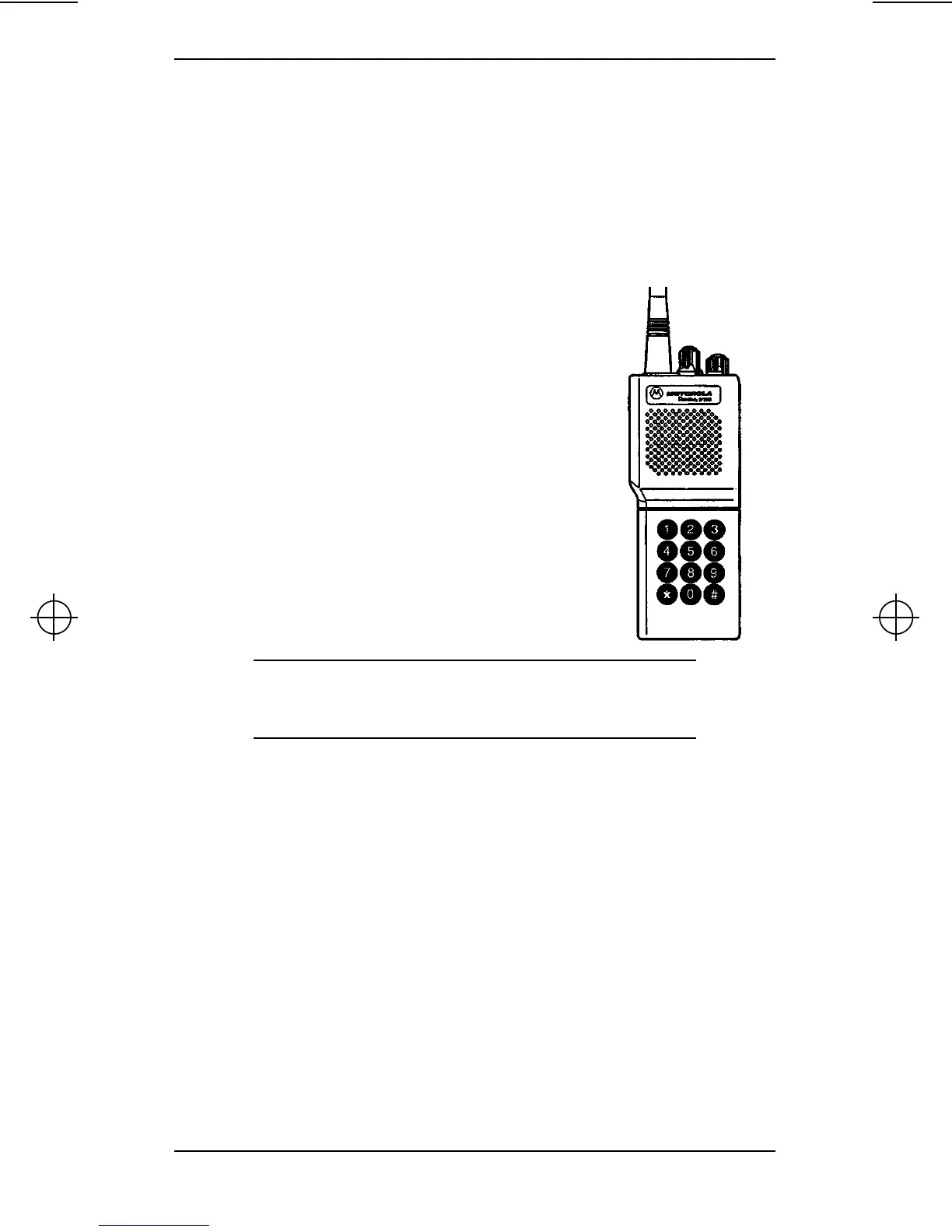P110_Owners 18 Wed Sep 3 16:10:59 1997
18 6880902Z28-E March, 1996
DTMF Telephone Interconnect P110 Portable Radios
DTMF Telephone Interconnect
(Not available on 2 Channel Models)
You can encode Dual Tone Multiple Frequency (DTMF)
tones through the optional 12 button keypad. The tones are
used for:
• access to the landline telephone network
• remote control operation
DTMF Telephone Interconnect
Operation
1. Press and hold the PTT button.
2. Press the desired numeric keys on
the DTMF keypad to transmit the
tones. As long as the PTT button is
held while the digits are pressed,
the corresponding DTMF tones
are transmitted.
NOTE
After this operation is completed, the PTT but-
ton resumes its normal function.