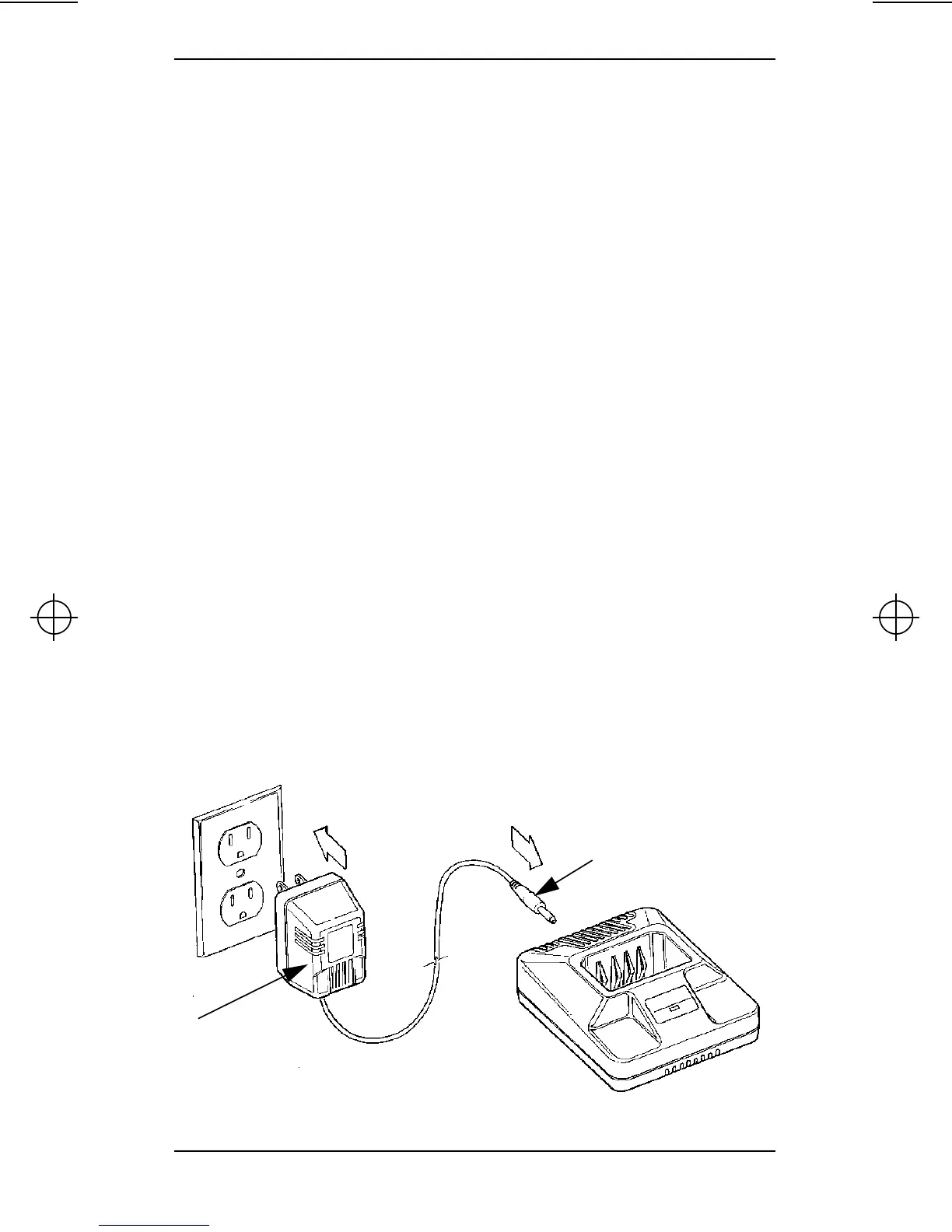P110_Owners 25 Wed Sep 3 16:10:59 1997
March, 1996 6880902Z28-E 25
P110 Portable Radios Battery Charger
(3) The cord size is 18AWG for lengths of up to 100 feet,
and 16AWG for lengths up to 150 feet.
• Do not operate charger with damaged cord or plug —
replace them immediately.
• Do not operate charger if it has received a sharp blow,
been dropped, or otherwise damaged in any way; take it
to your local Motorola Radius technician.
• Do not disassemble charger; take it to your local Motorola
Radius dealer when service or repair is required. Incorrect
reassembly may result in risk of electric shock or fire.
• To reduce risk of electric shock, unplug charger from out-
let before attempting any maintenance or cleaning. Turn-
ing off controls will not reduce this risk.
To Operate Charger
1. Insert the battery, with or without the radio, into the
charger pocket. (Be sure that the radio is off).
2. Insert plug into the charger and plug the transformer
into the appropriate AC power outlet.
3. When the battery is fully inserted, the LED glows red.
The LED continues to glow red while the battery is
charging.
Plug
Transformer