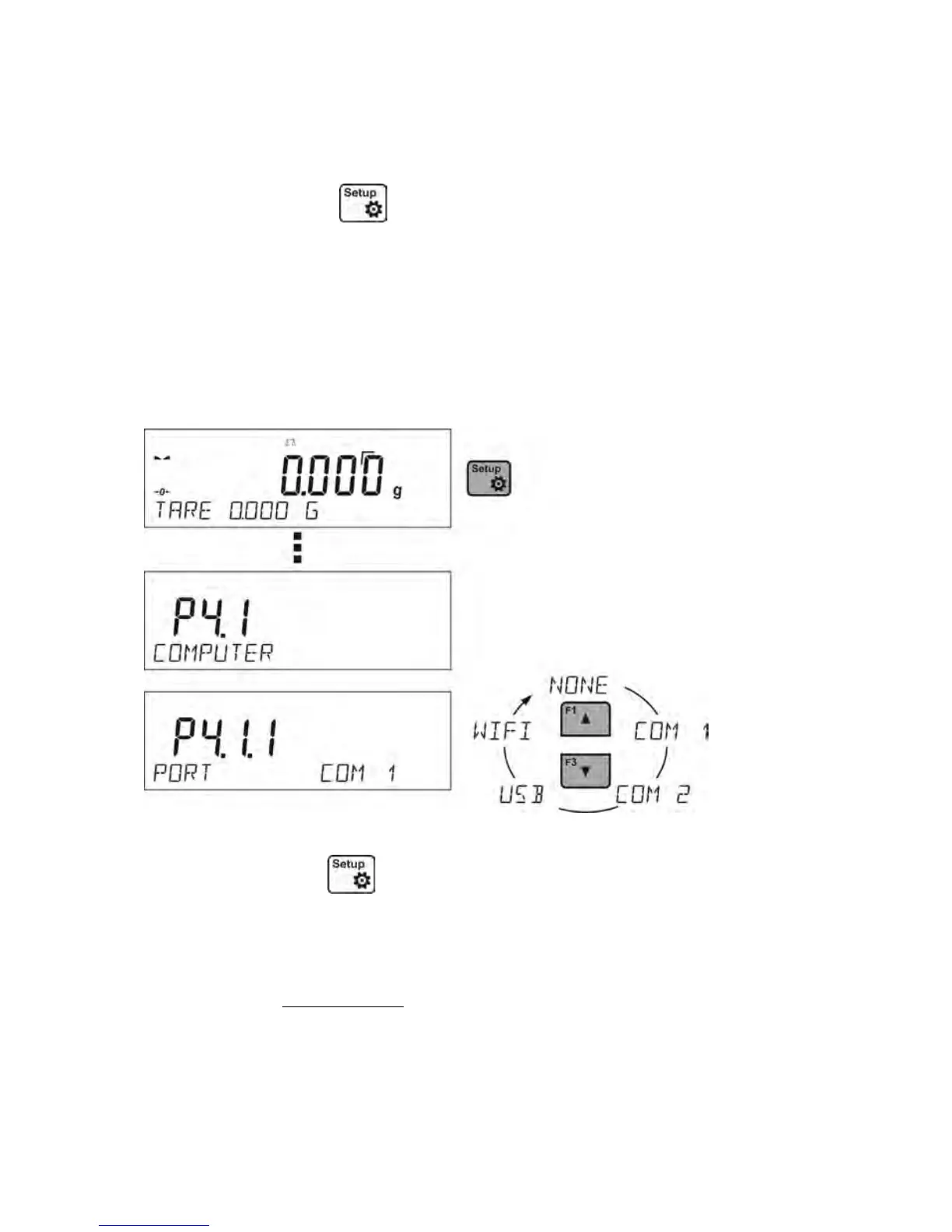19. PERIPHERALS
The menu PERIPHERALS is to be found in the menu Parameters to which you can
get access by pressing
button.
In the menu there is a list of devices which can cooperate with the balance.
19.1. Computer
In the submenu < COMPUTER> you should select a port, to which the computer
with software that enables communication with the balance is connected.
19.1.1. Port for computer connection
Procedure:
− press
button
− enter the menu <P4 DEVICES>
− and then enter in menu group <P4.1 COMPUTER>
− set the balance parameters related to the cooperation with the
computer
<P4.1.1 PORT> to which the computer is to be connected
Accessible options:
COM 1 or COM 2 – RS 232 port, to which the computer is
connected
USB type B – USB port, to which the computer is connected
WIFI – WIFI port
