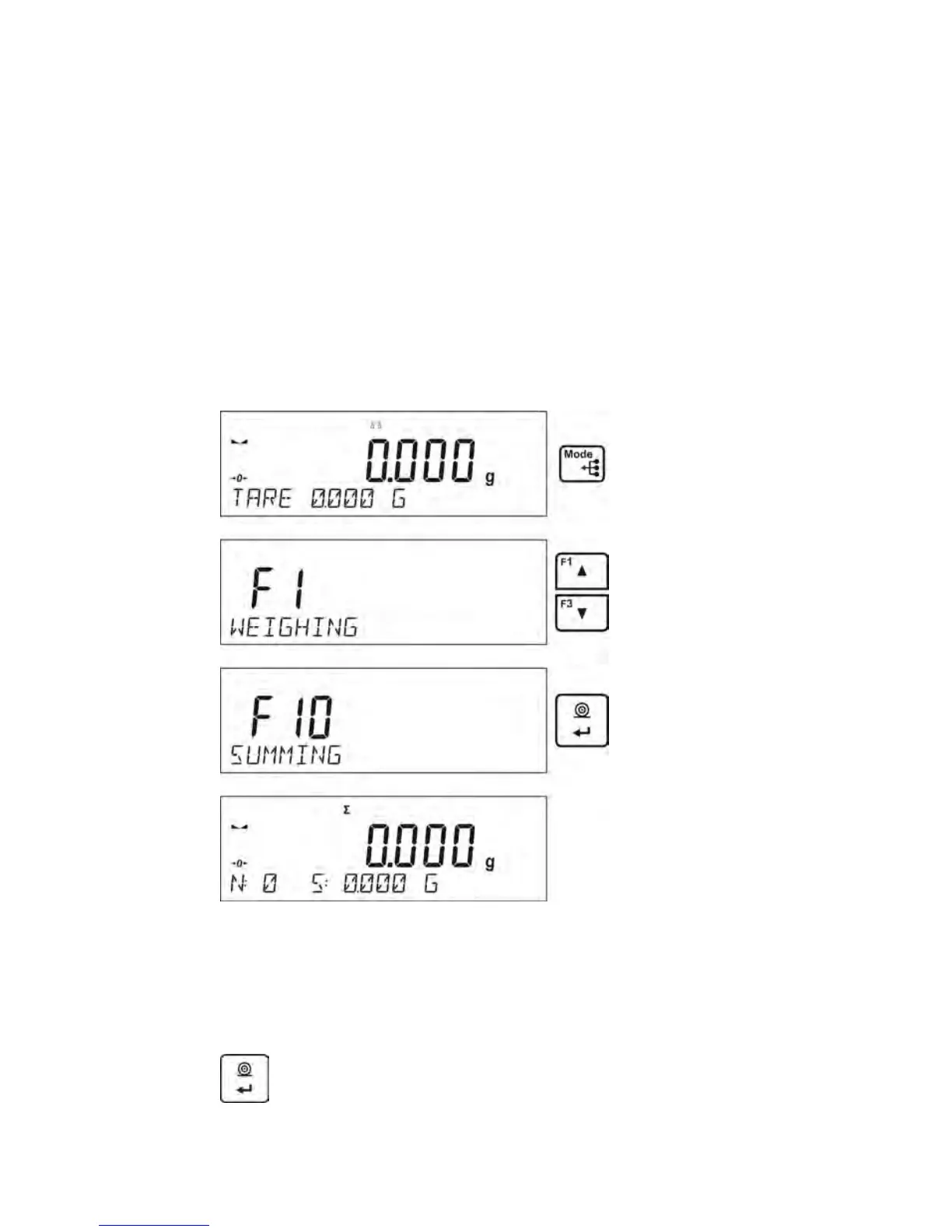PRINT FOOTER – function initiates the print-out of a designed footer
VARIABLE 1 – function initiates the selection and editing of variable 1
VARIABLE 2 – function initiates the selection and editing of variable 2
The way of declaring the function is described in the section relating to
the weighing mode settings <F button shortcuts>.
17.8.5. Means of operation
• Enter the mode <TOTALISING>
The bottom line shows the data relating to the number of ingredients
which are added to the total sum (if such information is selected in the
settings for totalising mode).
• Place a container on the weighing pan, in which the ingredients are to
be weighed and tare its mass. Next, place the first ingredient in the
container and confirm its mass after the indication is stable by pressing
button.
