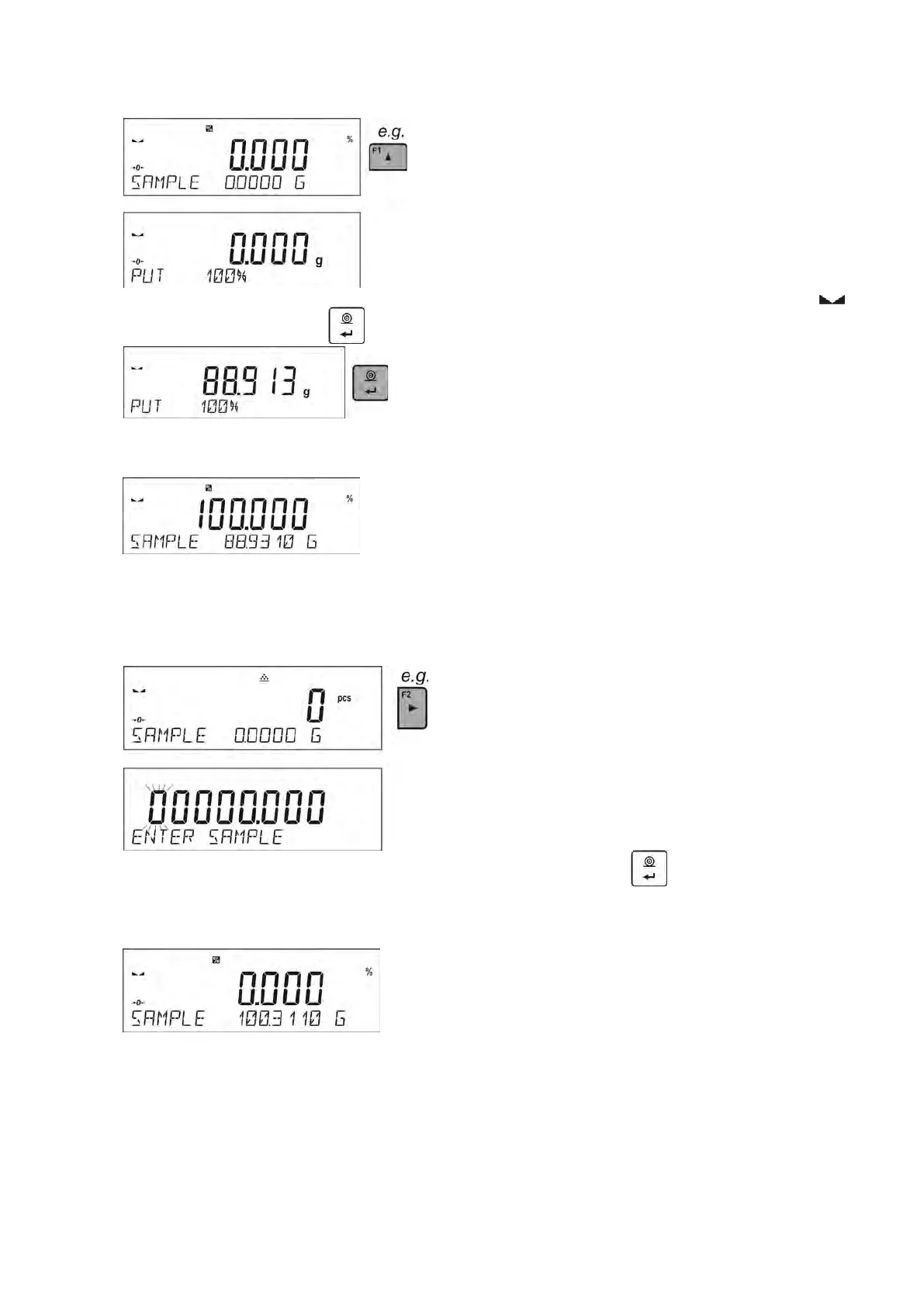- 52 -
• Press F button to which function <DETERMINE SAMPLE> is assigned, <PUT 100%> editing
window is displayed.
• Place the reference sample (to represent 100%) on the pan, and when the result is stable (
symbol is displayed) press
button to confirm.
• The software automatically enters the measured load value as a reference sample and enters
<PERCENT WEIGHING> mode displaying the value of 100.000%, the bottom line displays
reference mass value (if such an option has been selected for <INFORMATION> function).
•
11.6.2. Setting the Reference Mass: Entering Mass Value
Procedure:
• Press F button to which function <ENTER SAMPLE> is assigned, <ENTER SAMPLE> editing
window is displayed.
• Use arrow buttons to enter the known reference mass value, press button to confirm.
• The software automatically enters <PERCENT WEIGHING> mode displaying the value of
0.000%, the bottom line displays entered reference mass value (if such an option has been
selected for <INFORMATION> function).
•
11.7. ANIMAL WEIGHING
Animal Weighing mode enables reliable determining of mass of objects that is in motion. In principle,
objects in motion generate unstable measurement, thus Animal Weighing mode requires using a
different filtering method of measurement signal.
