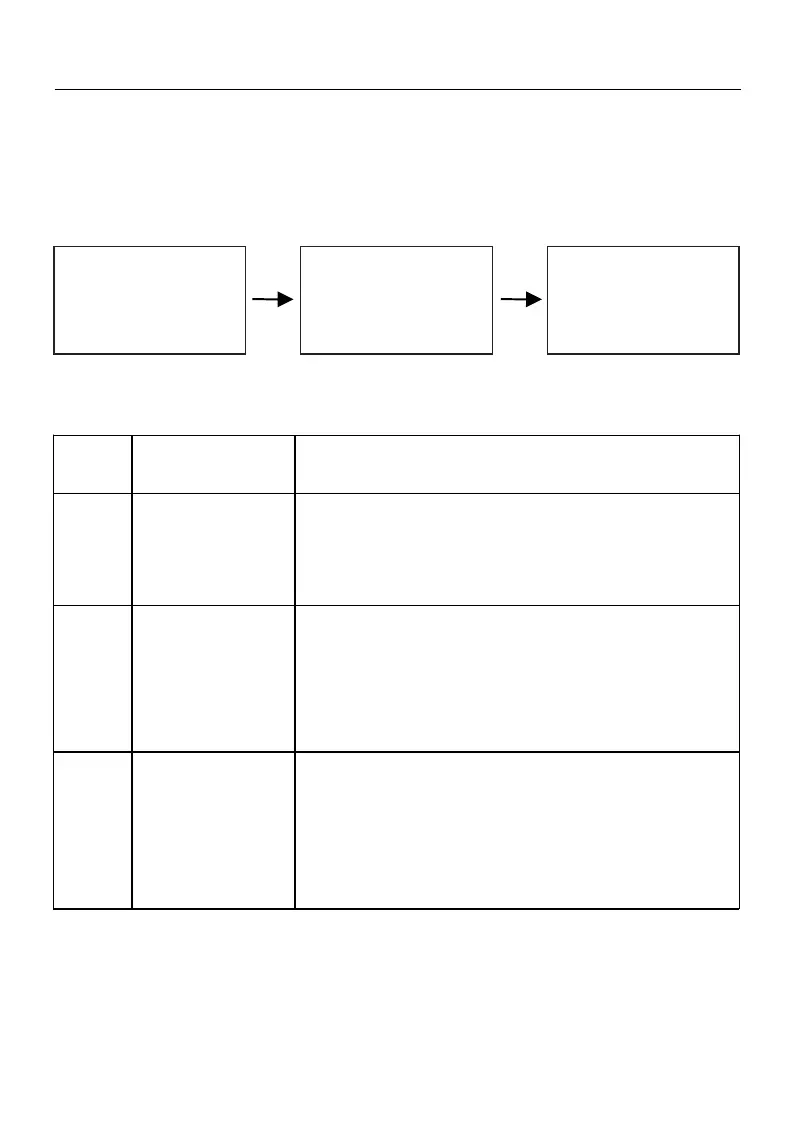Please ensure all cables and interfaces are correctly connected before turning the
power on.
Troubleshooting Process:
Common Troubles & Solutions:
No.
Fault
Phenomenon
Causes & Solutions
1
No Power
Check the power connection;
Check the start mode switch.
2
No Sound
3
Unable to
connect USB
Check the USB connection;
Check if a “HID-compliant device” has been
installed.
Failure occurs:
Read the following
chart for solutions
Trouble not listed in
the chart:
Reset the machine
Resetting remains
invalid:
Contact customer
service for help
Part 4: Troubleshooting Guide
Check if it is in mute mode;
Check if the correct input channel has been
selected.
8