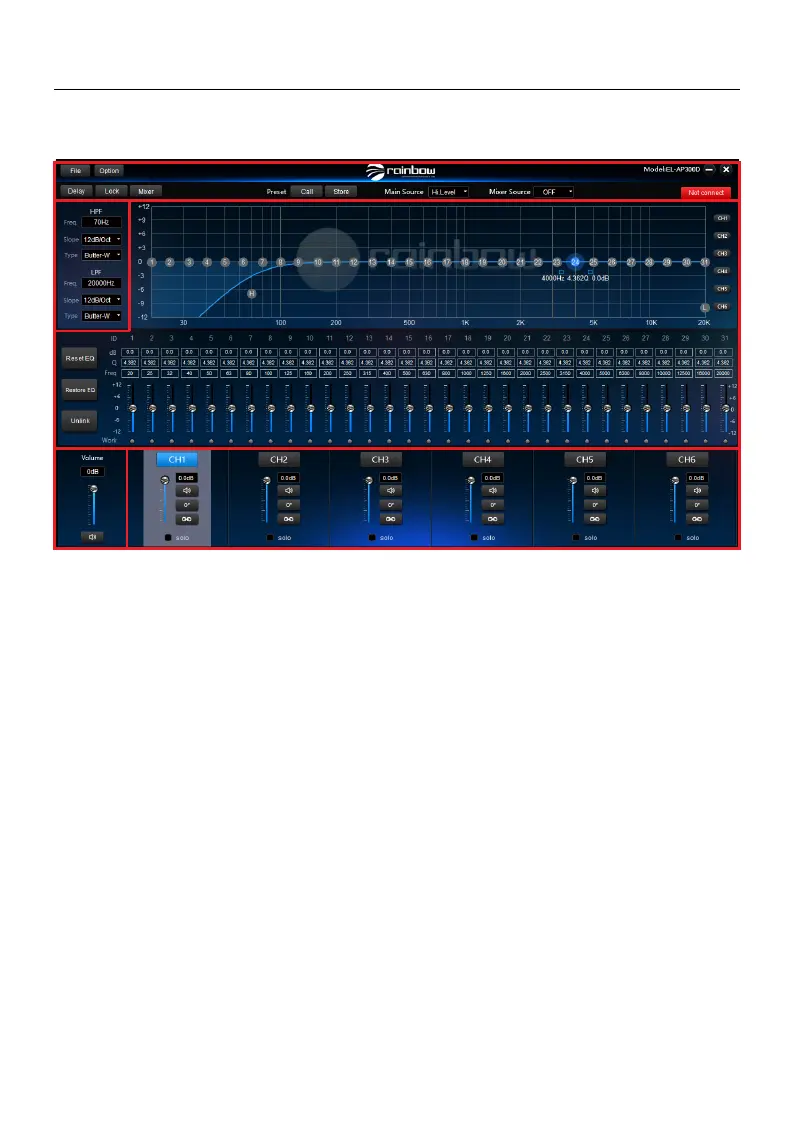Part 2: Introduction to Control Software
PC Software Introduction
1. Main menu settings
Load or save PC preset or the whole machine preset; switch between Chinese and
English, Advanced (Master attenuation and noise gate), update firmware, reset
machine, view version number, channel delay setting, data encryption; 6 preset sound
effects selection and storage; main source and mixer source selection setting.
2. Filter settings
Select frequencies, slopes and types of high-pass and low-pass filters.
3. EQ settings
Equalizer setting for output channel (frequency, Q value, and gain), pass through, restore
and reset equalizer, joint tuning or solo tuning switch.
4. Volume settings
Setting range: OFF, -59dB to 6dB, click speaker button to mute.
5. Output channel settings
Set the volume, mute, phase shift for the output channel, joint tuning method selection
and solo selection.
1
2
3
4
5
4