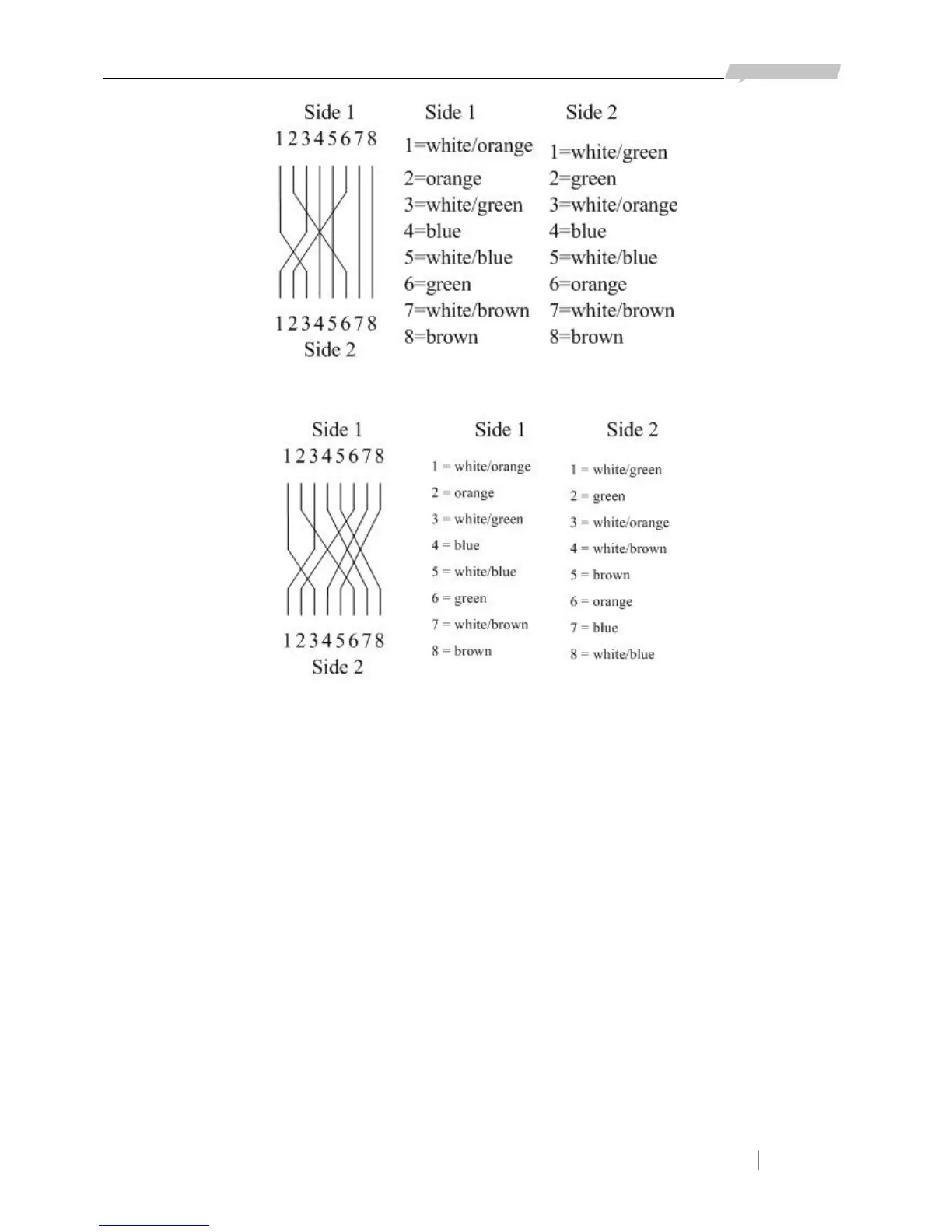www.raisecom.com User Manual
8
1000M crossover cable
4.5 Power supply
After installing the device correctly following above steps, the device can be powered on by
connecting the switch with 220V or -48V power supply.
PWR indicator ON means the system has been powered on.
All the indicator lights on front panel of ON means the system is self-checking and
initializing.
After self-check and initialization, the device starts to operate, and then the SYS indicator
starts flickering which means that system operates normally. Indicator LEDs of the 24
Ethernet ports indicate the status of ports (ON or OFF is according to port configuration and
connection).
If the CONSOLE port is connected to PC and terminal software is configured correctly
before system powered on, there will be user management interface on the PC screen, and
then operation is available. (Specific operations are available in ISCOM2128EA-MA
Configuration Guide).