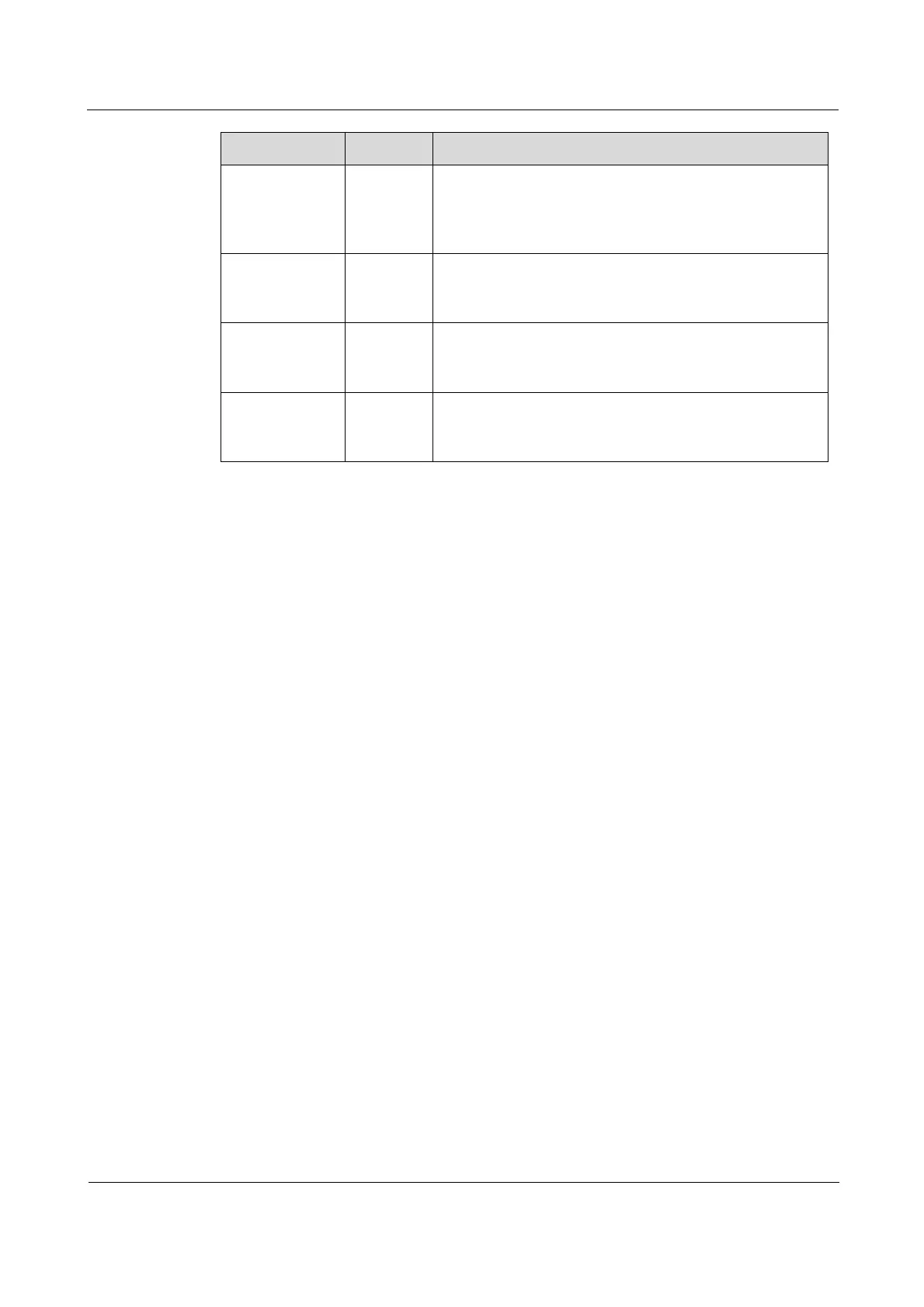Raisecom
ISCOM5508-GP (A) Hardware Description
Raisecom Proprietary and Confidential
Copyright © Raisecom Technology Co., Ltd.
43
LED Status Description
ALM Red Power alarm LED
Red: the power is working improperly and an alarm is
generated.
Off: the power is working properly.
AC Green AC power working LED
Green: the power module is working properly.
Off: the power module is working improperly.
DC Green DC power working LED
Green: the power module is working properly.
Off: the power module is working improperly.
RUN Red/Green Power working LED
Red: the subcard is working properly.
Green: the subcard is working improperly.