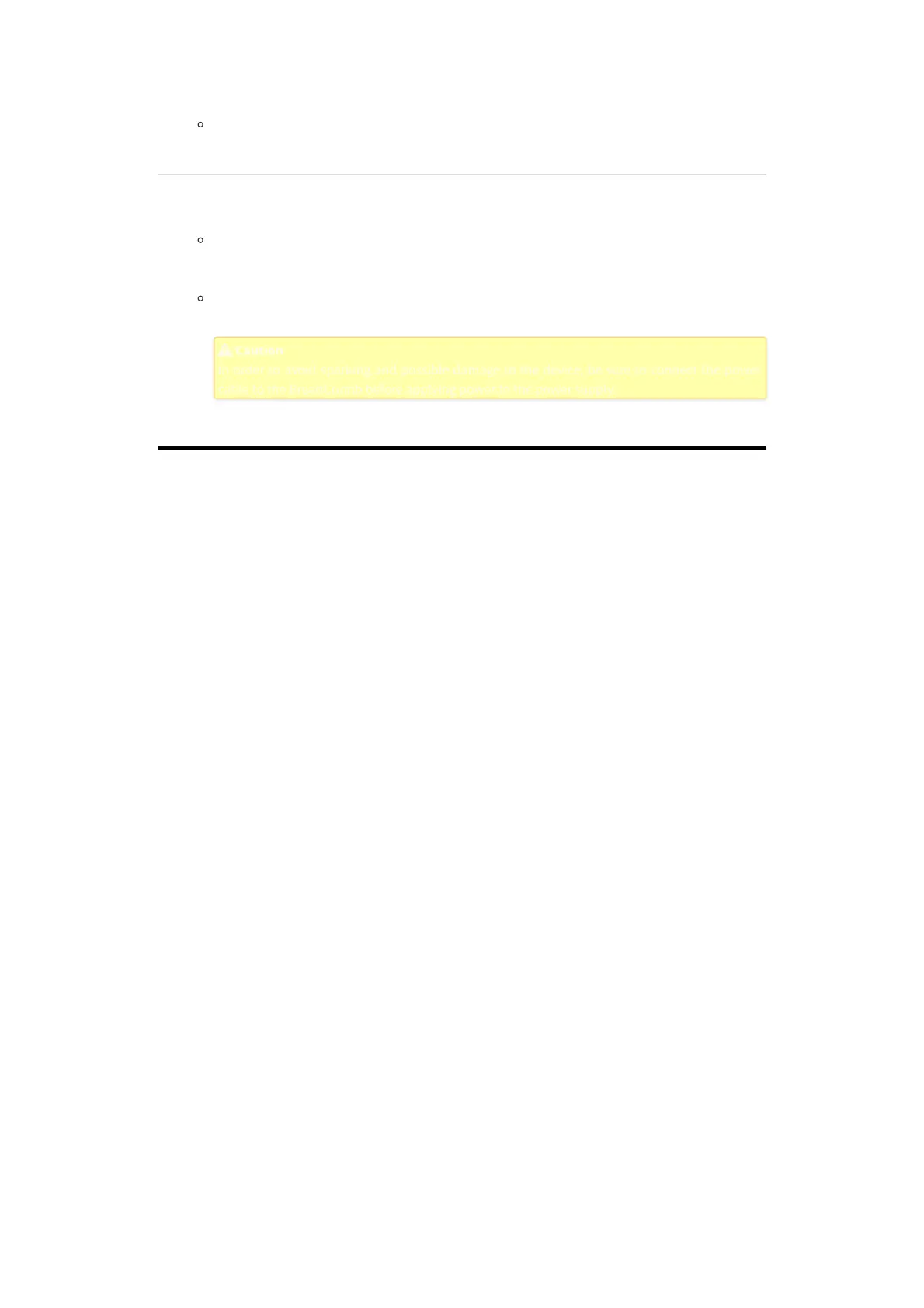c. When using external antennas, faulty cable connections or crimped cables can result in difficulty es-
tablishing and maintaining network connectivity.
Check antenna cables and their connections to the BreadCrumb device.
6.3 BreadCrumb Power and Start-Up Issues
a. Discharged external batteries can cause a BreadCrumb to appear to power up (“PWR” LED is lit), but
fail to start-up.
Monitor battery usage and charge/replace batteries as necessary.
b. Electrostatic Discharge can cause a BreadCrumb to appear to power up (Status LED indicates power
is on with a white light, which can sometimes appear pale blue or pale green), but fail to start-up.
Manually reboot the BreadCrumb device by turning off or disconnecting power to the device
and turning power back on.
Caution
Caution
In order to avoid sparking and possible damage to the device, be sure to connect the power
In order to avoid sparking and possible damage to the device, be sure to connect the power
cable to the BreadCrumb before applying power to the power supply.
cable to the BreadCrumb before applying power to the power supply.
