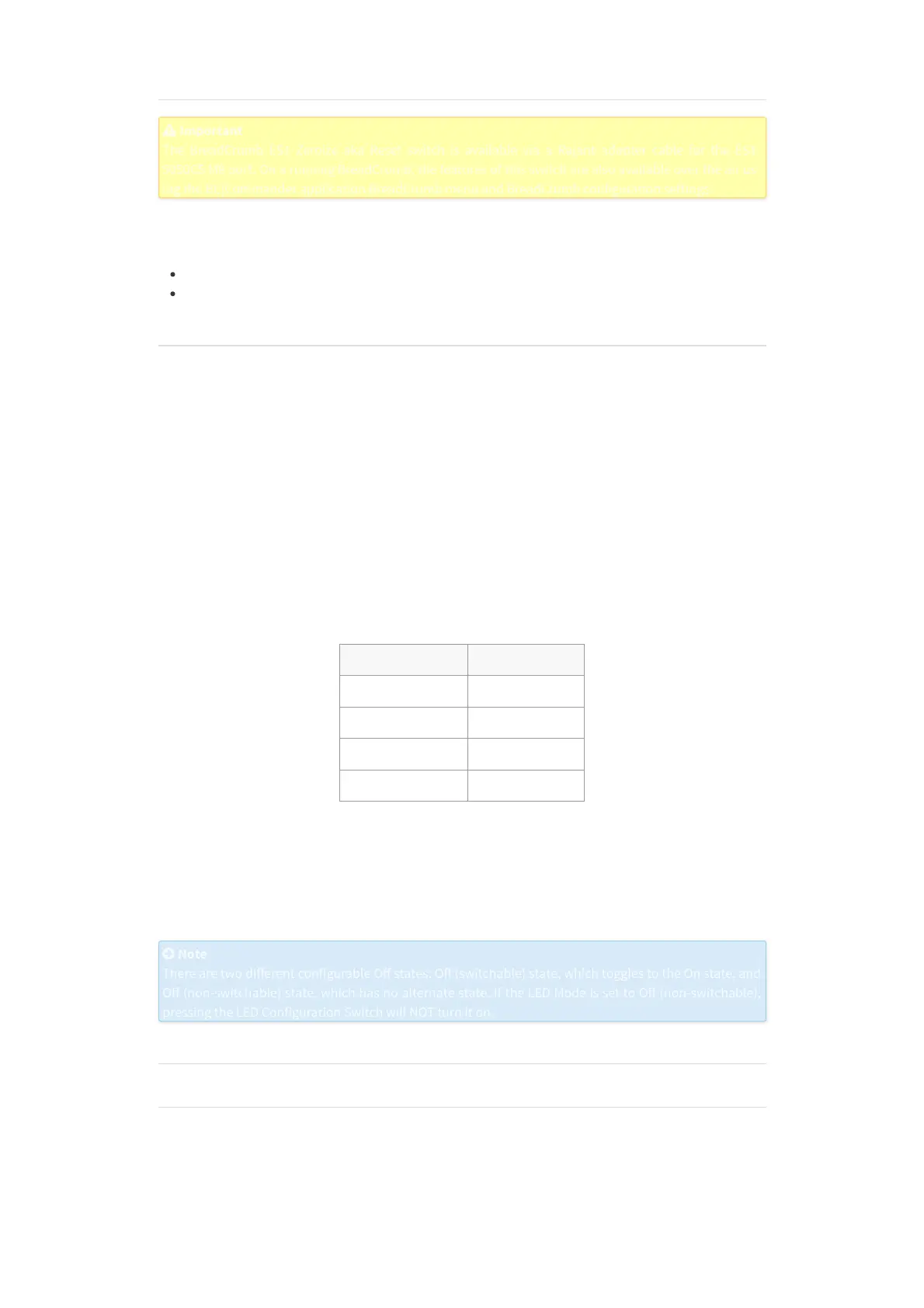2.7 LED Configuration / Zeroize Keys and Restore Factory Defaults (Reset) Switch
Important
Important
The BreadCrumb ES1 Zeroize aka Reset switch is available via a Rajant adapter cable for the ES1-
The BreadCrumb ES1 Zeroize aka Reset switch is available via a Rajant adapter cable for the ES1-
5050CS M8 port. On a running BreadCrumb, the features of this switch are also available over the air us-
5050CS M8 port. On a running BreadCrumb, the features of this switch are also available over the air us-
ing the BC|Commander application BreadCrumb menu and BreadCrumb configuration settings.
ing the BC|Commander application BreadCrumb menu and BreadCrumb configuration settings.
The LED Configuration / Zeroize Keys and Restore Factory Defaults Switch has two modes of operation.
The modes are set by the length of time the switch is asserted. The modes are:
LED Configuration
Zeroize Keys and Restore Factory Defaults (Reset))
2.7.1 LED Configuration
LED Configuration mode is used to control the display states of the Status LED.
To activate LED Configuration mode, press the switch for two seconds and then release the switch.
While in LED Configuration mode, the configured display state of the Status LED is dictated by the LED
Mode setting in the BreadCrumb configuration. Refer to the BC|Commander Version 11 User Guide for a
more detailed description of the LED Mode setting).
While in LED Configuration mode, to toggle between the configured state and an alternate state of the
Status LED, press the switch.
The following table lists the possible configured and corresponding alternate display states of the Status
LED.
Table: Configured and Alternate Display States of the Status LED
Configured State Alternate State
On Off
Off N/A
Alerts Only On
Off (switchable) On
Note that state changes can occur only between options in the same rows of the table above. For exam-
ple, it is possible to toggle between the Alerts Only state and the On state, but not between the Alerts
Only state and the Off state. Transitioning from the Alerts Only state to the Off state would require chang-
ing the LED Mode setting in the BreadCrumb configuration in BC|Commander.
The default setting for LED Mode for the BreadCrumb ES1 is On.
Note
Note
There are two di
fferent configurable Off states: Off (switchable) state, which toggles to the On state, and
There are two different configurable Off states: Off (switchable) state, which toggles to the On state, and
O
ff (non-switchable) state, which has no alternate state. If the LED Mode is set to Off (non-switchable),
Off (non-switchable) state, which has no alternate state. If the LED Mode is set to Off (non-switchable),
pressing the LED Configuration Switch will NOT turn it on.
pressing the LED Configuration Switch will NOT turn it on.
2.7.2 Zeroize Keys and Restore Factory Defaults (Reset)
Reset Config
The Reset Config process for a BreadCrumb, does the following:
1. Deletes all security keys from the BreadCrumb configuration.
2. Restores all BreadCrumb configuration settings to the factory default values.
3. Retains all internal logs and other support data stored on the BreadCrumb.