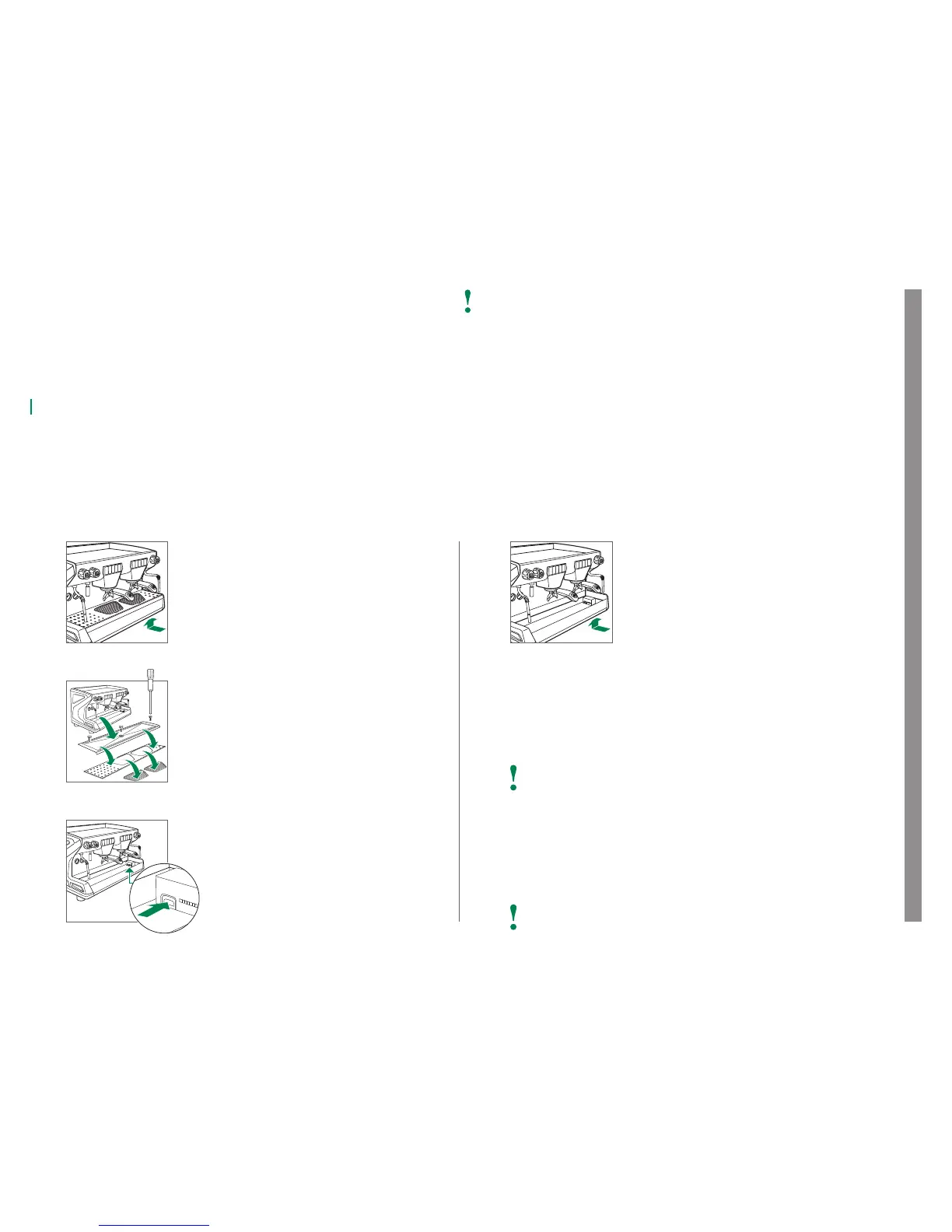Utilisation du port USB
Arbeiten mit USB-Port
Use of USB-port
3
1
2
5
6
Remove the cup-holder grid, loosen the screws and
remove the drain basin
Tassenrost entfernen, Schrauben lösen und Ablaufbecken
demontieren
Enlever la grille du porte-tasses, dévisser les vis et
démonter le plateau d’écoulement
Insert USB-pen
USB-Stick einstecken
Insérer la clé USB
Switch on main switch
Hauptschalter einschalten
Brancher l’interrupteur principal
Switch o main switch
Hauptschalter ausschalten
Débrancher l’interrupteur principal
4
Automatischer Update der Firmware, sofern die richtige Datei auf dem USB-
Stick ist – Datei: A15_fw.enc
Actualisation automatique du firmware, à condition d’avoir le bon fichier sur
la clé USB – Fichier: A15_fw.enc
Automatic update of the firmware, if the correct file is on the USB-pen – File:
A15_fw.enc
Die RS232/USB-Anzeige blinkt 2 mal kurz
Le signal RS232/USB clignote 2 fois brièvement
The LED RS232/USB blinks 2 times fast
Update the firmware
Firmware aktualisieren
Actualisation du firmware
Automatischer Download von Zählern, Parametern und Fehlern in Datei
A15_usb_log_0.txt auf den USB-Stick
Téléchargement automatique de compteurs, paramètres et erreurs dans le
fichier A15_usb_log_0.txt de la clé USB.
Automatic download to the USB-pen of counters, parameters and errors to
file A15_usb_log_0.txt
Die RS232/USB-Anzeige blinkt 3 mal
La LED RS232/USB clignote 3 fois lentement
The LED RS232/USB blinks slowly 3 times
This operation must strictly be conducted only by qualified technical personnel
Diese Arbeit darf nur von einem Fachmann durchgeführt werden
Cette opération doit être réalisée par un technicien qualifié
