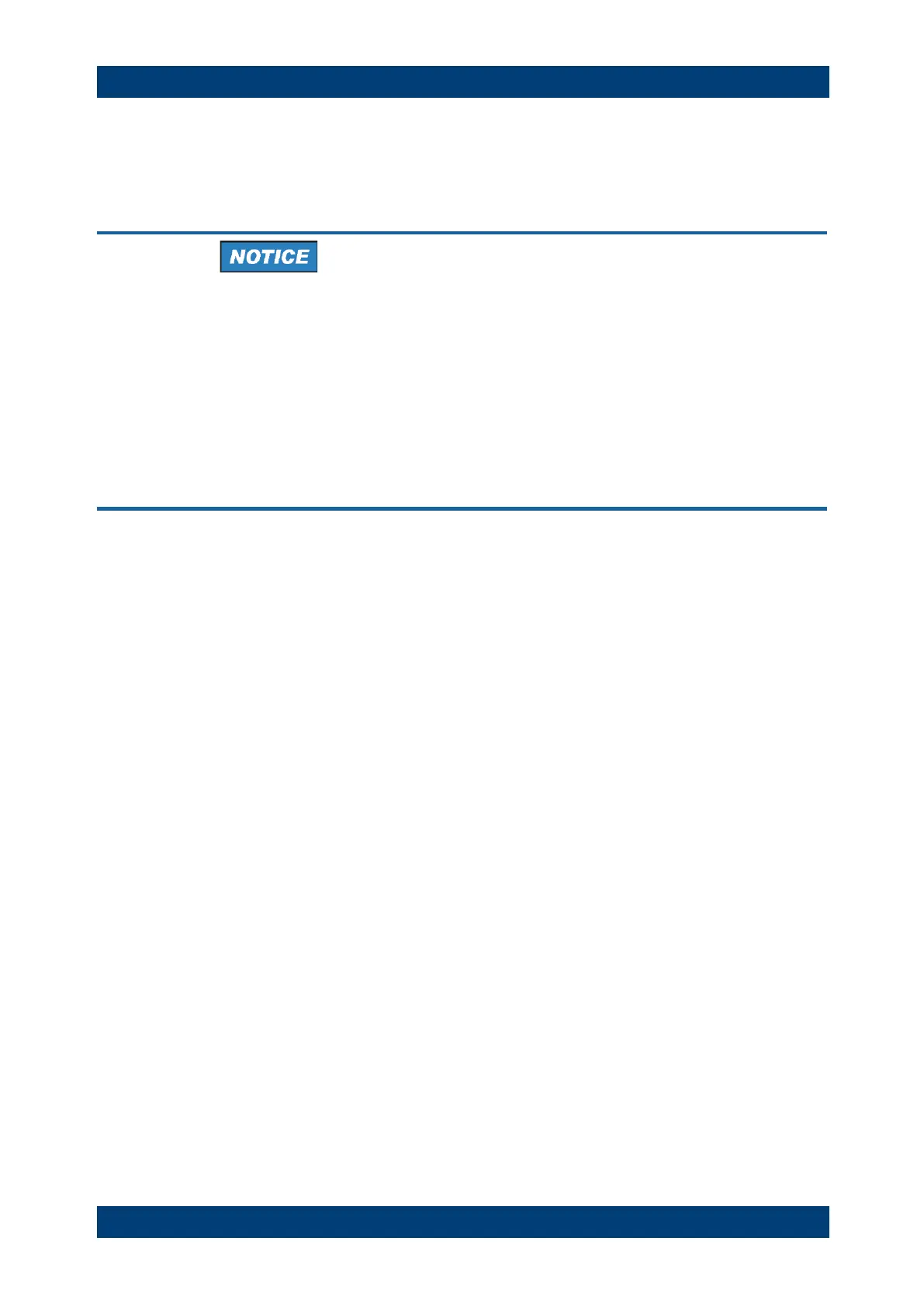Risk of damage for device under test!
When instrument is restarted after update, internal adjustments will be executed
automatically. Assemblies without step attenuator (SMB-B112L, SMB-B120L and
SMB-B140L) temporarily provide high power at the RF plug. This may cause damage
to the device under test (DUT). It is recommended to disconnect the DUT and replace
it by a 50 ohm terminating resistor.
Instruments with stereo coder SMB-B5
The stereo coder contains its own separate firmware. During restart, its version is
checked automatically and an update is offered if necessary. Please confirm.
4.1 Updating the firmware
Required equipment
Software: Firmware update file SMB_5.00.116.88.rsu
Hardware: USB memory stick with enough free space to save the update file
(at least 128 MByte).
The memory stick does not need to be bootable and previous data on the stick is not
affected. Several update files may reside on the stick in parallel. During update
procedure the stick is not modified by the instrument.
Prepare Memory Stick
● Download update file to a PC.
● Connect USB stick to PC and copy the update file into the root directory.
● Wait until copy procedure has finished and remove USB stick.
Install new firmware on R&S®SMB100A
● Switch off instrument.
● Press and hold rotary knop while powering instrument.
Message “Booting into maintenance system” appears.
● Enter system password. Default is “123456”.
● Plug USB stick to instrument.
● Select “Install firmware package”.
● Select SMB_5.00.116.88.rsu.
● Wait until message “Attention! System partition will be deleted…” appears.
Confirm with “Yes”.
