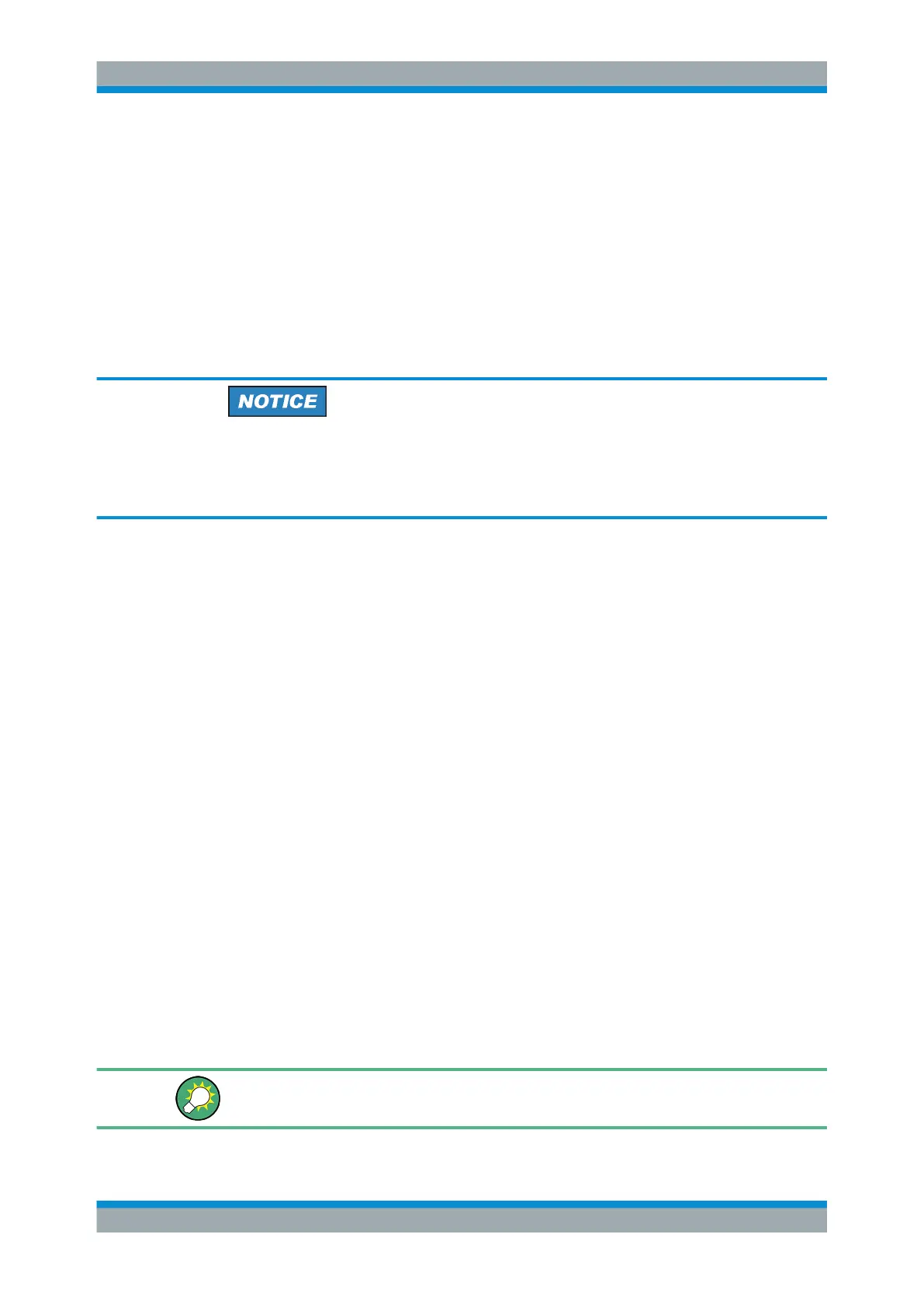Preparing the Analyzer for Use
R&S
®
ZVA
25Getting Started 1145.1090.62 ─ 13
1.7 Connecting to a LAN
A LAN connection is used to integrate the analyzer into a home/company network. This
offers several applications, e.g.:
●
Transfer data between a controller and the analyzer, e.g. in order run a remote
control program.
●
Control the measurement from a remote computer using the Remote Desktop
application.
●
Use external network devices (e.g. printers).
Virus protection
An efficient virus protection is a prerequisite for secure operation in the network. Never
connect your analyzer to an unprotected network because this may cause damage to
the instrument software.
1.7.1 Physical LAN Connection
A LAN cable can be connected to one of the LAN connectors on the rear panel of the
analyzer. To establish a LAN connection proceed as follows:
1. Refer to section TCP/IP Configutation and learn how to avoid connection errors.
2. Connect a CAT6 or CAT7 RJ-45 (LAN, Ethernet) cable to one of the LAN ports.
The LAN ports of the analyzer are auto-crossover Ethernet ports. You can connect
them to a network that is equipped with Ethernet hardware (hub, switch, router), but
you can also set up a direct connection to a computer or another test instrument. For
both connection types, you can use either crossover or standard straight-through
Ethernet cables.
1.7.2 TCP/IP Configutation
Depending on the network capacities, the TCP/IP configuration for the analyzer can be
obtained in different ways.
●
If the network supports dynamic TCP/IP configuration using the Dynamic Host
Configuration Protocol (DHCP), the configuration can be assigned automatically.
●
If the network does not support DHCP, or if the analyzer is set to use manual
TCP/IP configuration, the configuration must be entered manually.
The active TCP/IP configuration is displayed in the "Instrument Information" section of
the"Info > Setup Info" dialog.
Connecting to a LAN