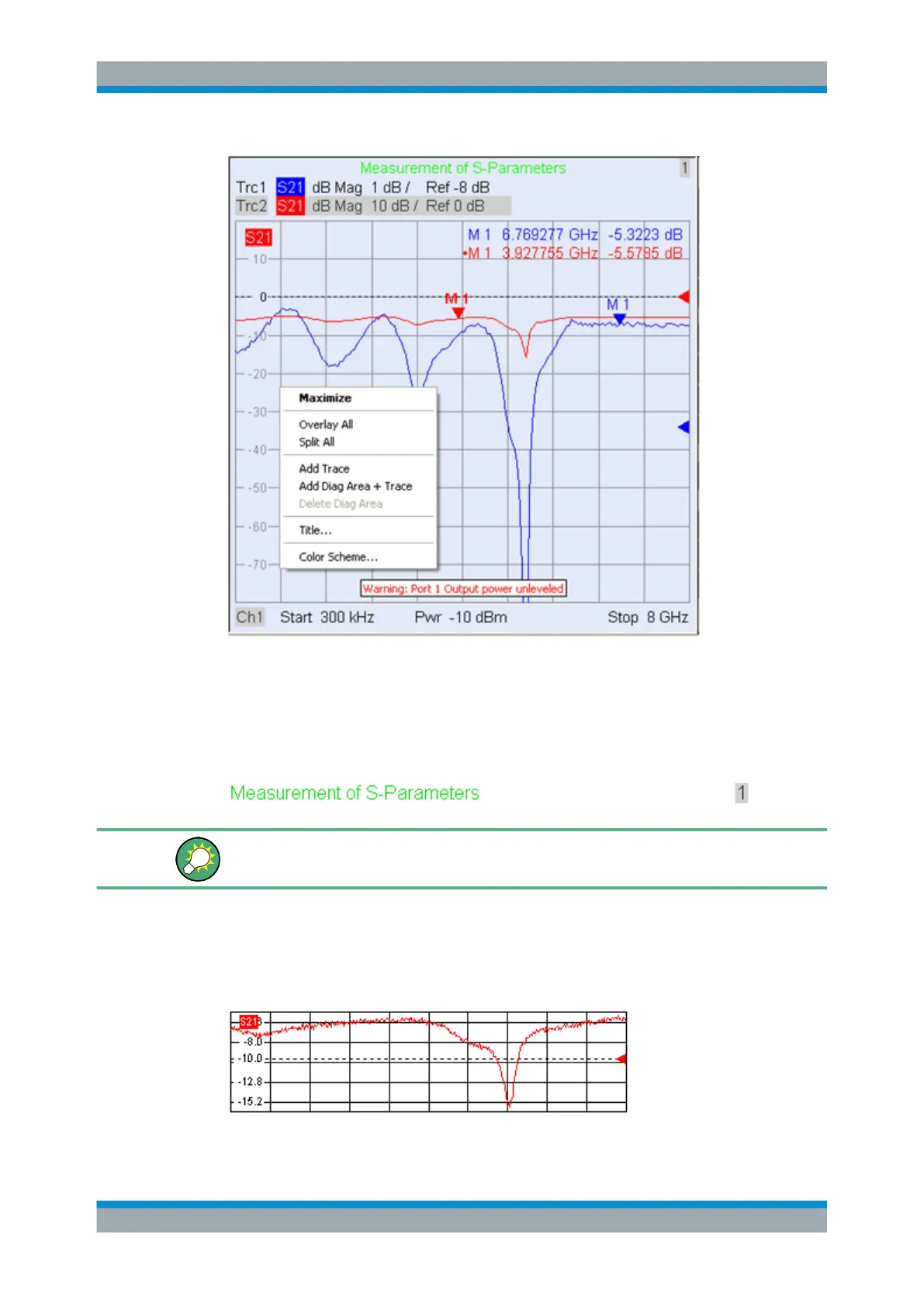System Overview
R&S
®
ZVA
56Getting Started 1145.1090.62 ─ 13
3.2.2.1 Title
Across the top of the diagram area, an optional title describes the contents of the area.
Different areas within a setup are distinguished by area numbers in the upper right cor-
ner.
Use the context menu or the functions in the "Display" menu to display, hide or change
the title and to add and customize diagram areas.
3.2.2.2 Traces
A trace is a set of data points displayed together in the diagram area. The individual
data points are connected so that each trace forms a continuous line.
Screen Elements
