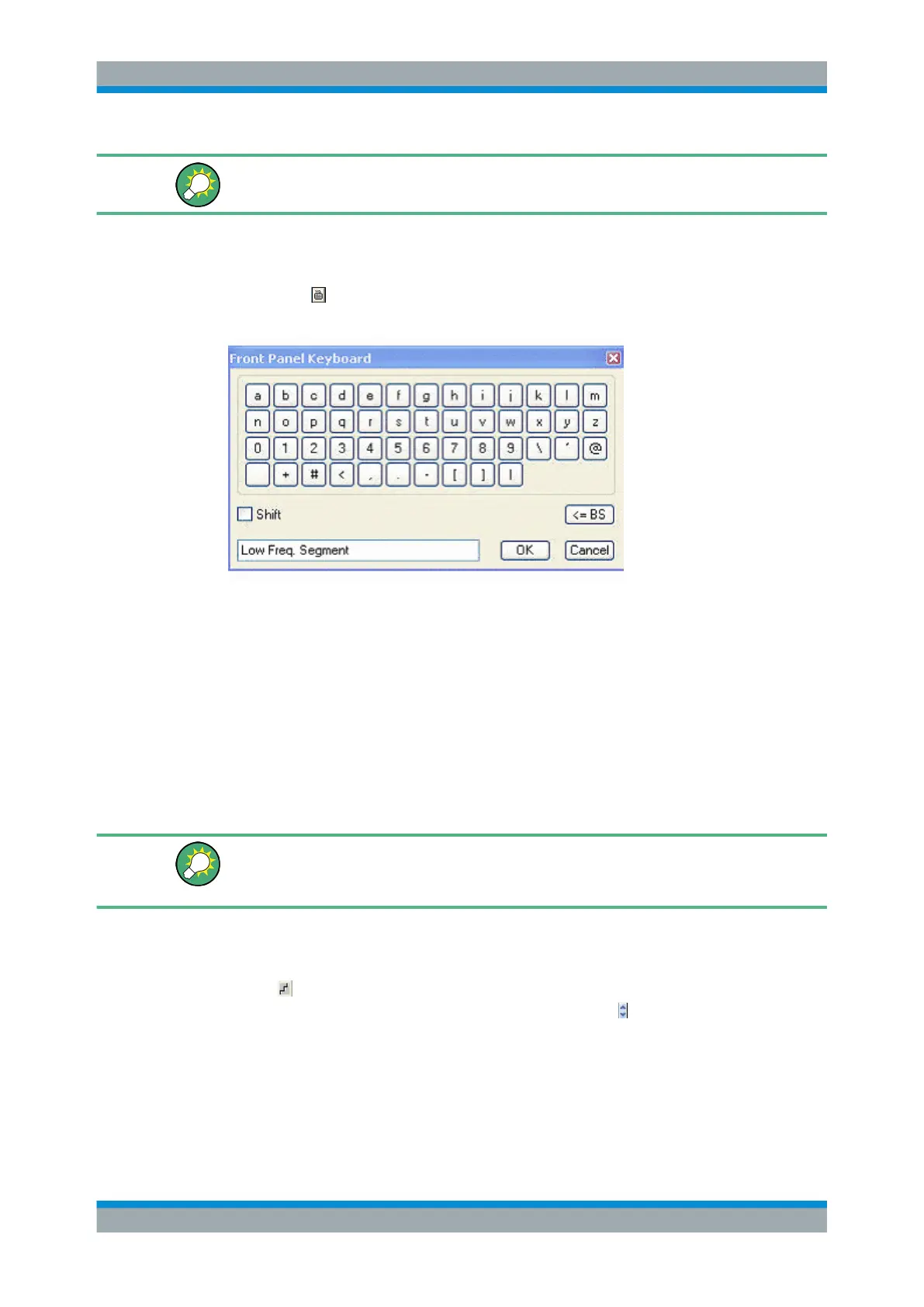System Overview
R&S
®
ZVA
65Getting Started 1145.1090.62 ─ 13
You can also cancel an immediate setting using "System – Undo"!.
3.2.3.2 On-Screen Keyboard
A keyboard symbol next to a character input field opens the analyzer's on-screen
keyboard.
The on-screen keyboard contains two sets of characters plus the following additional
controls:
●
"Shift" changes between the two character sets containing lower case letters/
numbers and upper case letters/special characters, respectively.
●
"<= BS" deletes the current string in the alphanumeric input field.
●
"OK" applies the current selection and closes the keyboard. The current string is
written into the input field of the calling dialog. See also chapter 3.2.3.1, "Immedi-
ate vs. Confirmed Settings", on page 64.
●
"Cancel" discards the current selection and closes the keyboard. The input field of
the calling dialog is left unchanged.
The on-screen keyboard allows you to enter characters, in particular letters, without an
external keyboard. To enter numbers and units, you can also use the DATA ENTRY
keys on the front panel of the instrument.
3.2.3.3 Step Size
A step symbol next to a numeric input field opens the "Step Size" dialog to define an
increment for data variation using the "Cursor Up/Down"
buttons in the dialogs or the
rotary knob.
Screen Elements