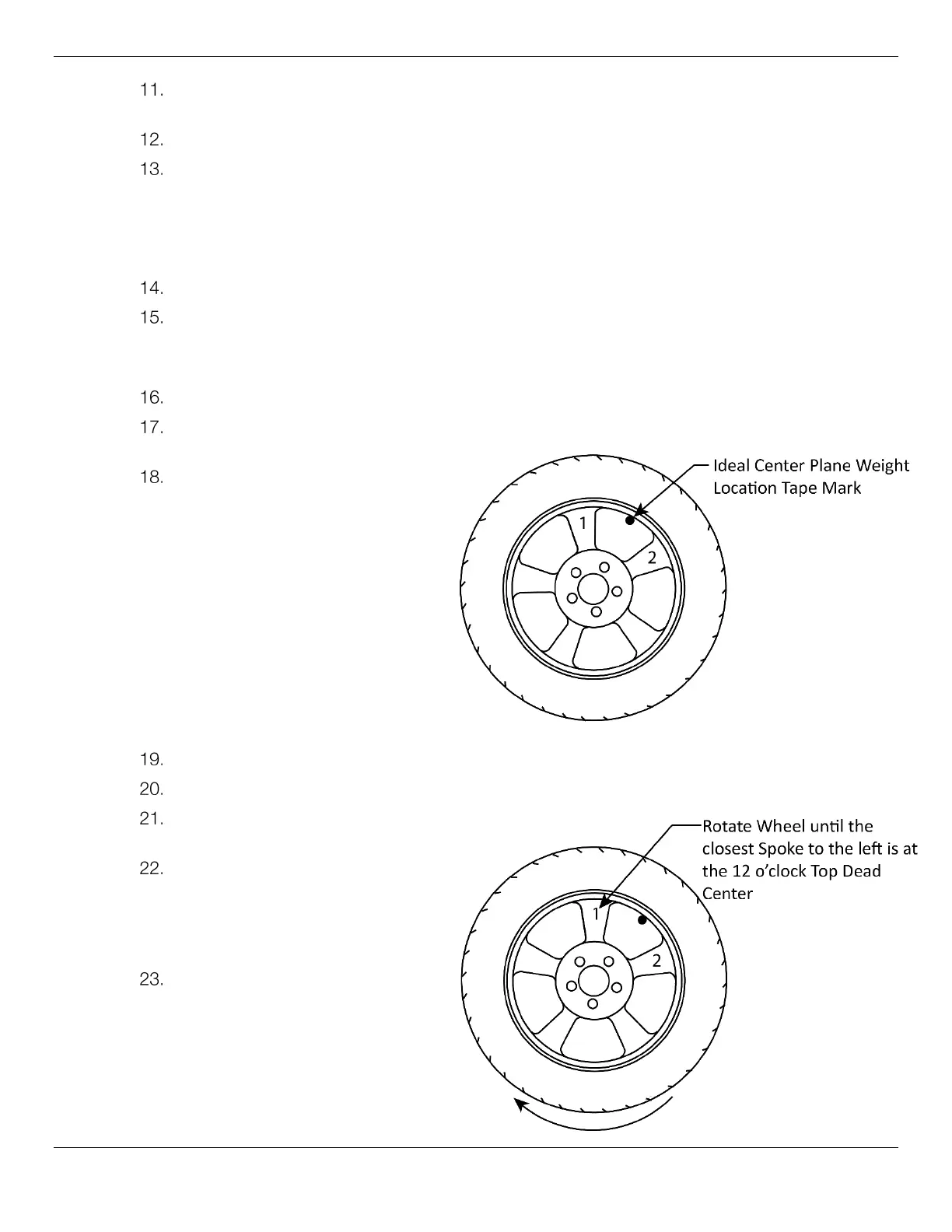DST-64T / DST642D Wheel Balancers 43 P/N 5900192 — Rev. F — March 2021
Retrieve the Adhesive Correction Weight(s) specified by the Balancer in the Inner Plane Display
Window.
Place the Weight(s) (adhesive side up) in the Weight Applicator on the end of the Inner Arm.
Pull out the Inner Arm and apply the Weight(s) firmly to the Inner Plane to ensure the weight(s)
adhere to the Wheel.
Note: The Center Display Window will provide a countdown to 0-- indicating the position on the Inner
Plane for the Weight(s). When the counter reaches 0-- push up firmly on the weight(s) ensuring the
Weight(s) adhere to the Wheel.
Return the Inner Arm to its rest position.
Rotate the Wheel by hand until all Outside (Center) Plane LEDs are all lit and hold the Wheel in
place with the Brake.
Press D+Opt simultaneously.
The Display will now show ALU and HID Mode LEDs on.
The Inner Plane Window displays SPO, the Middle Width Window displays, XXX (software revision
level).
Apply a piece of masking tape or
similar (adhesive side up) to the
weight Applicator on the end of the
Inner Arm. Pull the Inner Arm out to
the Center Plane and apply the tape
to the Wheel marking the ideal weight
location. No Beep will sound. Do not
skip this step!
Note: You must use the Inner Arm.
This action triggers the Balancer
Software to calculate the split
weight and re-defines the Central
Plane Location.
Return the Inner Arm to its rest position on the side of the Balancer
Press ALU.
-1- will appear in the middle Width
Display Window.
Stand on the Hood side of the
Balancer facing the Wheel. Rotate the
Wheel until the spoke that is to the
Left of the tape mark is at 12 o’clock
Top Dead Center.
Hold in position with the brake and
push ALU (this defines the angular
distance of the first split weight
measured from the ideal weight
location.