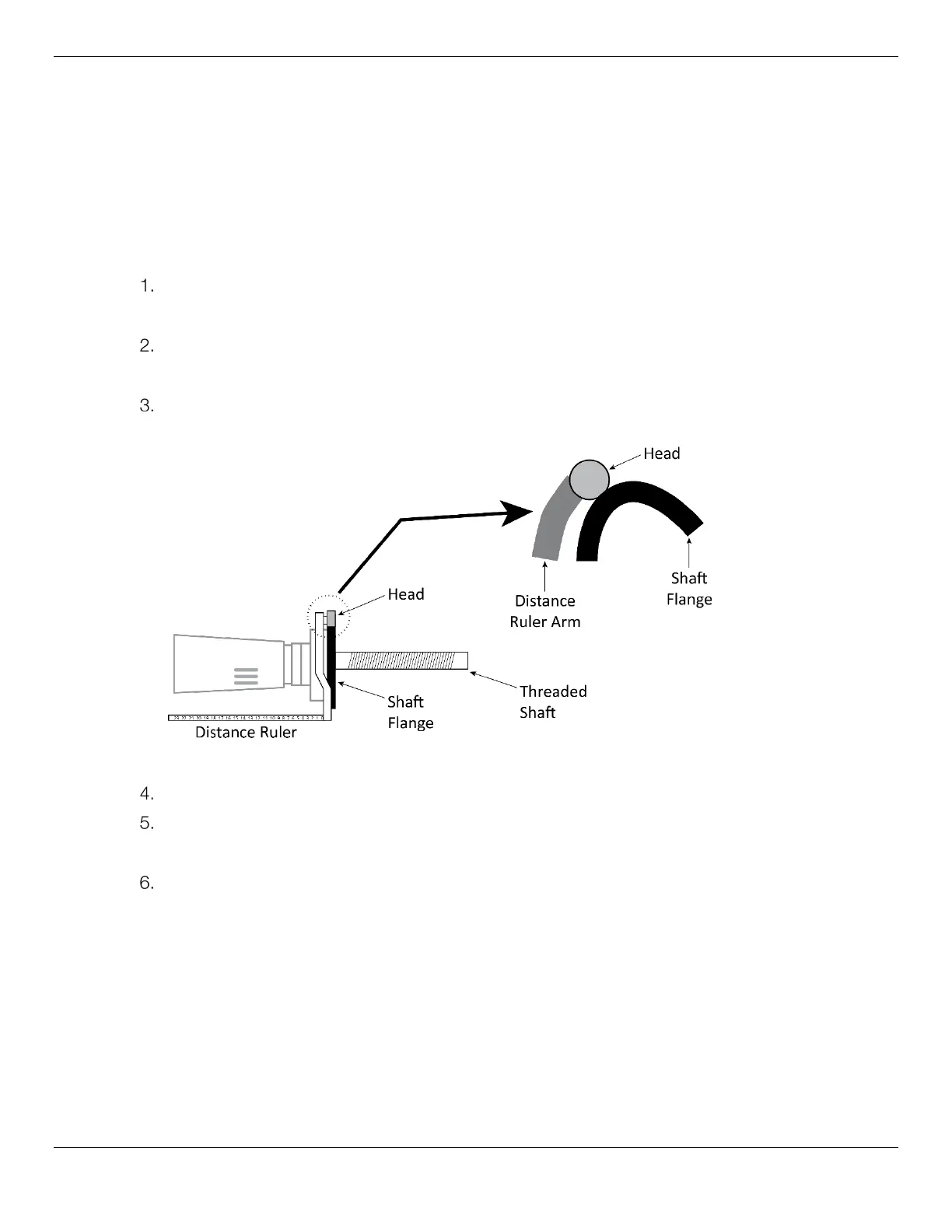DST-64T / DST642D Wheel Balancers 49 P/N 5900192 — Rev. F — March 2021
Calibrating the Inner Arm
The Inner Arm Calibration makes sure the Inner Arm is returning correct values.
Note: The Balancer comes from the factory correctly calibrated. You do not need to perform this
calibration when you receive the Balancer. You only need to perform this calibration if you are
seeing multiple incorrect Wheel balances.
Perform this procedure
without
a mounted Wheel.
To calibrate the Inner Arm / Distance Ruler:
Press and hold Stop, then press <5g.
CAL-100-dIS appears.
Pull out the Distance Ruler to 10 cm and hold it there, then press ALU.
CAL-235-dIS appears.
Pull out the Distance Ruler to 23.5 and hold it there, rest the Head against the Shaft Flange, then
press ALU.
CAL 15.0 appears.
Mount a 15" to 17" diameter Wheel onto the Threaded Shaft.
Set the 15.0 to the actual diameter of the Wheel you just mounted, then press ALU.
If you mounted a 15" diameter Wheel, you don’t have to change anything.
Put the Head of the Distance Ruler on the Inner Edge of the Wheel, then press ALU.
Calibration is complete.