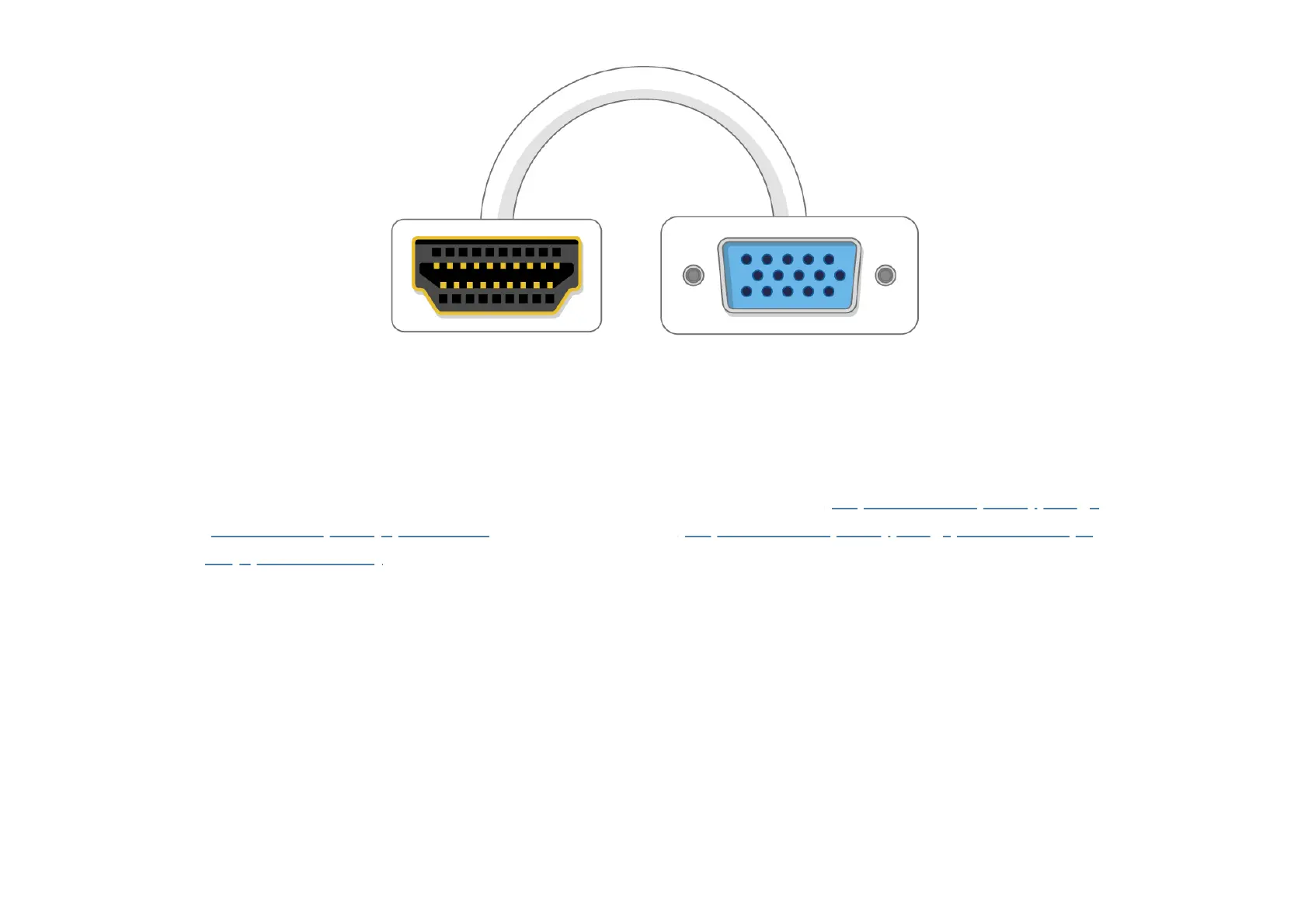Optional extras
A case
You may want to put your Raspberry Pi in a case. This is not essential, but it will provide protection for your
Raspberry Pi. If you’d like, you can use the ocial case for Raspberry Pi 4 (https://www.raspberrypi.org/
products/raspberry-pi-4-case/) or Pi Zero or Zero W (https://www.raspberrypi.org/products/raspb
erry-pi-zero-case/).
Headphones or speakers
The large Raspberry Pi models (but not Pi Zero/Zero W) have a standard audio port like the one on your
smart phone or MP3 player. If you want to, you can connect your headphones or speakers so that your
Raspberry Pi can play sound. If the screen you’re connecting your Raspberry Pi to has built-in speakers,
Raspberry Pi can play sound through these.
An Ethernet cable
The large Raspberry Pi models (but not Pi Zero/Zero W) have a standard Ethernet port to connect them to
the internet; to connect Pi Zero to the internet, you need a USB-to-Ethernet adaptor.