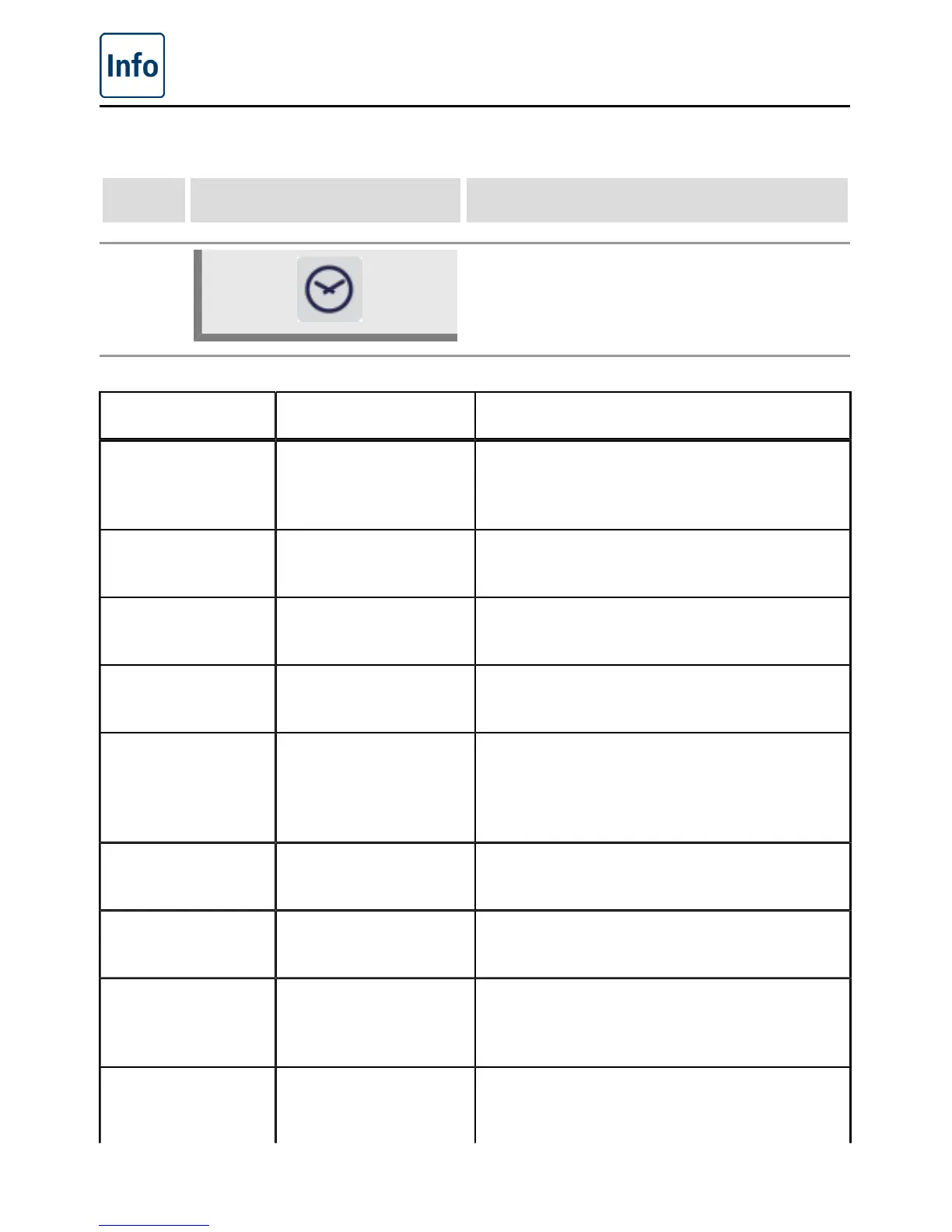Service messages
79 / 85
If faults occur on your unit, they are indicated on the display.
step info/button instructions
1
Faults in your appliance which allow you
to carry on cooking can be suppressed by
pressing the clock button.
fault indication when and how remedial action
E10 When it has been
switched on for 30
seconds,
The unit can be used for cooking. - Notify
Customer Service!
E16 When the fault
occurs.
Notify Customer Service!
E17 When the fault
occurs.
Notify Customer Service!
E18 When the fault
occurs.
Notify Customer Service!
E20 Displayed for 30
seconds after switch-
on or when operating
mode is changed.
Cooking only possible with some restrictions.
- Notify Customer Service!
E23 Displayed
continuously.
Switch the unit off and notify Customer
Service.
E24 Displayed
continuously.
Switch the unit off and notify Customer
Service.
E28 When it has been
switched on for 30
seconds,
Notify Customer Service!
E29 Displayed
continuously
Check the air filter under the control panel
and replace. Check whether the unit is being
affected by an external heat source. If the