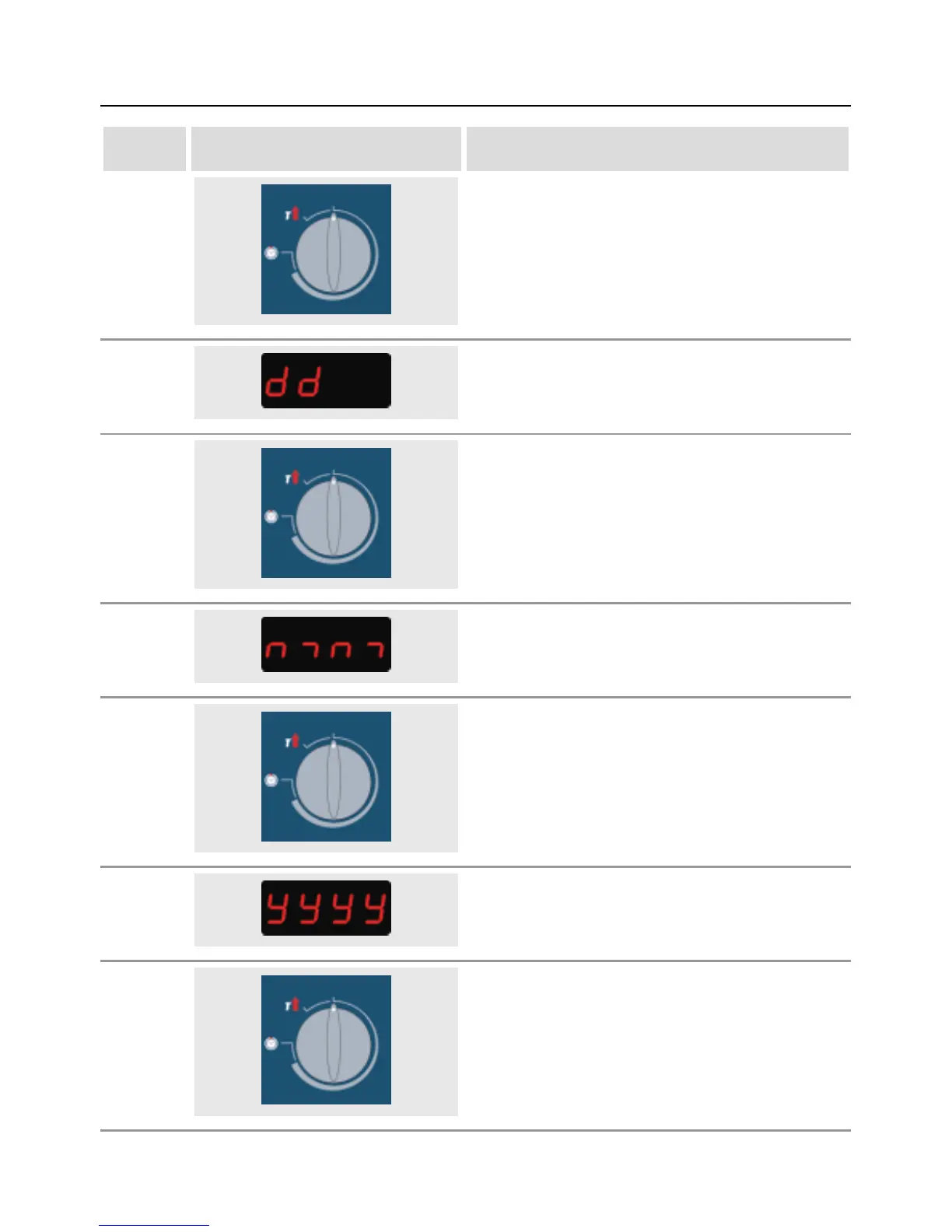Settings Time/Date
67 / 107
step info/button instructions
11
Turn the lower selection button to set the hour
and save this using the “prog/start” button.
12
Shown on the upper display for the minute
setting. The current day appears in the lower
display.
13
Turn the lower selection button to set the hour
and save this using the “prog/start” button.
14
Shown on the upper display for the minute
setting. The current month appears in the lower
display.
15
Turn the lower selection button to set the hour
and save this using the “prog/start” button.
16
Shown on the upper display for the minute
setting. The current year appears in the lower
display.
17
Turn the lower selection button to set the year,
save this using the “prog/start” button and leave
program mode.