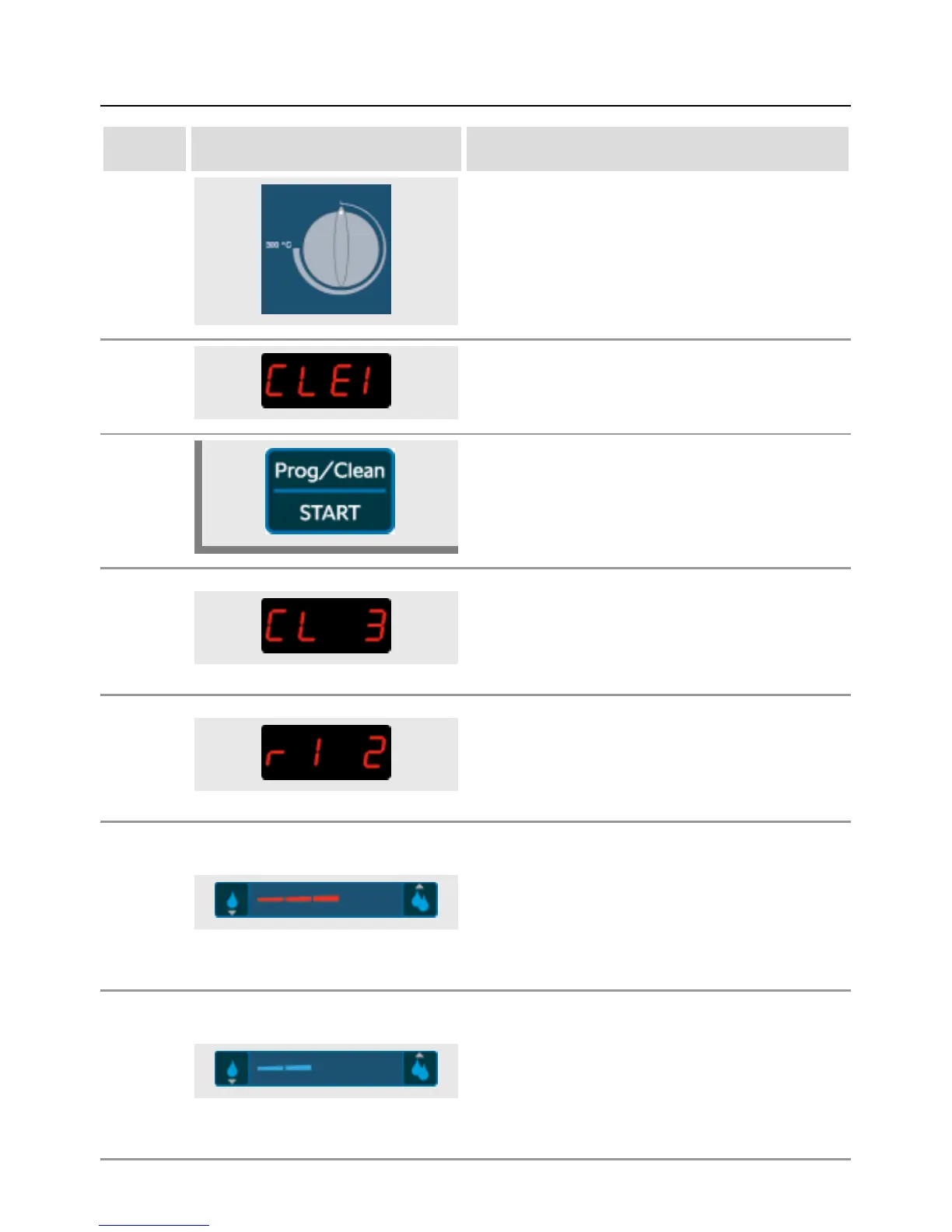Cleaning CombiMaster
®
Plus
69 / 107
step info/button instructions
2
Turn the temperature selector switch to the
right to select the desired cleaning programme
"CLE1", "CLE2" or "CLE3".
3
Depending on the cleaning programme
selected, either "CLE1", "CLE2" or "CLE3" will
appear on the display.
4 Press the button.
5_1
Now the display will alternately show how many
cleaner tabs or rinse aid tabs are required for
the relevant cleaning programme.
E.g.: if "CL 3" and "rl 2" appear alternately, 3
cleaner and 2 rinse aid tabs are required.
5_2
Now the display will alternately show how many
cleaner tabs or rinse aid tabs are required for
the relevant cleaning programme.
E.g.: if "CL 3" and "rl 2" appear alternately, 3
cleaner and 2 rinse aid tabs are required.
6_1
In addition to the display, the humidity bars
will also flash the tab colour. The illuminated
segments will indicate how many tabs should be
added.
E.g.: If the bars show 3 segments in red, this
means 3 cleaner tabs, or if the bars show 2
segments in blue, this means 2 rinse aid tabs
6_2
In addition to the display, the humidity bars
will also flash the tab colour. The illuminated
segments will indicate how many tabs should be
added.
E.g.: If the bars show 3 segments in red, this
means 3 cleaner tabs, or if the bars show 2
segments in blue, this means 2 rinse aid tabs