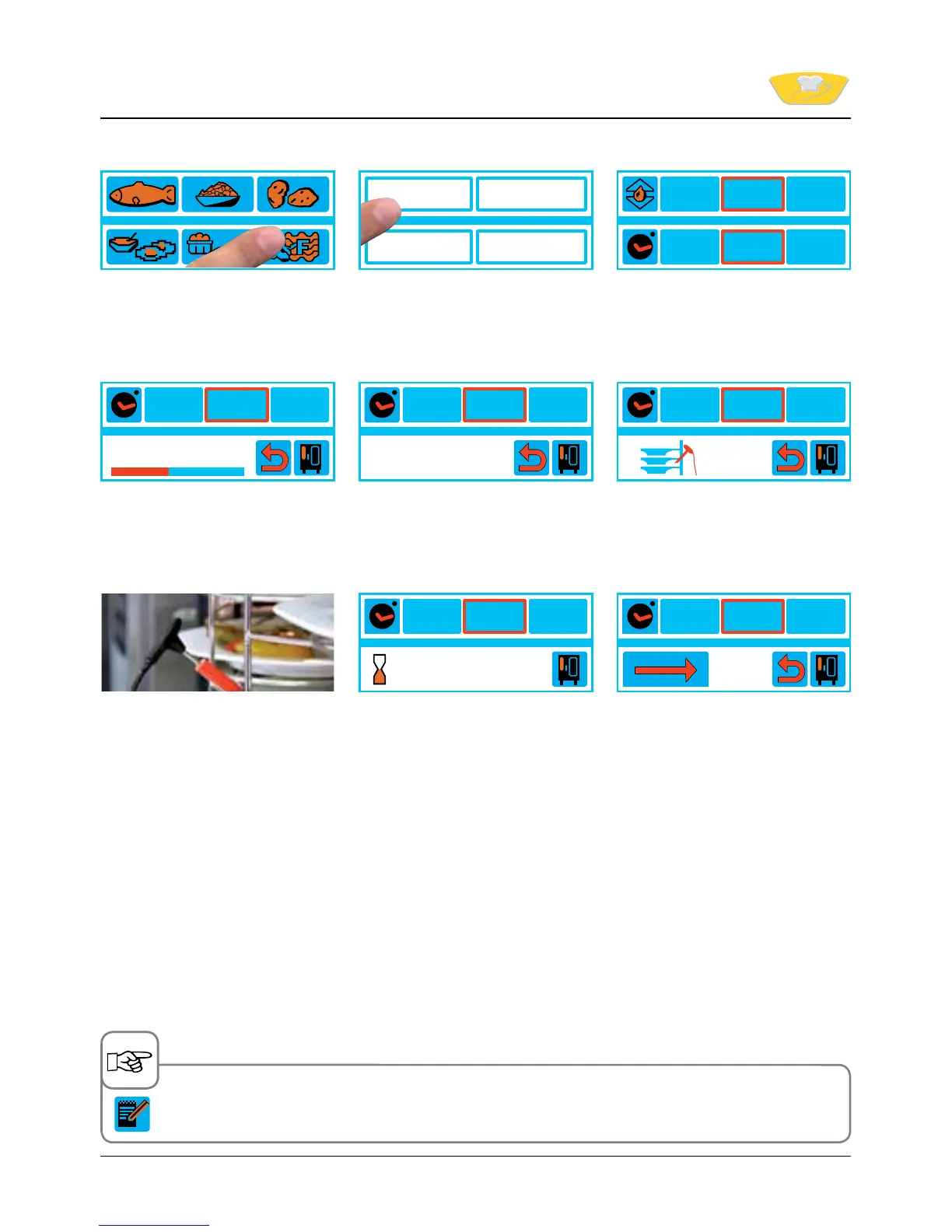plated
banquet
container colouration
plates
à la carte
short long
dry humid
short long
preheat
short long
load
short long
short long
0:08
short long
- 23 -
SelfCooking Control
®
mode
Example 4: Finishing
®
- Plated Banquet
Press the Finishing
®
button Select Finishing
®
– Plated Banquet
- that's it
The cooking cabinet climate and
cooking time can be changed
individually.
The preheating status is displayed
in red and blue.
"Load" is displayed when the
preheating temperature is reached
Insert core temperature probe
Insert the core temperature probe
into the ceramic tube on the
mobile plate rack.
The unit works with preset set-
tings. The remaining cooking time
is displayed
Once the cooking time has
elapsed, the arrow button is dis-
played. Press the arrow button to
add another load
You can save your settings under the name of your choosing (see the Programming section).
