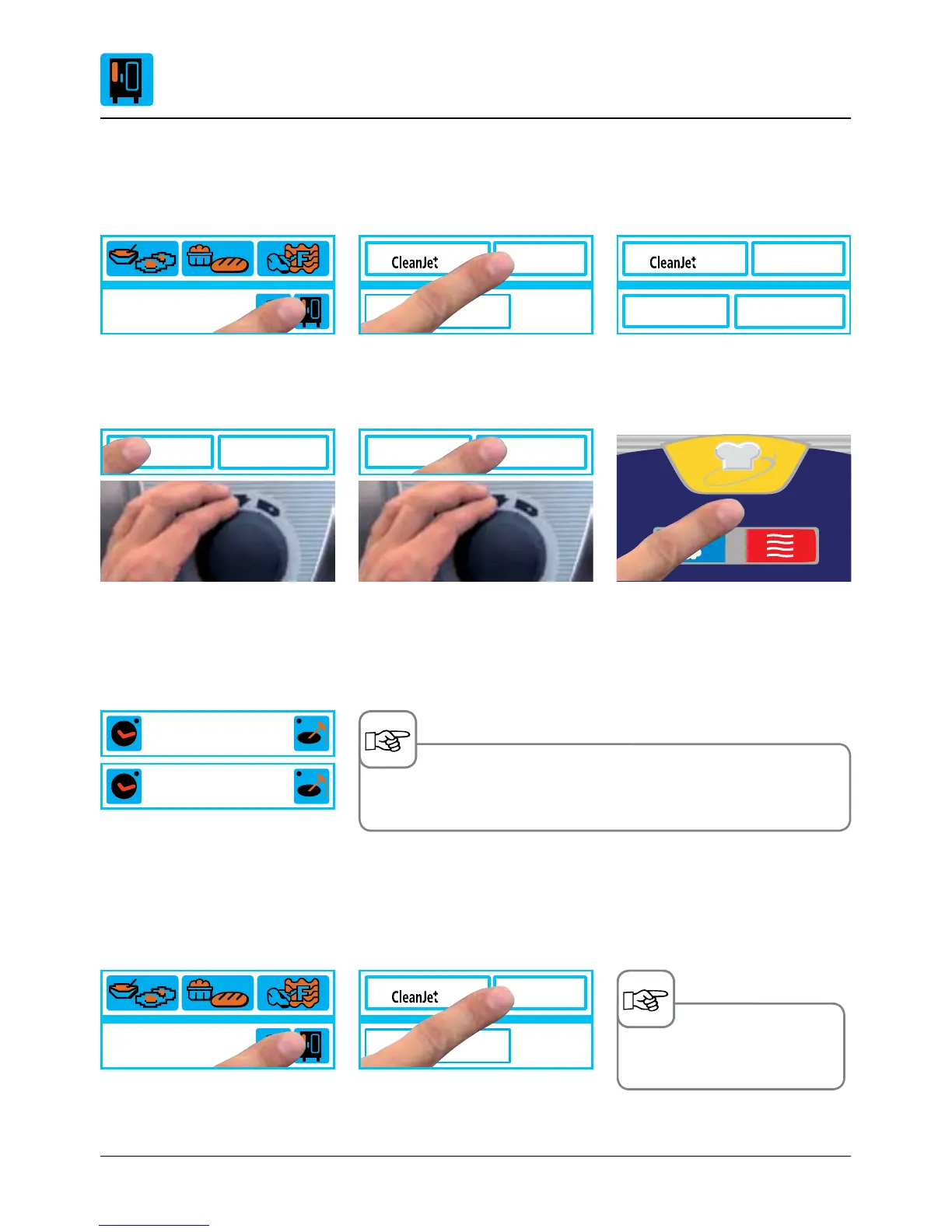28.06.076:30
28.06.076:3028.06.076:30
16:24
6:30
9:24
9:24
care care
start time start time
settings
care
start time
settings
- 56 -
Automatic start time
You can allow your unit to start automatically.
Attention: We would remind you that it is very bad food hygiene to keep food in an uncooled or
unheated cooking cabinet for a prolonged period.
Press the Function button Press Start time button The last set start time is displayed
Select the time and set with the
central dial
Select the date and set with the
central dial - press several times
to confirm
Select cooking mode and make
the required settings
Press the Function button Press Start time button
Deactivating start time
The start time is activated. He
actual time and the start time are
displayed alternately.
The cooking cabinet door must be closed. The cooking cabinet light
goes out as soon as the start time is active.
Red = Start time active
Blue = Start time inactive
