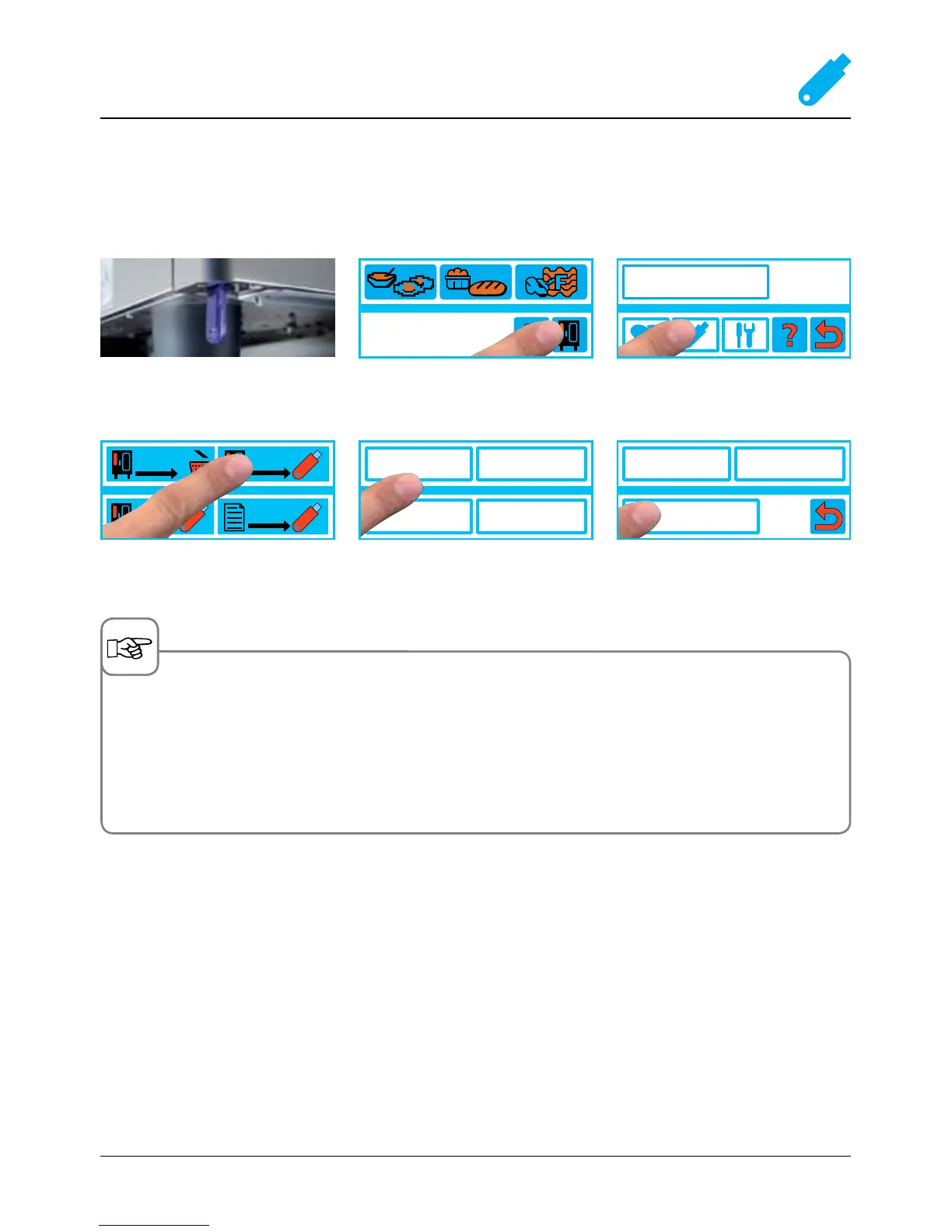start
8:2426.06.07
8:2406.07.07
8:2406.07.07
HACCP
Info
Prog
Update
9:24
settings
- 63 -
HACCP process data is output continuously via the unit's interface. HACCP process data is also stored for a
period of 10 days and can be output via the unit interface as required. You will need a PC/laptop. You will find
more detailed explanations in the CombiLink
®
manual.
HACCP logging
Insert the USB stick into the port
under the control panel
Press the Function button Press Stick button
Press HACCP button Select the period and set with the
central dial
Press "start"
The following data is logged:
– Batch no. – Time – Cooking program name
– Cooking cabinet temperature – Core temperature – Door open /door closed
– Change of cooking mode – CleanJet
®
+care cleaning – 1/2 power
- Connection of energy
optimisation system
