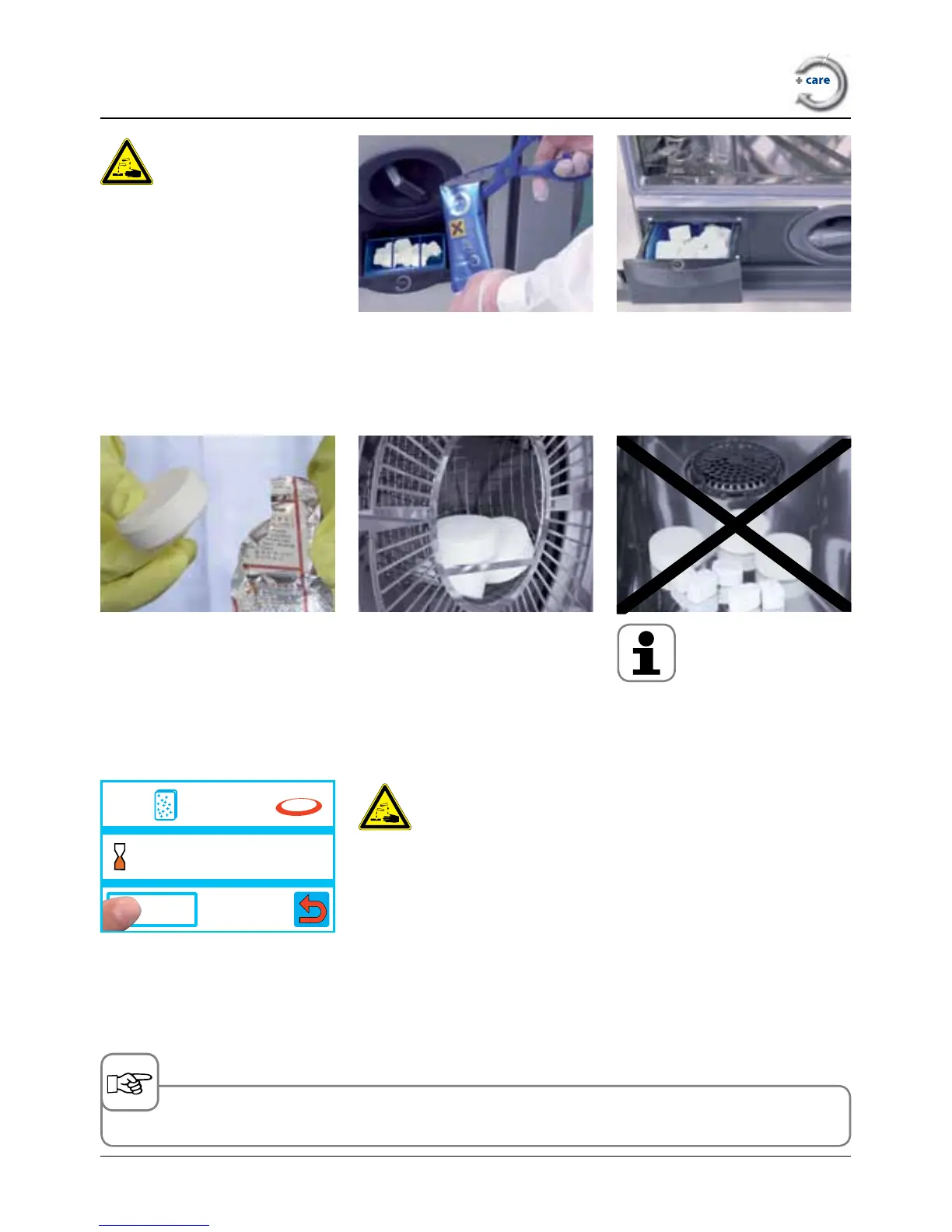1:45
1x 2x
start
- 51 -
Press the Start button, the
cleaning time is displayed
Warning:
Do not open the cooking cabinet door while cleaning is in progress
– chemical cleaner and hot vapour may escape – risk of chemical
burns and scalding.
When the CleanJet
®
+care cleaning is complete, check the entire
cooking cabinet (including behind the air baffle) for detergent resi-
dues. Remove these residues and thoroughly rinse the entire cooking
cabinet (including behind the air baffle) using the hand shower -
Risk of chemical burns.
Floor units: Insert the number of
care tab packages on the display
into the flap.
Table-top units: Place the
number of care tab packages on
the display in the drawer.
Detergent tab: Remove protec-
tive foil
Place detergent tabs into the
recess in the air baffle
Do not place tabs in the
cooking cabinet - risk of
damage.
Before you start the CleanJet
®
+care cleaning, make sure that the hanging racks or mobile oven rack
are inserted correctly in the cooking cabinet.
Warning:
Always wear gloves when han-
dling detergent and care tabs –
risk of chemical burns.
CareControl –
CleanJet
®
+care cleaning
Up to Software-Version 04-01-10
