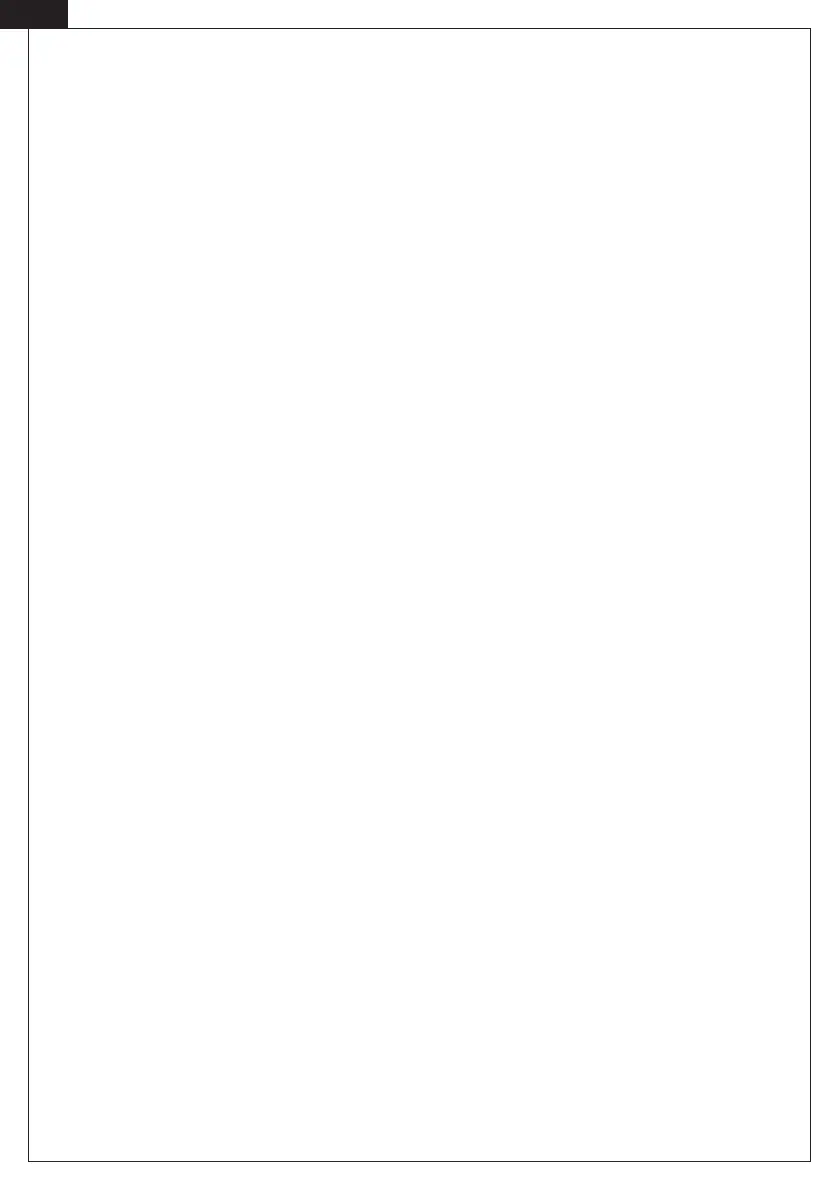14
Checking the versions of the device
. Select the option “Version”.
. Press the START button to conrm.
. The version information is displayed on the screen.
. Use the REPORT button to go to the next page.
. Press the MENU button to exit the menu.
Setting the automatic counting function
. Select the option “Auto Start”.
. Press the CUR or PRINT button to select between Auto and Manual.
. Press the MENU button to exit the menu.
Setting the counting speed
. Select the option “Speed”.
. Press the CUR or PRINT button to change the counting speed.
. Press the MENU button to exit the menu.
[EN]
Speed rates:
Low: notes/minute
High: notes/minute