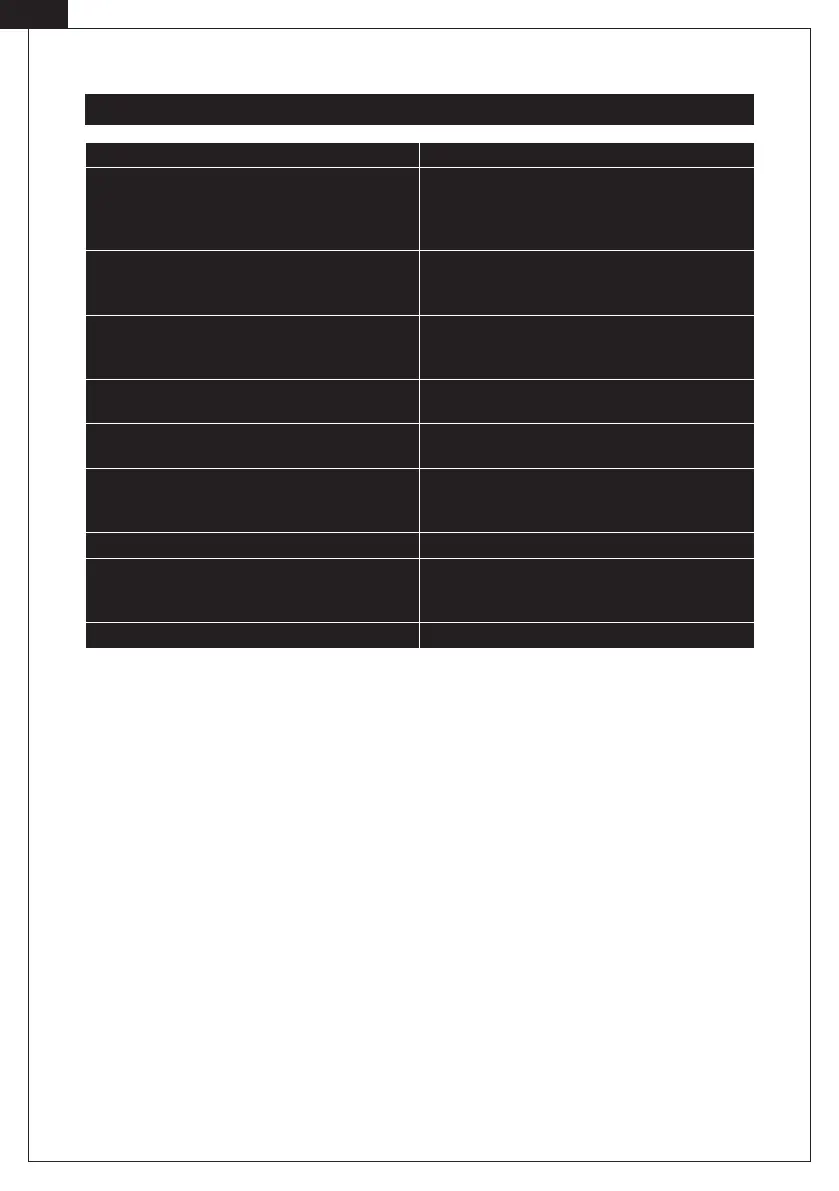30
[ES]
Mensajes de error
Mensajes de error Solución
Left# counting sensor
Right# counting sensor
Left# counting sensor
Right# counting sensor
. Saque el billete del aparato o limpie los sensores.
. Si el error sigue apareciendo pulse cualquier botón
y ejecute una calibración.
CIS fault #(**)!
CIS fault #(**)!
CIS fault #(**)!
. Saque el billete del aparato o limpie el sensor CIS.
. Si el error sigue apareciendo pulse cualquier botón
y ejecute una calibración CIS.
Counting sensor dust warning! . Limpie los sensores.
. Si el error sigue apareciendo pulse cualquier botón
y ejecute una calibración.
Incomplete notes! Retire todos los billetes de la entrada y repita el
recuento.
Width error!
Length error!
Retire el billete erróneo y pulse START para continuar
con el procedimiento.
Cannot Judge Denomination!
Denomination not in circulation!
Denomination dierent!
Retire el billete erróneo y pulse START para continuar
con el procedimiento.
Stacker full! Retire todos los billetes de la salida de billetes.
Double notes!
Chained notes!
. Retire todos los billetes y repita el recuento.
. Si se repite el error calibre la entrada girando el
tornillo de entrada en sentido antihorario.
Service required! Póngase en contacto con su equipo de ratiotec.