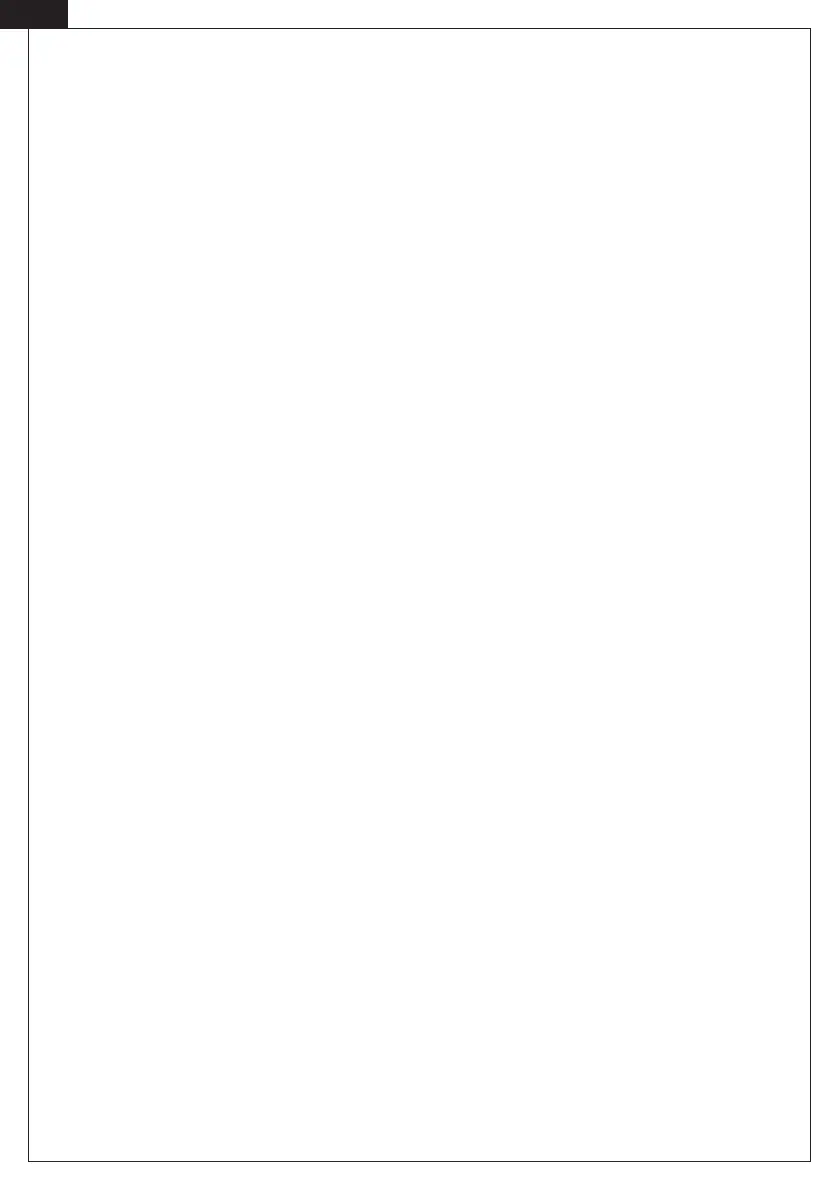28
Revisión de las versiones del aparato
. Seleccione la opción «Versión».
. Pulse START para conrmar.
. En la pantalla se muestra la información sobre la versión.
. Avance a la página siguiente con REPORT.
. Para abandonar el menú pulse MENU.
Ajuste de la función de recuento automático
. Select the option “Auto Start”.
. Press the CUR or PRINT button to select between Auto and Manual.
. Press the MENU button to exit the menu.
Ajuste de la velocidad de recuento
. Seleccione la opción «Speed».
. Para cambiar la velocidad de recuento pulse CUR o PRINT.
. Para abandonar el menú pulse MENU.
Velocidades:
baja billetes/minuto
alta billetes/minuto
[ES]