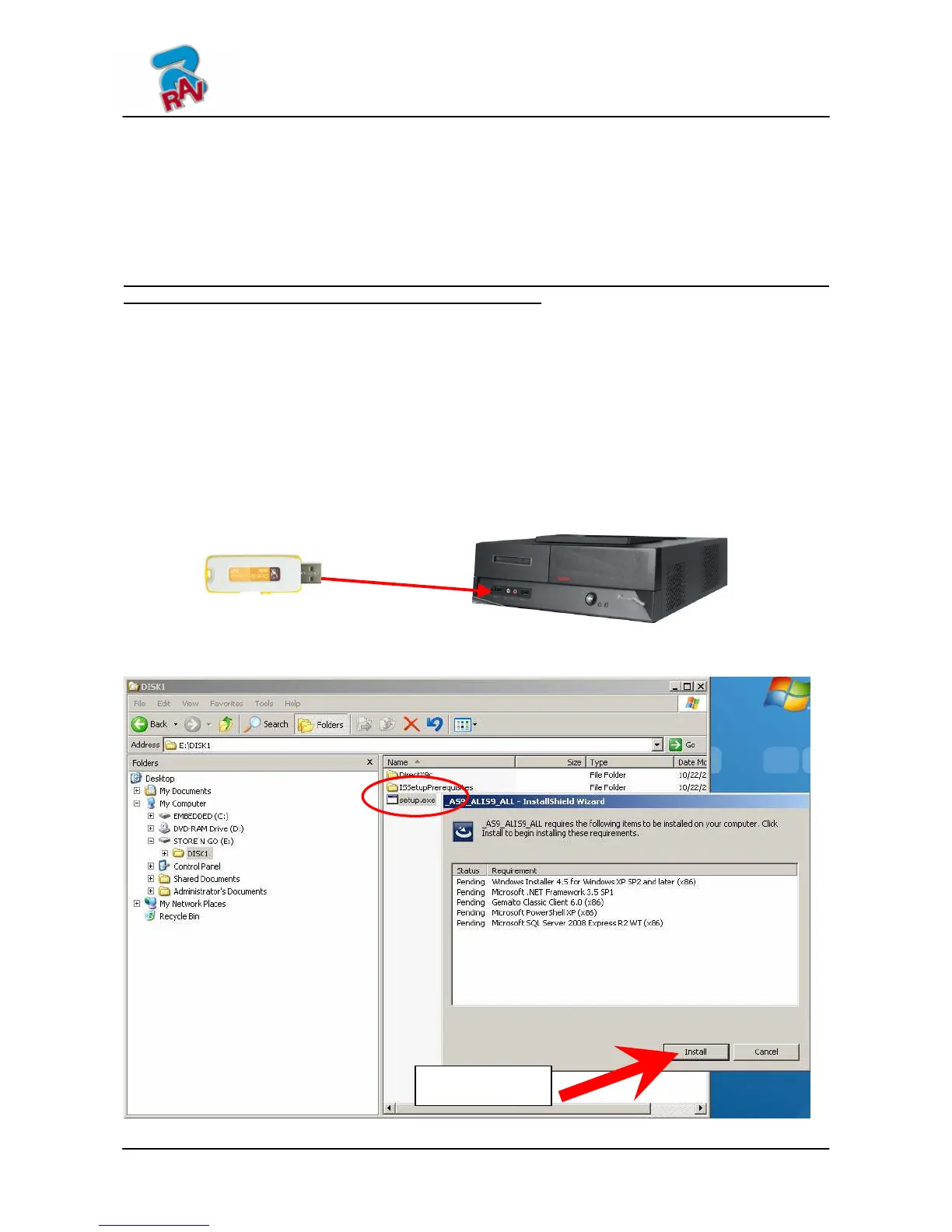SERVICE MANUAL
RAVAGLIOLI S.p.A.
RAVTD5040WD / 5060WD / 5080WD
RAVTD5080WS - RAVTD1760WS/1780WS
RAVTD1850WS - RAVTD2200WS
Code R0184 - rev.1.2
(01/2011)
Page 2/22
Ravaglioli S.p.A. - Via I° Maggio, n° 3 (Frazione di Pontecchio Marconi)
40037 Sasso Marconi (Bologna - Italy)
Tel. 051/ 67.81.511 – Fax 051/ 84.64.67 e-mail: rav@ravaglioli.com
1 INSTALLATION AND UPDATING OF THE RAV PROGRAM
1.1 Installation
This procedure it takes averagely almost 35 minutes, could requires also some reboot,
and also authorization on Win7.
It will install: Windows Power Shell; SQL2008 sp1; SW for Smart Card reader; XVid
Codec; .NET framework 3.5. and finally the ALIGNER AS9 SW.
IMPORTANT: On O.S. Windows 7, it is necessary, before start the SW installation, to set the User
Account Control (U.A.C) it must be set as “NEVER NOTIFY”.
Note: The PC not provided from factory (customer supplying) must have the minimum
features below indicated:
• CPU clock 1,5 GHz; RAM 1 GB;
• HD 80GB
• 4 USB 2.0;
• 2 serial COM port RS232 (or 2 additional USB 2.0 used as RS232 to USB adaptors in case of
WD series - see par. 2.2.2)
• Operating System Windows XP or Seven 32 or 64 bit
• Video output 1366x768 Pixels
The Smart card reader is supplied from the factory, must be connected on a USB port
Switch-on the PC and insert the USB key supplied with the aligner kit.
The USB key contains a SETUP Folder, where inside there is a file: SETUP.exe
- Double click on SETUP.exe.
Figure 1
Press “Install”
