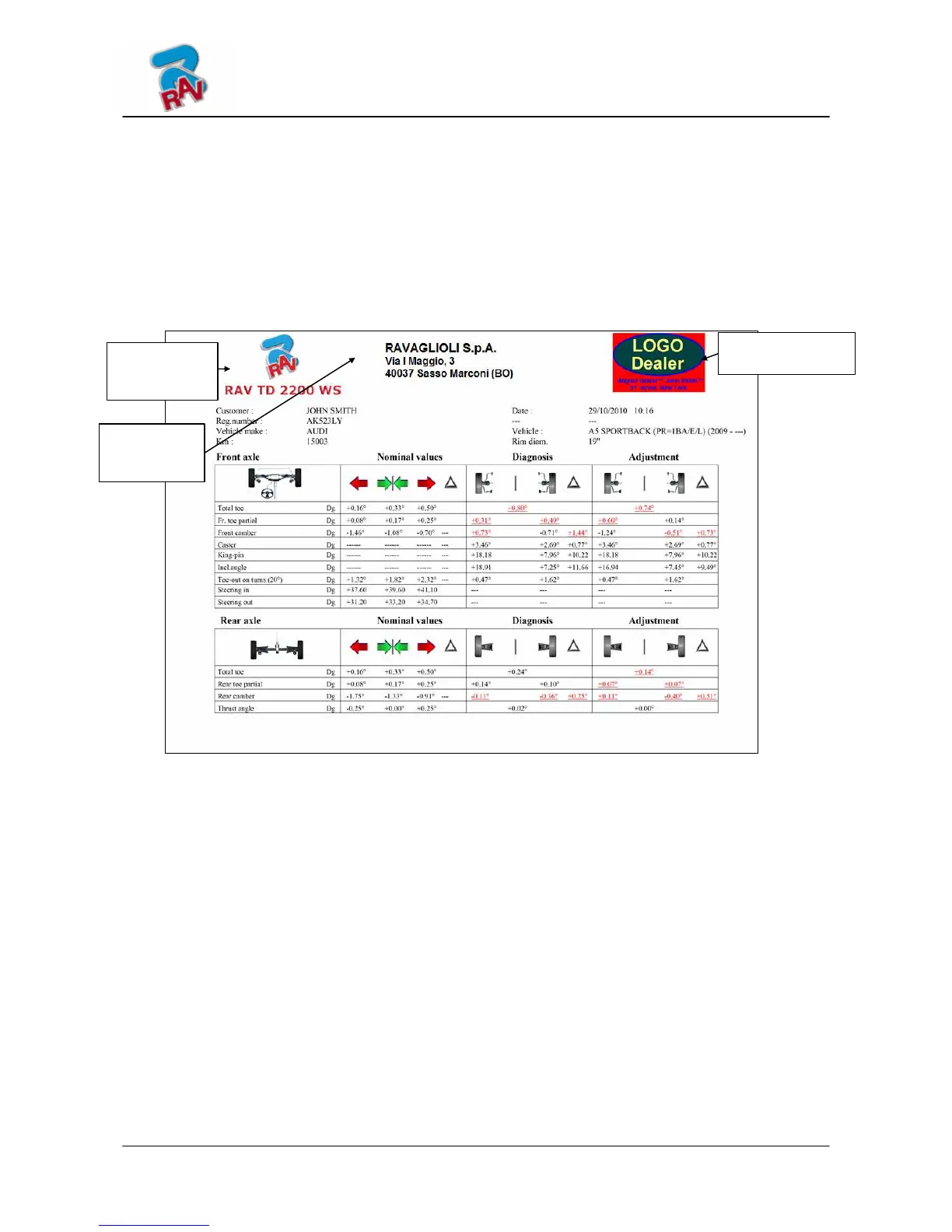SERVICE MANUAL
RAVAGLIOLI S.p.A.
RAVTD5040WD / 5060WD / 5080WD
RAVTD5080WS - RAVTD1760WS/1780WS
RAVTD1850WS - RAVTD2200WS
Code R0184 - rev.1.2
(01/2011)
Ravaglioli S.p.A. - Via I° Maggio, n° 3 (Frazione di Pontecchio Marconi)
Page 7/22
40037 Sasso Marconi (Bologna - Italy)
Tel. 051/ 67.81.511 – Fax 051/ 84.64.67 e-mail: rav@ravaglioli.com
1.3 Setting the logo of the dealer
In the RAV wheel aligner program there is the possibility to put in the final printout (on
the top right side) a picture with the logo of the dealer; the procedure to set it is as follow:
- Create a file representing the logo of the dealer, called “DEALER.PNG” in PNG
format (300 x 192 pixel)
- Copy this file in the below indicated folder:
C:\TMLAB\ALIGNERS9\PrintTemplate\images
Figure 10
Unremoveble
factory Logo and
modelname
Printout customer
or dealer
personalization
Dealer.png
300x192 pixels