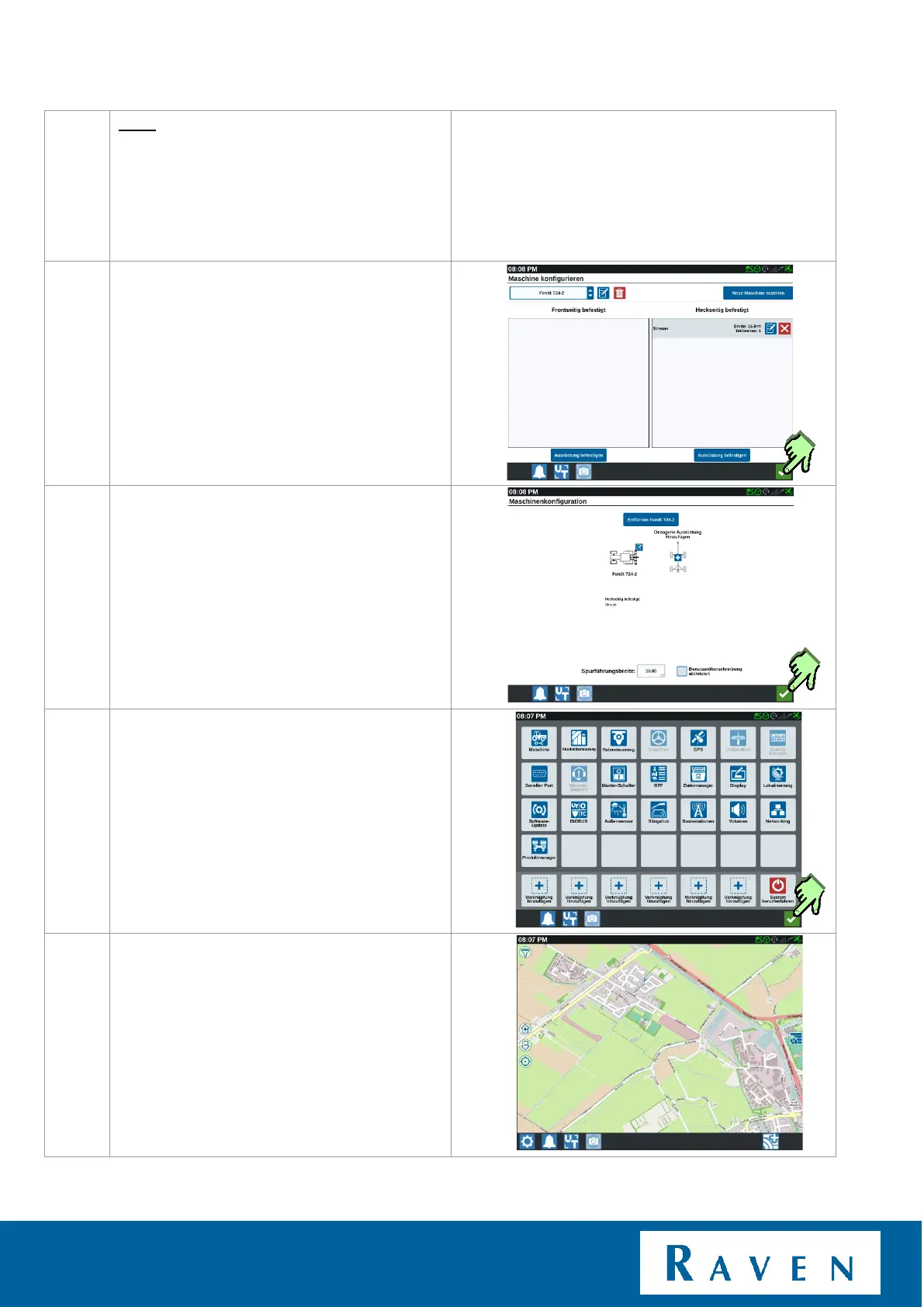SELECT IMPLEMENT | CR7/CR12 | QUICK START GUIDE
PAGE 8/35 | User manual | 116-8000-017 | Rev. B2
Currently the “spreader” is mounted with a
working width of 16 meters devided in one
section. Working width is the distance that
will be created between the various
guidance lines. Press the green checkmark
finish the configuration.
An overview of the current selected tractor
and implement is provided.
Press the green check mark to confirm.
The machine has been configured, press the
green check mark again to return to the
main screen.
New lines (AB Lines):
Chapter 4
Loading field:
Chapter 6
New Field (create bounderies):
Chapter 10
