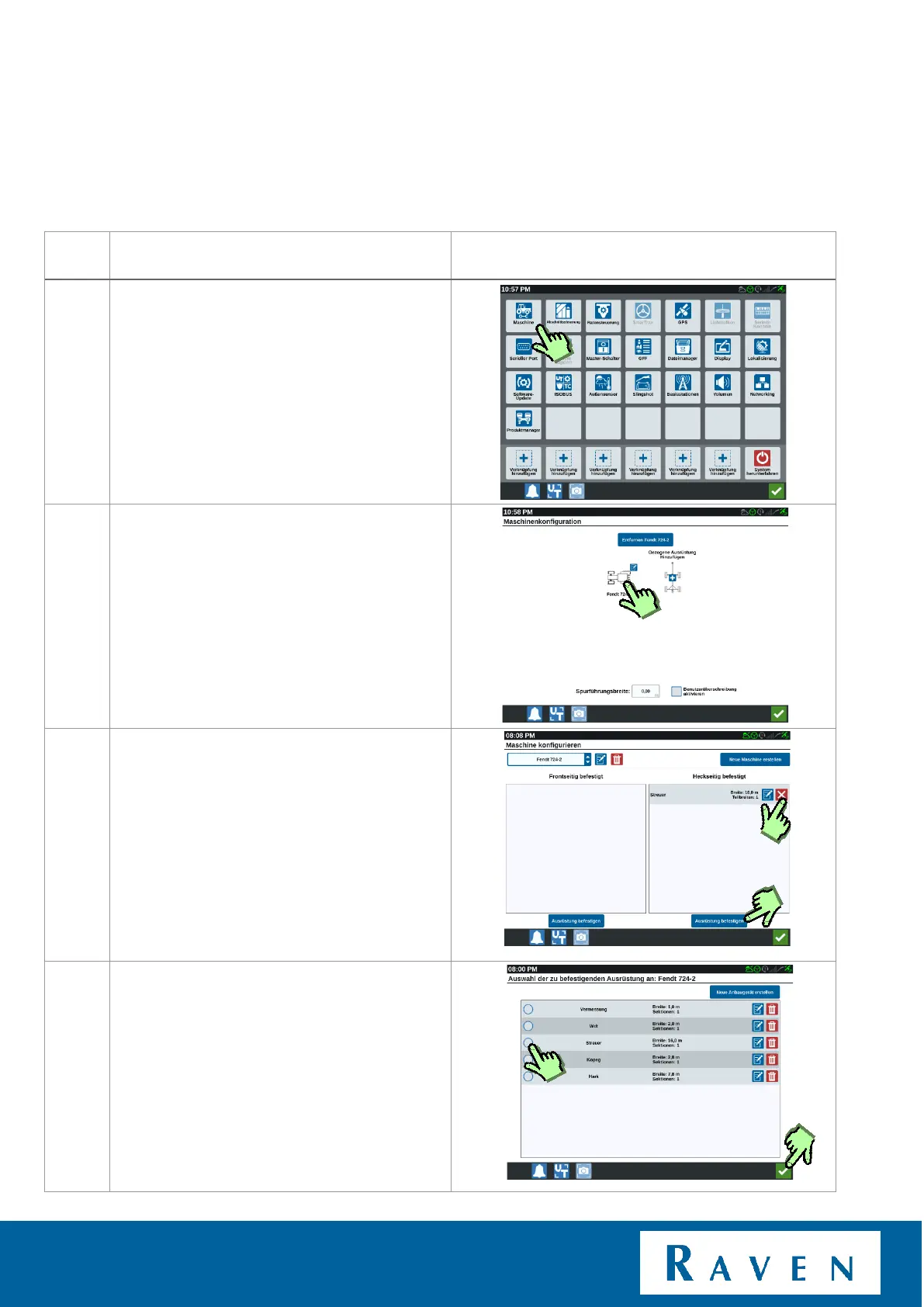SELECT IMPLEMENT | CR7/CR12 | QUICK START GUIDE
PAGE 7/35 | User manual | 116-8000-017 | Rev. B2
Press settings (the gear icon at the bottom
left), and then press Machine (the tractor
icon).
Press the configured tractor. A different type
of machine must also be loaded inside the
machine garage.
There are two options, front and rear
mounted implements. An overview is
provided over the current mounted
implemts. To unmount a mounted machine:
Press the red cross behind the machine.
At the bottom of both sections is a button
“mount equipment”. Press it to mount the
equipment on the desired side. Multiple
implements can be mounted.
After pressing the mount equipment button
it is possible to switch between the already
created machines. Select the machine you
want and confirm with the green check mark
at the bottom right.
If a new machine needs to be created; press
"create new equipment"
