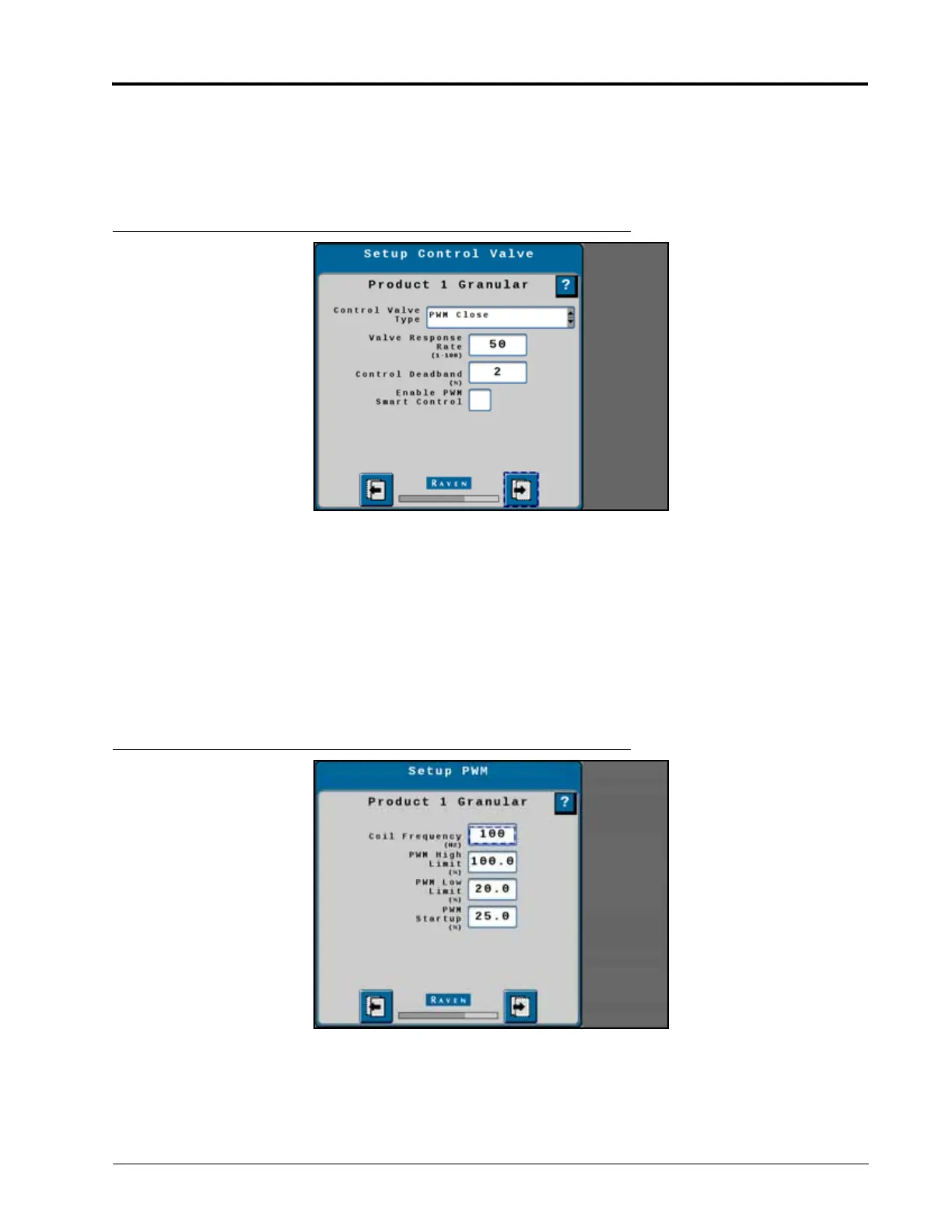Calibration: Calibration Wizard 15
CALIBRATION
30.Valve Response Rate will be set to 50.
31. Control Deadband will be set to 2.
32.Enable PWM Smart Control box will remain unchecked.
33.Select the Next button in the lower, right corner of the page to proceed.
FIGURE 12. Setup Control Valve
34.The Coil Frequency defaults to 60 Hz. Refer to Chapter 6, Machine Settings, for machine specific settings.
35.PWM High Limit is set to “100”.
36.PWM Low Limit is set to “20”.
37.PWM Startup is set to “25”.
NOTE: The High, Low, and Startup PWM values can be adjusted per each machine configuration as desired
by the operator.
38.Select the Next button in the lower, right corner of the page to proceed.
FIGURE 13. Setup PWM
RATE SENSOR WITHOUT GATE HEIGHT SENSOR ENABLED
NOTE: Complete the following steps to calibrate a granular product without a gate height sensor enabled.
