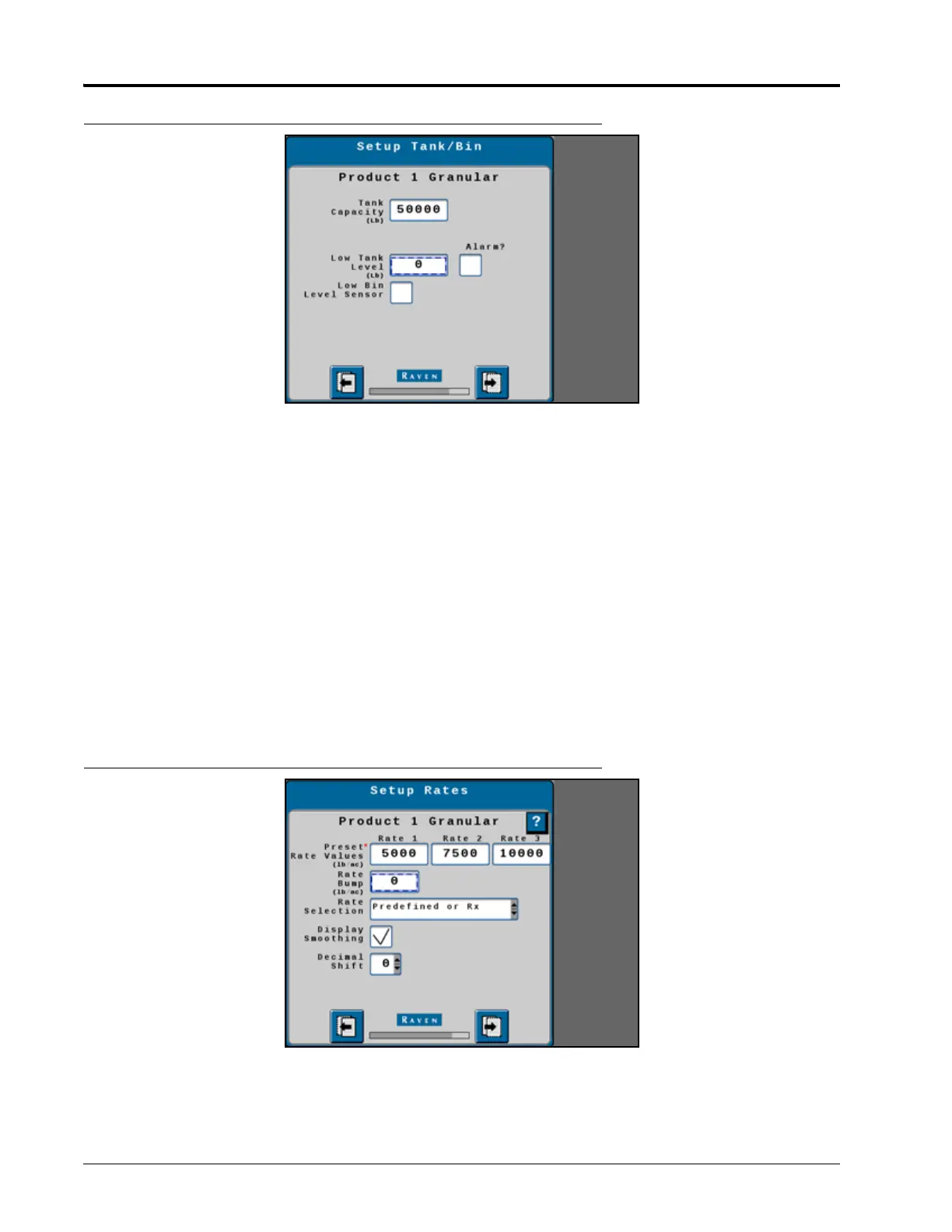CHAPTER 3
18 RCM Dry Manure/Litter Setup Guide
FIGURE 16. Setup Tank/Bin
44.Enter desired application rates into the Preset Rate Value boxes.
NOTE: It is only required to enter one present rate value to complete profile setup.
45.Enter a Rate Bump value if desired.
NOTE: If the Rate bump Value is to be used, change the Rate Selection drop down menu from “Predefined or
RX” to “Rate Bump or RX”.
46.Select the desired Rate Selection.
NOTE: For predefined rate entries, use “Predefined or RX” selection. For rate bump abilities, use “Rate Bump
or RX” selection.
47.Ensure the Display Smoothing box is checked.
48.Decimal Shift should remain at “0”.
49.Select the Next button in the lower, right corner of the page to proceed.
FIGURE 17. Setup Rates
50.Off Rate Alarm should be set to “20”.
51. Ensure the alarm box is checked.
52.Ensure the Shaft Sensor Alarm box is unchecked.
