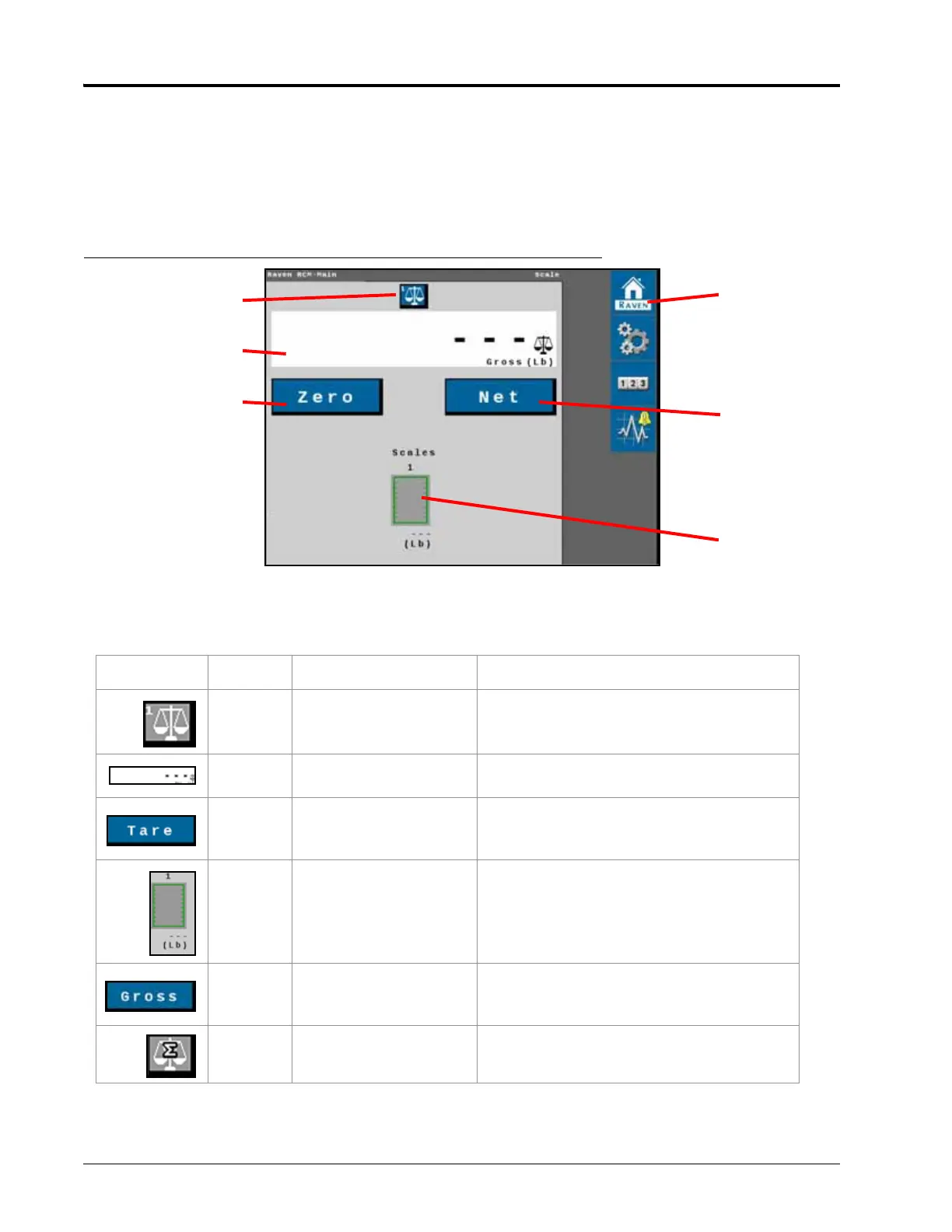CHAPTER 5
40 RCM Dry Manure/Litter Setup Guide
CURRENT PRODUCT RUN PAGE
The current product run page displays information for the selected product. Each product run page will vary based
on product configuration.
Data Fields display selected settings and can be changed to the operator’s preferences.
FIGURE 6. Main Scale Page
TABLE 1. Scale Run Page Information
Button Description Function/Operation
1 Scale Selection
If multiple scales are detected, select the
scale information to display on the main
page.
2Weight
Displays the current weight on the
selected scale.
3Tare
Select the Tare button to zero out the
selected scale. If the combined weight
scale is selected this will display as Zero.
4 Scale Graphics
Show a graphical representation of the
weight on each scale.
5Gross
Displays the weight on the scale. If the
combined weight scale is selected this
will display as Net.
6 Combined Weight
Displays the combined weight of all the
scales.
