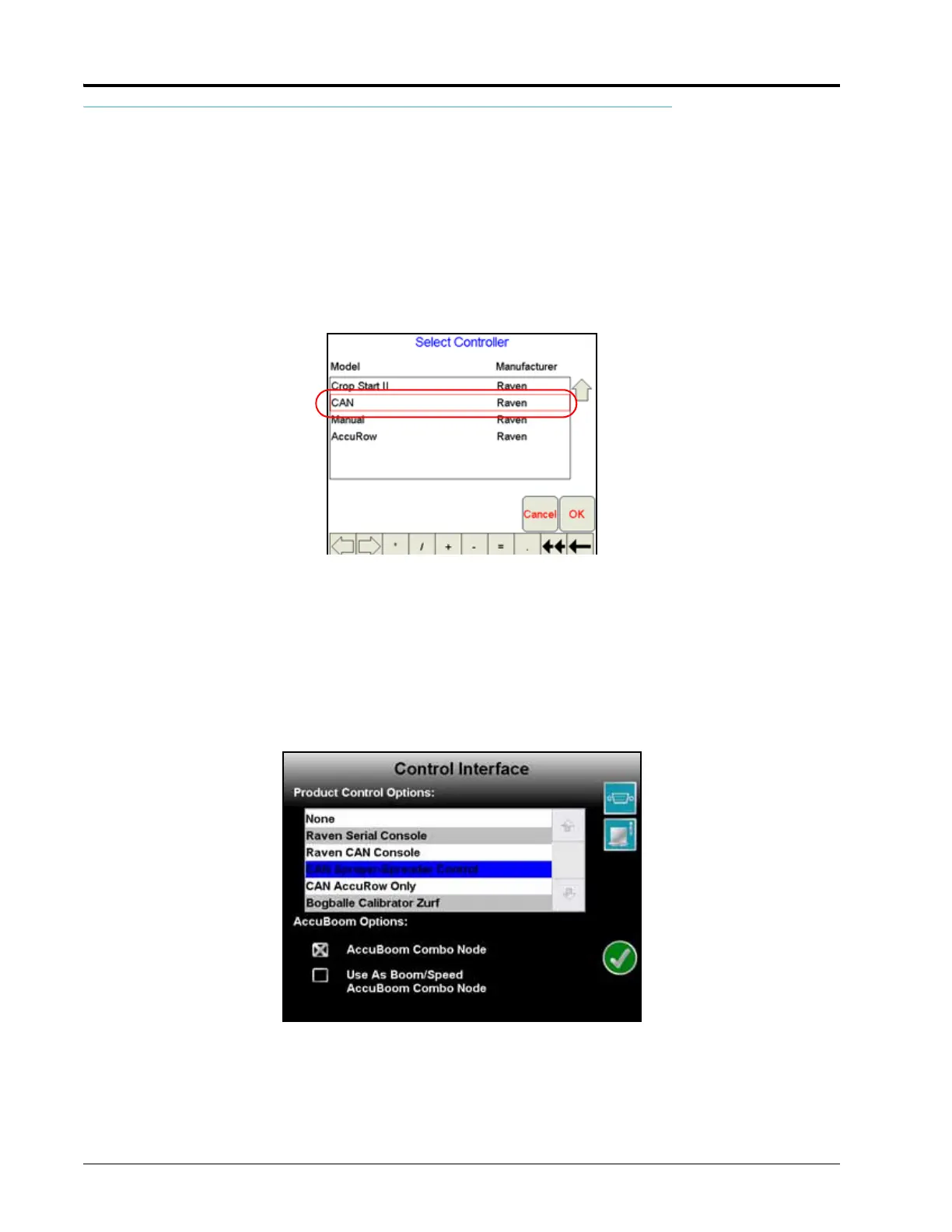Chapter 11
72 SCS 4000/5000 Series™ Installation & Operation Manual
Field Computer Set Up
Viper Pro
To set up the Viper Pro console for CAN product control:
1. Touch the Menu button in the lower, right corner of the Viper Pro display.
2. Select Setup and then Prod Control within the menu.
3. On the Select Controller screen, select the CAN option from the list and touch the OK button to accept the
selection and return to the main screen.
Envizio Pro or Envizio Pro II
To set up the Envizio Pro console for CAN product control:
1. Touch the Tools Menu icon on the Home screen.
2. Select the Control Interface icon within the System submenu.
3. Select the CAN Sprayer-Spreader Control from the list of product control options and touch the green check
mark to accept the selection and return to the main Tools Menu screen.
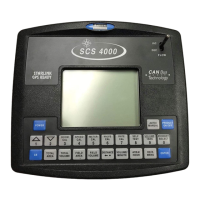