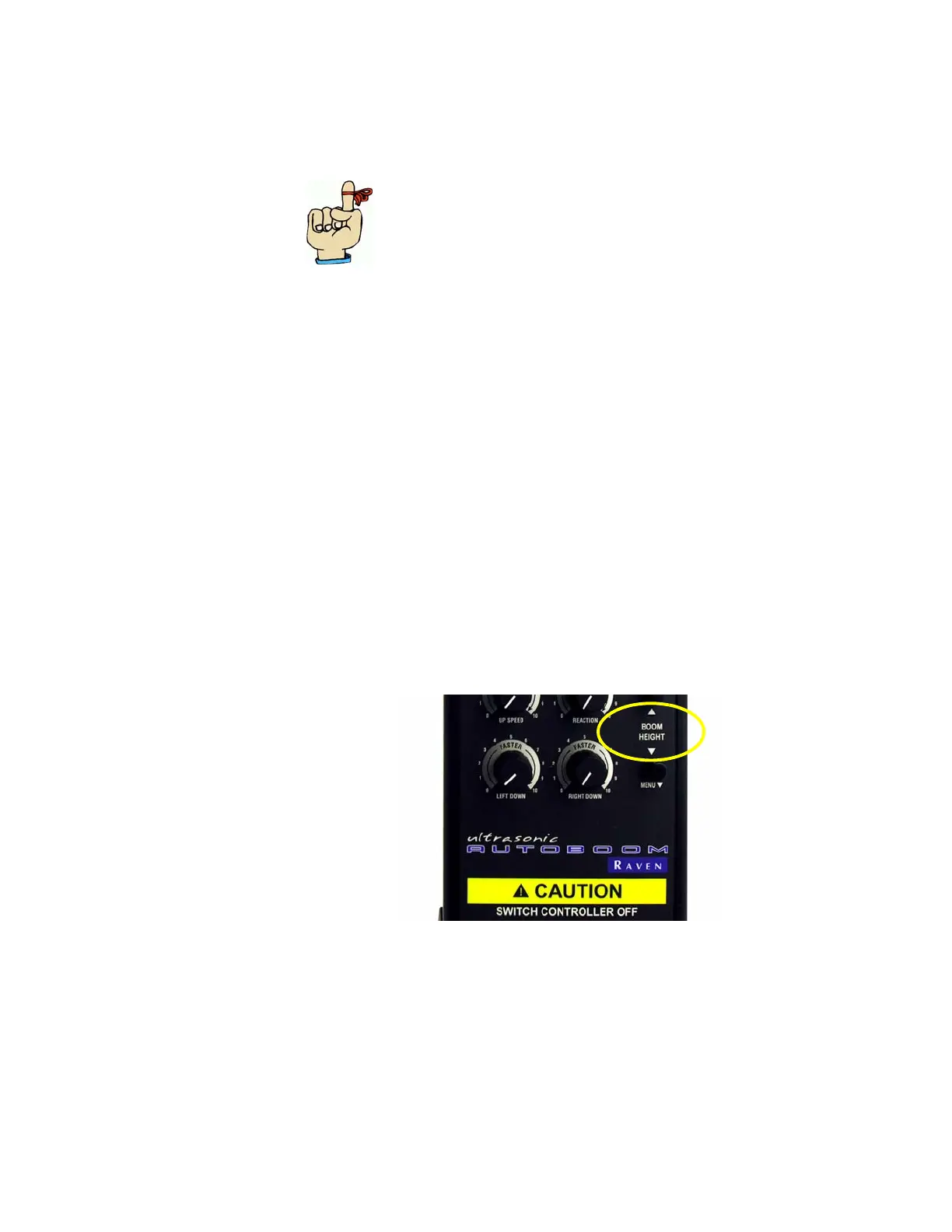Autoboom UltraGlide Calibration Guide
8
the slowest speed and 10 as the fastest speed.
Sensitivity Dial
The Sensitivity dial on the controller adjusts how quickly the system reacts
to height settings. At 10, the system will react sooner to changes in height.
At 0, the system will react slower. If the system seems to twitch or jump,
the sensitivity may be set too high. Sensitivity can be adjusted at any time
as needed, using 0 as the lowest sensitivity and 10 as the highest.
Buttons
Boom Height
The Boom Height buttons adjust the boom height and can only be used in
UltraGlide mode.
To set spray height:
1. Determine the desired spray height (note any difference in height
between the sensor and spray tip).
2. Press the Boom Height buttons until the desired height is displayed on
the controller.
Remember: For hilly terrain, increase the “Speed” dial so
that the booms will rise and fall faster.
