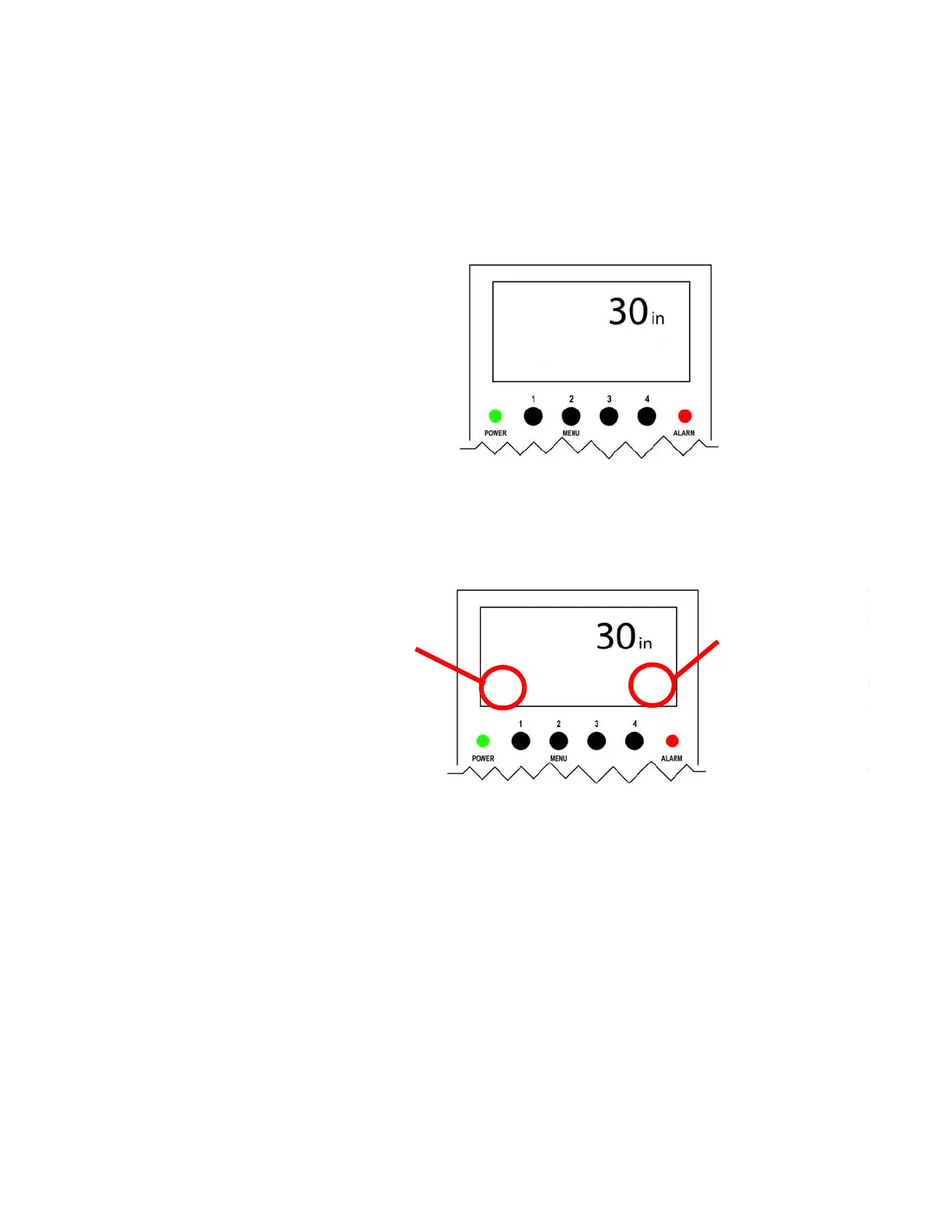Manual # 016-0130-030 Rev B
9
Start up
Once the system has been calibrated system, start up is as simple as turning on the
controller and enabling the left and/or right boom via the controller or by pressing
the boom down buttons on the joystick. When the system is first turned on, you
should see a screen that looks similar to this:
On most systems you should also be able to ‘tap’ the left and right down boom
controls on the tractor, sprayer panel, or joystick, to enable the automatic mode.
Once you have done this, you should see a screen similar to this, with an ‘A’ on it
to indicate the system is in automatic mode:
The up and down motion should be very smooth and not erratic. A good starting
point for the Speed and Sensitivity dials is “2”. If the boom starts to oscillate or
acts otherwise unstable, this is an indication that either the “Speed Dial” or the
“Sensitivity Dial” is set too high. Reducing the setpoint for either should improve
performance. Once the Speed and Sensitivity dials are set, only minor adjustments
are required to account for changing field conditions.
ULTRAGLIDE
-
-
A
Indicates boom
is enabled
Indicates boom
ULTRAGLIDE
A
is disabled
