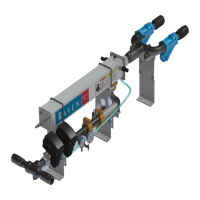Do you have a question about the Raven AutoBoom XRT and is the answer not in the manual?
Read manual and follow all safety information presented within this manual.
Observe safety measures when operating and performing maintenance on the XRT system.
Instructions and guidelines for safe and proper hose routing to prevent damage.
Best practices and preliminary steps for installing the XRT system.
Defines the assumed viewing perspective for manual instructions.
Information on software/manual updates and providing feedback.
How to access XRT screens and navigate the home screen interface.
Operation of Sensitivity, Target Height, Master Switch, and Sensor Reading.
Selecting measurement targets and managing boom section states.
Using the run screen and UT interface for operation and adjustments.
Steps for initial system configuration after installation.
Verifying and adjusting the ECU orientation and location.
Detailed steps for calibrating all height sensors on the boom.
Setting up center rack width, angle, and orientation.
Recalibrating pressure to ensure stable boom positioning.
Overview of machine settings, boom, display, and sensor configurations.
Sensor updates, swapping, and setting up custom boom control presets.
Adjusting boom tuning parameters and accessing calibration menus.
Using auto-calibration, alarm settings, and feature unlock codes.
Verifying dimensions, warming hydraulics, and setting boom speed.
Correlates boom speed to PWM duty cycle for desired speed.
Adjusts for differences in boom lowering vs. raising speeds.
Tuning Proportional, Integral, Derivative, and System Gains for optimal performance.
Accessing system info, boom outputs, readings, hardware/software versions, machine readings, hours, voltages.
Performing tests for velocity, position, height, valve function, and understanding trouble codes.
Reviewing machine configuration and viewing performance totals.
What the warranty covers, duration, service, and exclusions.
How to register and details of the extended warranty.
| Category | Farm Equipment |
|---|---|
| Manufacturer | Raven Industries |
| Sensor Type | Ultrasonic |
| Boom Control | Automatic |
| Compatibility | Compatible with a wide range of sprayers |
| Control System | Raven |