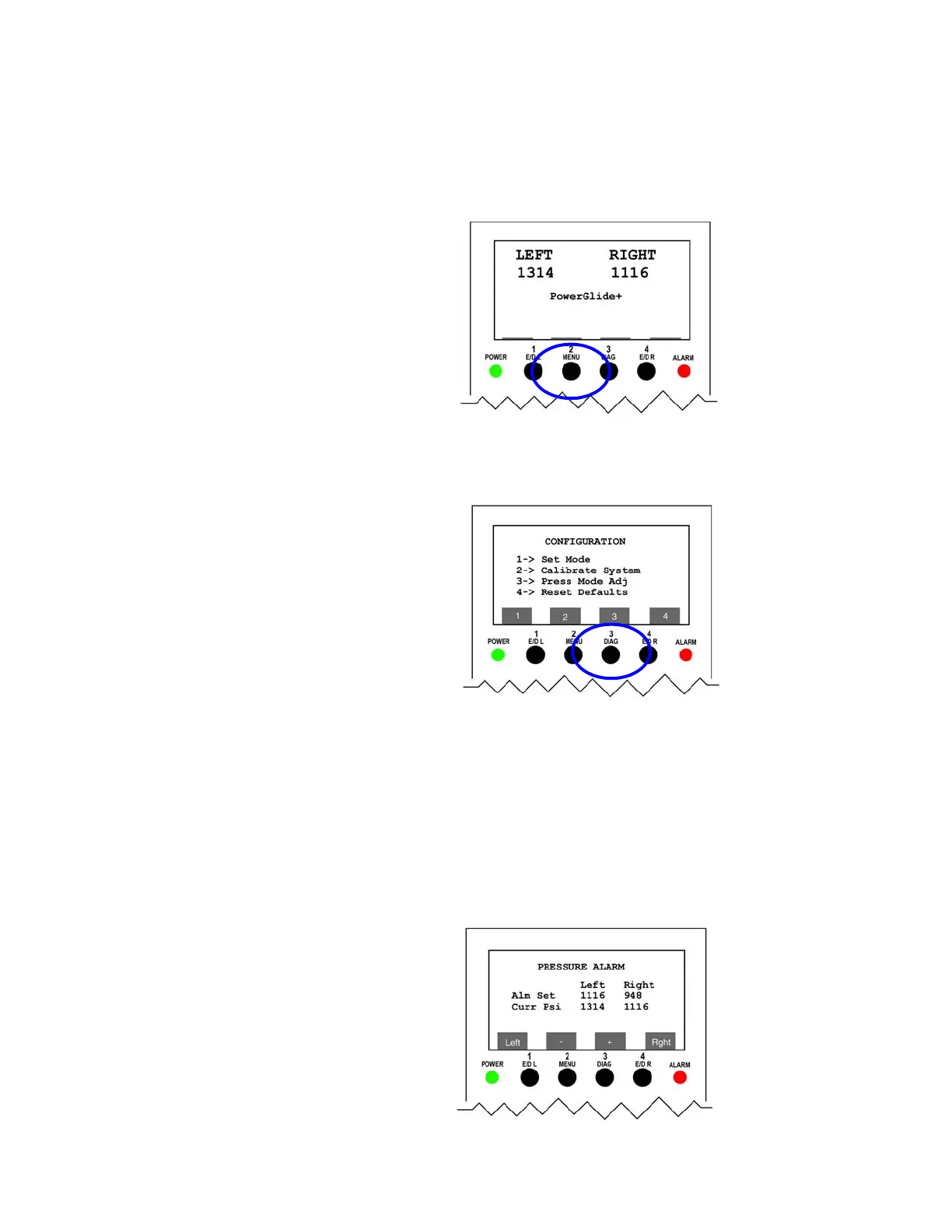Manual # 016-0130-030 Rev B
13
PowerGlide
Plus Setup
Adjustments
1. To make setup adjustments to the PowerGlide Plus mode or to return to
the UltraGlide mode, press Function Key 2 (Menu).
2. Press Function Key 3 (Press Mode Adj) to make setup adjustments to
the PowerGlide Plus mode.
3. The Pressure Alarm screen allows for adjustment of the alarms. The
default setpoints should be correct in most situations so no adjustment
should be required. If adjustment is needed go to step 4. If not, go to
step 5.
4. To adjust the left or right pressure alarm setpoints, first press Function
Key 1 (left) or Function Key 4 (right) to select the pressure setpoint you
would like to adjust.
0
0
