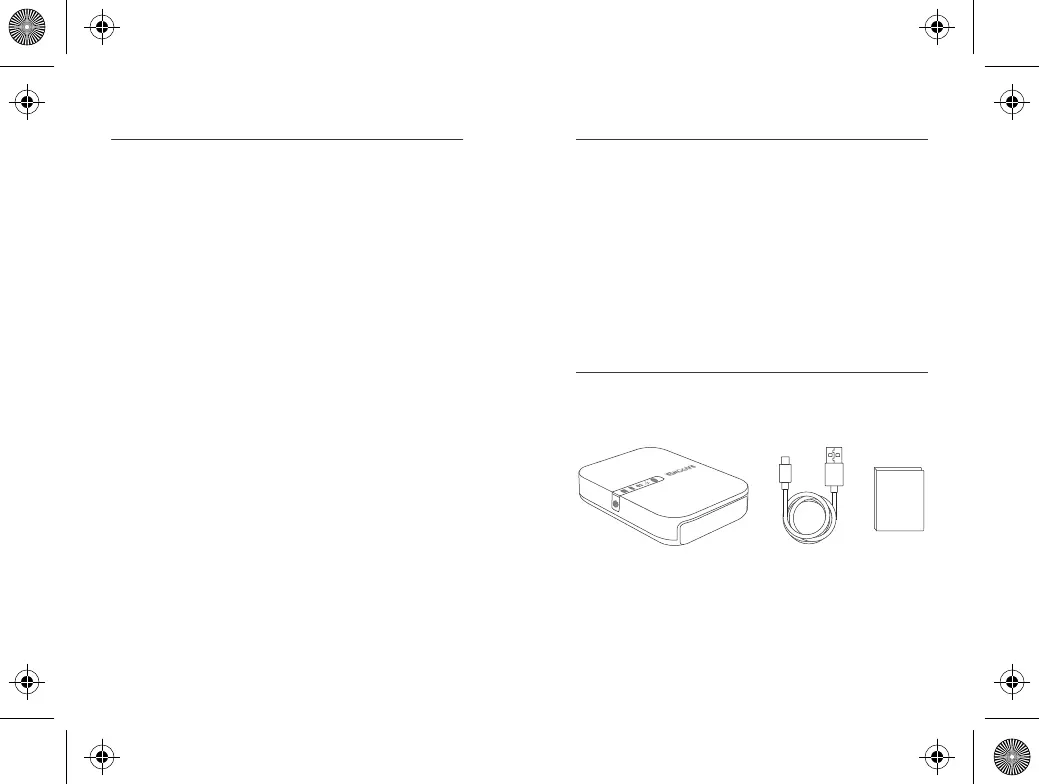1.1 Precautions
1.2 Package Contents
· The device operates correctly only with a specified
voltage rating; otherwise it may be damaged.
· Keep away from heat source.
· Keep away from electrical appliances (such as a micro-
wave oven) to avoid electromagnetic interference.
· Do not drop: The product may malfunction if subjected
to strong shocks or vibrations.
· Disconnect the device’s power supply in presence of
thunder or storm.
· Keep dry: This product is not waterproof, and may
malfunction if immersed in water or exposed to highly
humid environment.
· Keep the charging ports clean.
· When it’s idle, store it flat in a location with an ambient
temperature of 15°C to 25°C (59°F to 77°F; avoid hot
or extremely cold locations). Repeat this process at
least once every six months.
· Charging your device while charging the FileHub can
result in the internal battery of the FileHub being
damaged.
· Turning the FileHub on and off repeatedly when the
battery is fully discharged will shorten battery life.
Batteries that have been fully discharged must be
charged before use.
EN/01 EN/02
USER GUIDE
1 x FileHub Wireless Router (Model: RP-WD009)
1 x User Guide
1 x USB-C Cable
Chapter 1
Chapter 1Get to Know About Your FileHub Get to Know About Your FileHub
