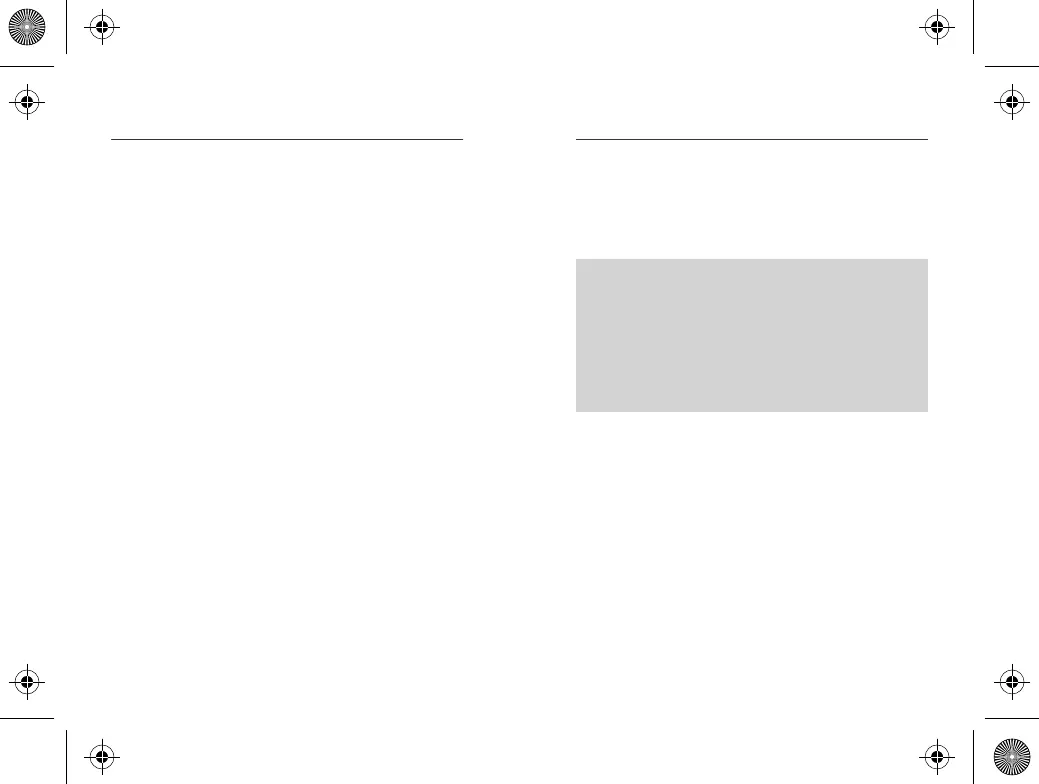EN/03 EN/04
1.3 Features
1.3.1 As a FileHub
Wireless File Sharing———See Page 19
• Share files from the attached USB storage to
smartphones, tablets, or other devices that are
connected to the FileHub.
• Connect Google Chromecast to the FileHub, so you
can play videos and music on your connected USB
storage through Chromecast on the screen
(Recommended to connect less than 3 users at the
same time in case of getting stuck.).
One Key Backup———See Page 17
• Upload photos in the SD card to the hard drive /
flash drive easily.
In-app Camera (only for iOS app)———See Page 23
• Use the in-app camera to save photos and videos
directly to the SD card via the RAV FileHub app to
free up your phone's memory.
Note:
Make sure the phone is connected to the
same WiFi network with the FileHub and
that the transmission distance is less than
10M / 32.8 feet.
Chapter 1 Get to Know About Your FileHub Chapter 1 Get to Know About Your FileHub
