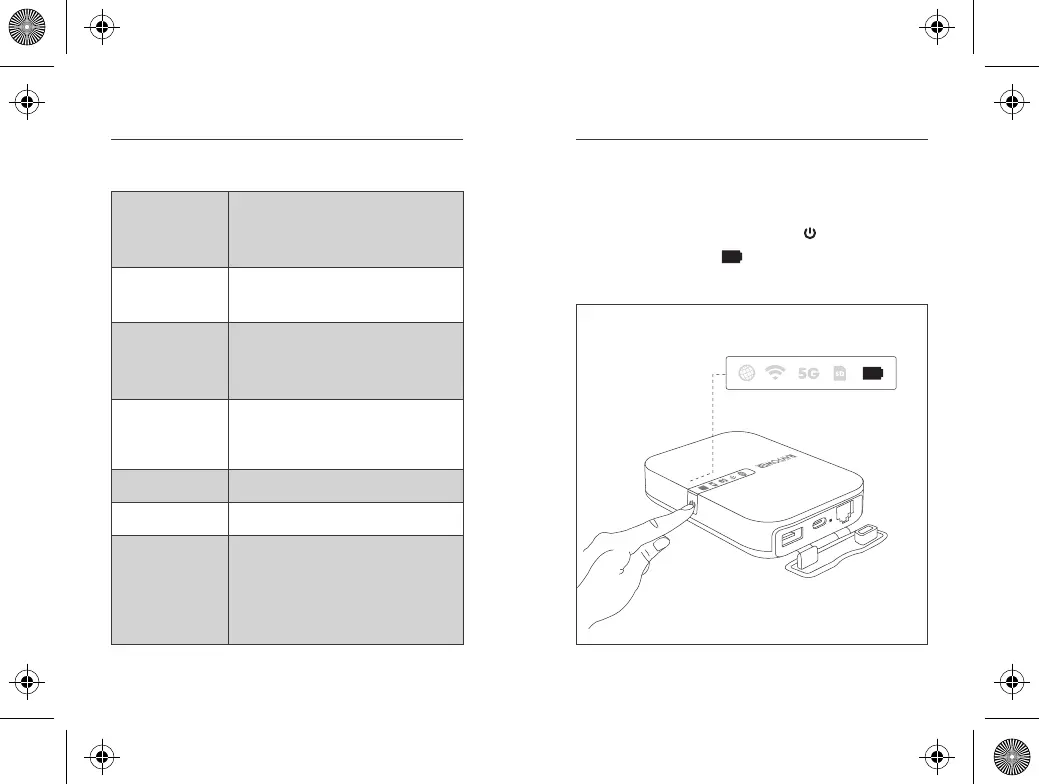EN/09 EN/10
1.6 Button Control
Power Button
Reset Pinhole
2.4G/5G WiFi
Mode Button
SD to USB
Backup Button
SD Card Slot
USB-C Port
USB-A Port
Enable WiFi:
Press and hold for 5 seconds
until the WiFi indicator flashes
Press and hold for 5-10 seconds
to reset to factory settings
Press and hold for 3 seconds to
cycle through 2.4GHz / 5GHz /
5GHz & 2.4GHz WiFi modes
Press to start copying and
backing up data from the SD
card to USB drive/HDD/SSD
Support up to 2TB SDXC
Charge the FileHub
Support USB flash and HDD
drive/SSD data transfer
(FAT32, exFAT, NTFS); Provide
1A output current to compatible
devices
Get Started
2.1 Power On/Off
2.1.1 Use as a Power Bank
Press and hold the Power Button for 2 seconds,
the Battery Indicator will light up. You can charge
your phone now (Only for emergency use).
Long press
for 2 seconds
Chapter 1 Chapter 2Get to Know About Your FileHub
